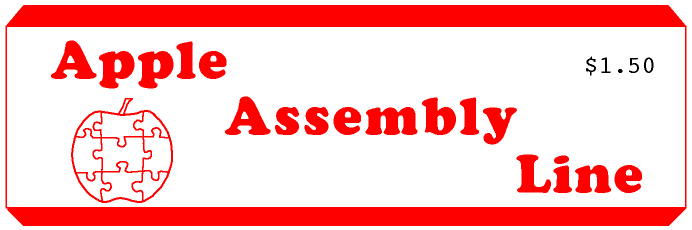
| Volume 3 -- Issue 6 | March 1983 |
In This Issue...
S-C Macro Assembler Version 1.1
That's right, Version 1.1! I've added all the most-requested new features, corrected those few lingering problems, and it's almost ready. Look inside for more details.
A New Screen-Oriented Editor
Several people have asked about a screen-oriented editor for the S-C Macro Assembler. Well, Mike Laumer has come up with one for you. It runs with the Language Card version of the Macro Assembler, in the unused bank. I still prefer a line editor, but Bill is rapidly falling in love with the new screen editor. Now everyone has a choice! See Mike's ad inside.
65C02
Many of you have expressed an interest in the new Rockwell R65C02 microprocessor. Well, I still haven't heard any more than I mentioned a couple of months ago. We're as eager as you are to get a sample. We'll have a detailed report as soon as we know more.
| All About PTRGET & GETARYPT | Bob Sander-Cederlof |
Both Leo Reich and E. Melioli have asked for some clarification on how to pass array variables between Applesoft programs and assembly language programs. I hope this little article will be of some help to them.
The Variable Tables:
We need to start with a look at the structure of the Applesoft variable tables. There are two variable tables: one for simple variables, and the other for arrays. (You might turn to page 137 of the Applesoft Reference Manual now.) Entries in these tables include the variable names; some codes to distinguish real, integer, and string variables; and the value if numeric. String variables include the length of the string and the address of the string, but not the string itself.
The address of the start of the simple variable table is kept in $69,$6A. The next pair, $6B and $6C, hold the address of the end of the simple variable table plus one. This happens to also be the address of the beginning of the array variable table. The address of the end of the arrays plus one is kept in $6D,$6E. The actual string values may be inside the program itself, in the case of "string" values; or in the space between the top of the array variable table and HIMEM.
Here is a picture, with a few more pointers thrown in for good measure:
(73.74) --> HIMEM
<string values>
(6F.70) --> String Bottom
<free space>
(6D.6E) --> Free Memory Bottom
<arrays>
(6B.6C) --> Array Variable Bottom
<variables>
(69.6A) --> Simple Variable Bottom
<program>
(67.68) --> Program Bottom
Inside an Array:
Let's look a little closer at the array variable space. Each array in there consists of a header part and a data part. The header part contains the name, flags to indicate real-integer- string, the offset to the next array, the number of dimensions, and each dimension. The data part contains all the numeric values for real or integer arrays, and all the string length-address pairs for string arrays.
Here is a picture of the header part:
Bytes Contents ----------------------- 0,1 Name of Array 2,3 Offset 4 # of dimensions 5,6 last dimension ... x,y first dimension
The sign bits in each byte of the name combine to tell what type of array variable this is. If both bytes are positive, it is a real array; if both are negative, it is integer. Contrary to what it says on page 137 of the Applesoft manual, if the 1st byte is positive and the 2nd byte negative it is a string array. The manual has it backwards.
The value in the offset can be added to the address of the first byte of the header to give the address of the first byte of the header of the next array (or the end of arrays if there are no more).
The number of dimensions is one byte, which obviously means no more than 255 dimensions per array. Oh well! In my sample below I assume that no more than 120 dimensions have been declared. If you try to declare more than that, you will see how hard it is.
The dimensions are stored in backward order, last dimension first. Why? Why not? It has to do with the order they are used in calculating position for an individual element. Each dimension is also one larger than you declare in the DIM statement, because subscripts start at 0.
The data part of an array consists of the elements ordered so that the first subscript changes fastest. That is, element X(2,10) directly follows element X(1,10) in memory. Integer array elements are two bytes each, with the high byte first. Note: this is just about the only place in all the 6502 kingdom where you will find highbytes first on 16-bit values!
Real array elements take five bytes each: one byte for exponent, and four for mantissa. String array elements take three bytes each: one for length of the string, and two for the address of the string. Note: the string array elements DO NOT hold the string data, but only the address and length of that data!
Getting to the Point:
There is a powerful and much-used subroutine in the Applesoft ROMs which will find a particular variable in the tables. It is called PTRGET, and starts at $DFE3. It is too complicated to fully explain here, but here is what it does:
That is usually what happens. Actually there are several different entry points and two control bytes which modify PTRGET's behavior depending on the caller's whims. DIMFLG ($XX) is set non-zero when called by the DIM-statement processor, and is otherwise cleared to zero. SUBFLG ($YY) has four different states:
$00 -- normal value
$40 -- when called by GTARYPT
$80 -- when called to process "DEF FN"
$C1-$DA -- when called to process "FN"
We are concerned with the two cases SUBFLG = 0 and SUBFLG = $40, with DIMFLG = 0. Since the point of this whole article is to clarify access to array variables, I will concentrate on the main entry at $DFE3 and the GETARYPT subroutine at $F7D9. $DFE3 sets SUBFLG = 0, while GETARYPT sets SUBFLG = $40.
When we want to find an individual element inside an array, we call PTRGET at $DFE3. When we want to find the whole array, we call GETARYPT at $F7D9. GETARYPT is used by the STORE and RECALL Applesoft statements (which you might not realize even exist, since their function is only of interest to cassette tape users!)
The "& X" calls in the following program use PTRGET to find an array element.
On the other hand, if we want to sort the array, or if we want to save it all on disk, or some other feat which requires seeing the whole thing at once, we need to call GETARYPT. Then we can even find out how many subscripts were used in the DIM statement, and what the value of each dimension is. GETARYPT returns with the starting address of the whole array in $9B and $9C (called LOWTR).
The "& Y" call in the program prints out the starting address and length of each string of a string array.
I hope that as you work through the descriptions and examples above they are of some help.
100 DIM A$(7,9)
110 A$(3,5) = "ABCDEFG":A$(2,3) = "MNOPQRST"
120 & X,A$(3,5)
140 & X,A$(2,3)
200 REM
210 FOR J = 0 TO 7: FOR K = 0 TO 9
215 A$ = ""
220 FOR I = 1 TO RND (1) * 5 + 5
230 A$ = A$ + CHR$ ( RND (1) * 26 + 65)
240 NEXT I
245 PRINT J" "K" "A$
250 A$(J,K) = A$: NEXT K: NEXT J
260 & Y,A$
1000 * S.ARRAYS 1010 *-------------------------------- 1020 CHRGET .EQ $B1 1030 CHKCOM .EQ $DEBE 1040 SYNCHR .EQ $DEC0 1050 PTRGET .EQ $DFE3 1060 GETARYPT .EQ $F7D9 1070 PRNTAX .EQ $F941 1080 CROUT .EQ $FD8E 1090 PRHEX .EQ $FDDA 1100 COUT .EQ $FDED 1110 *-------------------------------- 1120 LENGTH .EQ 0 1130 STRING.ADDR .EQ 1,2 1140 ELEMENT.PNTR .EQ 3,4 1150 ARRAY.END .EQ 5,6 1160 *-------------------------------- 1170 .OR $300 1180 1190 START LDA #X 1200 STA $3F6 1210 LDA /X 1220 STA $3F7 1230 RTS 1240 *-------------------------------- 1250 * GET ONE ARRAY ELEMENT 1260 *-------------------------------- 1270 X CMP #'X 1280 BNE Y 1290 JSR CHRGET 1300 JSR CHKCOM BE SURE COMMA IS NEXT 1310 JSR PTRGET 1320 *-------------------------------- 1330 * NOW $83,84 POINTS AT A$(3,5) 1340 *-------------------------------- 1350 LDY #0 FIRST BYTE IS STRING LENGTH 1360 LDA ($83),Y GET LENGTH 1370 STA LENGTH 1380 INY NEXT TWO BYTES POINT 1390 LDA ($83),Y AT STRING VALUE 1400 STA STRING.ADDR 1410 INY 1420 LDA ($83),Y 1430 STA STRING.ADDR+1 1440 *-------------------------------- 1450 * NOW LET'S PRINT THE STRING, JUST FOR FUN 1460 *-------------------------------- 1470 LDY #0 1480 .1 CPY LENGTH 1490 BCS .2 FINISHED 1500 LDA (STRING.ADDR),Y 1510 ORA #$80 1520 JSR COUT 1530 INY 1540 BNE .1 ...ALWAYS 1550 .2 JMP CROUT 1560 *-------------------------------- 1570 * GET ENTIRE ARRAY 1580 *-------------------------------- 1590 Y LDA #'Y 1600 JSR SYNCHR 1610 JSR CHKCOM 1620 JSR GETARYPT 1630 *-------------------------------- 1640 * NOW $9B,9C HAVE ADDRESS OF START OF ARRAY 1650 * NEED TO MOVE POINTER UP TO FIRST ELEMENT 1660 *-------------------------------- 1670 LDY #4 POINT AT LSB OF # DIMENSIONS 1680 LDA ($9B),Y 1690 ASL DOUBLE IT (IGNORE MSB, #<120) 1700 ADC #5 POINT AT FIRST ELEMENT 1710 STA $9D 1720 LDY #2 POINT AT LSB OF OFFSET 1730 CLC COMPUTE ADDRESS JUST PAST END OF ARRAY 1740 LDA $9B 1750 ADC ($9B),Y 1760 STA ARRAY.END 1770 LDA $9C MSB 1780 INY 1790 ADC ($9B),Y 1800 STA ARRAY.END+1 1810 *-------------------------------- 1820 * NOW COMPUTE FULL ADDRESS OF FIRST ELEMENT 1830 *-------------------------------- 1840 CLC 1850 LDA $9D 1860 ADC $9B 1870 STA ELEMENT.PNTR 1880 LDA $9C 1890 ADC #0 1900 STA ELEMENT.PNTR+1 1910 *-------------------------------- 1920 * NOW WALK THROUGH STRINGS 1930 *-------------------------------- 1940 .1 LDY #0 POINT AT FIRST ELEMENT 1950 LDA (ELEMENT.PNTR),Y GET LENGTH 1960 STA LENGTH 1970 INY 1980 LDA (ELEMENT.PNTR),Y GET ADDRESS 1990 TAX 2000 INY 2010 LDA (ELEMENT.PNTR),Y 2020 JSR PRNTAX 2030 LDA #':+$80 2040 JSR $FDED 2050 LDA #' +$80 2060 JSR $FDED 2070 JSR $FDED 2080 LDA LENGTH 2090 JSR PRHEX 2100 JSR CROUT 2110 *-------------------------------- 2120 CLC 2130 LDA #3 2140 ADC ELEMENT.PNTR 2150 STA ELEMENT.PNTR 2160 LDA ELEMENT.PNTR+1 2170 ADC #0 2180 STA ELEMENT.PNTR+1 2190 *-------------------------------- 2200 LDA ELEMENT.PNTR 2210 CMP ARRAY.END 2220 LDA ELEMENT.PNTR+1 2230 SBC ARRAY.END+1 2240 BCC .1 2250 RTS |
| Macro Can Build Macros | Mike Laumer |
The S-C Macro Assembler can do a lot of things even its designer never dreamed of. The macro capability may be limited compared to mainframe systems, but it still has a lot of power.
A few days ago I got a bright idea that maybe you could even define macros inside macros, or write a macro that builds new macros. Lo and behold, it works! Here is what I tried:
1000 .MA BLD
1010 ]1
1020 ]2
1030 ]3
1040 ]4
1050 .EM
Notice that every line from the opcode field on is defined by a macro parameter. I called it with lines like this:
1060 >BLD ".MA ATOB","LDA A","STA B",".EM" 1070 >BLD ".MA BTOA","LDA B","STA A",".EM"
1000 *SAVE S.MACRO.MACROS 1010 .MA BLD 1020 ]1 1030 ]2 1040 ]3 1050 ]4 1060 .EM 1070 >BLD ".MA ATOB","LDA A","STA B",".EM" 1080 >BLD ".MA BTOA","LDA B","STA A",".EM" 1090 *-------------------------------- 1100 A .BS 1 1110 B .BS 1 1120 *-------------------------------- 1130 >ATOB 1140 >BTOA |
Here is how it all looks when you type ASM:
1010 .MA BLD
1020 ]1
1030 ]2
1040 ]3
1050 ]4
1060 .EM
0800- 1070 >BLD ".MA ATOB","LDA A","STA B",".EM"
0000> .MA ATOB
0000> LDA A
0000> STA B
0000> .EM
0800- 1080 >BLD ".MA BTOA","LDA B","STA A",".EM"
0000> .MA BTOA
0000> LDA B
0000> STA A
0000> .EM
1090 *--------------------------------
0800- 1100 A .BS 1
0801- 1110 B .BS 1
1120 *--------------------------------
0802- 1130 >ATOB
0802- AD 00 08 0000> LDA A
0805- 8D 01 08 0000> STA B
0808- 1140 >BTOA
0808- AD 01 08 0000> LDA B
080B- 8D 00 08 0000> STA A
I don't know whether this is really useful or not.... If you think of a way to use it that is significant, I'd like to hear from you!
| Epson MX-80 Text Screen Dump | Ulf Schlichtmann West Germany |
Here is a short machine language program I wrote some time ago when I was working on a data-base program. It permits you to make a hard copy of the Apple text screen. It was written for an Epson MX-80 with Epson's Apple II Interface kit type 2, but with just one slight modification it should work with any other printer or interface as well.
I thought readers of AAL might have a use for this, especially after seeing a similar program in NIBBLE (Vol. 3 No. 3 pages 147-148) that was over three times longer to produce exactly the same result! The authors of that program required 149 bytes, and even used self-modifying code. My routine is only 40 bytes long.
There is one difference: in the NIBBLE program KSWL,H is changed so that the routine will be invoked every time control-P is pressed; also the ampersand vector is set up to re-install the KSWL,H vector whenever needed. I don't need these features, but even when they are added my program is still only about 78 bytes long (and WITHOUT any self-modifying code!).
Lines 1180-1200 direct all following output to the printer, and is equivalent to the Applesoft statements:
PR#1 : PRINT
Next I store $8D (left over from MON.CROUT) as the number of columns for the printer, since any number greater than 40 will disable output to the screen. If you have a different printer interface card, you may need to use a different location than $678+SLOT. It should be stated somewhere in the printer interface manual. This is the slight modification I mentioned earlier.
Then I use the Applesoft VTAB routine to calculate the base address for each line. The entry point I chose requires the X-register to be loaded with the number of the desired line (starting with zero for the top-most line). The base address will then be stored in BASL,H. [ Note that using AS.VTAB means that this program will only work if Applesoft is switched on. If you call this when the other memory bank is on, no telling what might happen! ]
Next I let Y run from 0 to 39 to pick up all the characters in that particular line via indirect addressing. Each character is immediately fed to the printer. Upon completing a line, I call MON.CROUT to cause the printer to print the line. When I have sent all 24 lines, I then redirect output to the CRT and rehook DOS (lines 1340-1350).
Of course, there are a lot of possibilities for adding features to my basic screen dumper. The next version below does not rely on the Applesoft version of VTAB, so it can be called even when the Applesoft image is switched out. I also draw a border around the screen image: a line of dashes above and below, and vertical lines up down both sides.
Instead of using $8D as a line length to turn off the screen output, I masked out the flag bit in $7F8+SLOT. This works in the Grappler and Grappler Plus interfaces, whereas the former method did not. (It is equivalent to printing control-I and letter-N.)
Further, I now restore the value of BASL,H at line 1490. Otherwise the value in CV ($25) and the address in BASL,H do not agree after printing the screen.
The last enhancement is at lines 1340-1370. Here I now convert characters from flashing and inverse modes to normal mode, or to blanks in some cases. You might want to arrange for a different mapping here, according to your own taste.
Even with all these enhancements, the program is still only 86 bytes long. The first version could be loaded anywhere without reassembly, because there are no internal references. The second version does have an internal JSR, so it would have to be reassembled to run at other locations, or modified to be made run-anywhere.
1000 *SAVE S.SCREEN PRINTER 1010 *-------------------------------- 1020 * INSTANT HARDCOPY PROGRAM 1030 * BY ULF SCHLICHTMANN 1040 *-------------------------------- 1050 SLOT .EQ 1 1060 BASL .EQ $28 1070 BASH .EQ $29 1080 *-------------------------------- 1090 COLUMNS .EQ $678 1100 DOS.REHOOK .EQ $03EA 1110 AS.VTAB .EQ $F25A 1120 MON.PR .EQ $FE95 1130 MON.CROUT .EQ $FD8E 1140 MON.COUT .EQ $FDED 1150 MON.SETVID .EQ $FE93 1160 *-------------------------------- 1170 .OR $300 1180 HCOPY LDA #SLOT SET UP OUTPUT VECTOR 1190 JSR MON.PR TO POINT AT PRINTER 1200 JSR MON.CROUT START A NEW LINE 1210 STA COLUMNS+SLOT DISABLE SCREEN 1220 LDX #0 START AT TOP OF SCREEN 1230 .1 JSR AS.VTAB COMPUTE BASE ADDRESS 1240 LDY #0 START IN COLUMN 1 1250 .2 LDA (BASL),Y NEXT CHARACTER FROM THIS LINE 1260 JSR MON.COUT 1270 INY 1280 CPY #40 END OF LINE YET? 1290 BNE .2 NO 1300 JSR MON.CROUT 1310 INX NEXT LINE 1320 CPX #24 END OF SCREEN YET? 1330 BNE .1 NO 1340 JSR MON.SETVID 1350 JMP DOS.REHOOK |
1000 *SAVE S.SCREEN PRINTER.PLUS 1010 *-------------------------------- 1020 * INSTANT HARDCOPY PROGRAM 1030 * BY ULF SCHLICHTMANN 1040 *-------------------------------- 1050 SLOT .EQ 1 1060 BASL .EQ $28 1070 VLINE .EQ $FC 1080 *-------------------------------- 1090 FLAGS .EQ $7F8 1100 DOS.REHOOK .EQ $03EA 1110 MON.VTAB .EQ $FC22 1120 MON.VTABZ .EQ $FC24 1130 MON.PR .EQ $FE95 1140 MON.CROUT .EQ $FD8E 1150 MON.COUT .EQ $FDED 1160 MON.SETVID .EQ $FE93 1170 MON.DASH .EQ $FD9E 1180 *-------------------------------- 1190 .OR $300 1200 HCOPY LDA #SLOT SET UP OUTPUT VECTOR 1210 JSR MON.PR TO POINT AT PRINTER 1220 JSR MON.CROUT START A NEW LINE 1230 LDA FLAGS+SLOT 1240 AND #$BF 1250 STA FLAGS+SLOT 1260 JSR DASH.LINE 1270 LDX #0 START AT TOP OF SCREEN 1280 .1 TXA 1290 JSR MON.VTABZ COMPUTE BASE ADDRESS 1300 LDA #VLINE 1310 JSR MON.COUT 1320 LDY #0 START IN COLUMN 1 1330 .2 LDA (BASL),Y NEXT CHARACTER FROM THIS LINE 1340 ORA #$80 BE SURE IN RANGE FOR PRINTING 1350 CMP #$A0 1360 BCS .3 1370 LDA #$A0 PRINT SPACE IN PLACE OF ILLEGALS 1380 .3 JSR MON.COUT 1390 INY 1400 CPY #40 END OF LINE YET? 1410 BNE .2 NO 1420 LDA #VLINE 1430 JSR MON.COUT 1440 JSR MON.CROUT 1450 INX NEXT LINE 1460 CPX #24 END OF SCREEN YET? 1470 BNE .1 NO 1480 JSR DASH.LINE 1490 JSR MON.VTAB RE-ESTABLISH CURSOR POSITION 1500 JSR MON.SETVID 1510 JMP DOS.REHOOK 1520 *-------------------------------- 1530 DASH.LINE 1540 LDY #42 1550 .1 JSR MON.DASH 1560 DEY 1570 BNE .1 1580 JMP MON.CROUT 1590 *-------------------------------- |
| Optional Patch for TEXT/ Command | Bob Sander-Cederlof |
Several have asked how to patch the character output at the beginning of each line by the TEXT/ command. TEXT/ normally writes your source code as a text file with control-I in place of each line number.
At $1AAD in the mother-board version, or $DAAD in the language card version, you will find $88. This is control-I minus one. Put what every character you wish there, less one. For example, if you want a leading space on each line, put $1F in $1AAD and/or $DAAD.
| Division: A Tutorial | Bob Sander-Cederlof |
Remembering long division in decimal can be hard enough, but visualizing it in binary and implementing it in 6502 assembly language is awesome! Study the following example, in which I divide an 8-bit value by a 4-bit value:
00110 6
---------- ---
1101 ) 01010101 13 ) 85
step A: -0000 -78
---- --
1010 7
step B: -0000
----
10101
step C: - 1101
-----
10000
step D: - 1101
-----
0111
step E: -0000
----
0111 Remainder
In the binary version, I have not made any leaps ahead like we do in decimal. That is, I wrote out the steps even when the quotient digit = 0. Now let's see a program which divides an 8-bit value by a 4-bit value, just like the example above.
1000 *SAVE S.DIV.8.BY.4 1010 *-------------------------------- 1020 * DIVIDE 8-BIT VALUE 1030 * BY 4-BIT VALUE 1040 *-------------------------------- 1050 DIVIDEND .EQ 0 1060 DIVISOR .EQ 1 1070 QUOTIENT .EQ 2 1080 *-------------------------------- 1090 S.DIV.8.BY.4 1100 LDY #5 COUNT OFF 5 STEPS 1110 LDA #0 1120 STA QUOTIENT 1130 LDA DIVISOR SEE IF DIVISOR IN RANGE 1140 BEQ .3 DIVIDE BY ZERO IS ILLEGAL 1150 ASL SHIFT DIVISOR TO LEFT NYBBLE 1160 ASL 1170 ASL 1180 ASL 1190 STA DIVISOR 1200 .1 LDA DIVIDEND COMPARE DIVIDEND TO DIVISOR 1210 SEC 1220 SBC DIVISOR 1230 BCC .2 DIVIDEND IS SMALLER 1240 CMP DIVISOR SEE IF STILL LARGER 1250 BCS .3 YES, OVERFLOW 1260 SEC SET QUOTIENT BIT = 1 1270 STA DIVIDEND 1280 .2 ROL QUOTIENT SHIFT QUOTIENT BIT IN 1290 LSR DIVISOR SHIFT DIVISOR OVER 1300 DEY 1310 BNE .1 DO NEXT STEP 1320 ROL DIVISOR RESTORE DIVISOR 1330 RTS 1340 .3 BRK DIVIDE FAULT |
If you think this is a clumsy program, you may be right. Note that the loop runs five times, not four. This is because there are five steps, as you can see in the sample division above.
The first thing the program does is to clear the quotient value. In a 4-bit machine performing 8-bit by 4-bit division would yield a 4-bit quotient, so the top bits must be cleared. The rest of the bits will be shifted in as the division progresses.
Next the divisor is shifted up to the high nybble position, to align with the left nybble of the dividend. This is equivalent to step A in the example above. The loop running from line 1200 through line 1310 performs the five partial divisions.
If the divisor is zero, or if the first partial division proves that the quotient will not fit in four bits, the program branches to ".3". I put a BRK opcode there, but you would put an error message printer, or whatever.
To run the program above, I typed:
:$0:55 0D N 800G 0.2
and Apple responded with: 0000- 07 0D 06
which means the remainder is 7, and the quotient is 6.
Dividing Bigger Values:
The following program will divide one two-byte value by another. The program assumes that both the dividend and the divisor are positive values between 0 and 65535. This program was in the original Apple II monitor ROM at $FB84, but is not present in the Apple II Plus and Apple //e ROMs.
1000 *SAVE S.DIV.16/16 1010 *-------------------------------- 1020 * DIVIDE 16 BY 16 1030 *-------------------------------- 1040 ACL .EQ $50 1050 ACH .EQ $51 1060 XTNDL .EQ $52 1070 XTNDH .EQ $53 1080 AUXL .EQ $54 1090 AUXH .EQ $55 1100 *-------------------------------- 1110 DIVMON LDY #16 INDEX FOR 16 BITS 1120 .1 ASL ACL DIVIDEND/2, CLEAR QUOTIENT BIT 1130 ROL ACH 1140 ROL XTNDL 1150 ROL XTNDH 1160 SEC 1170 LDA XTNDL TRY SUBTRACTING DIVISOR 1180 SBC AUXL 1190 TAX 1200 LDA XTNDH 1210 SBC AUXH 1220 BCC .2 TOO SMALL, QBIT=0 1230 STX XTNDL OKAY, STORE REMAINDER 1240 STA XTNDH 1250 INC ACL SET QUOTIENT BIT = 1 1260 .2 DEY NEXT STEP 1270 BNE .1 1280 RTS |
As written, this program expects the XTNDL and XTNDH bytes to be zero initially. If they are not, a 32-bit by 16-bit division is performed; however, there is no error checking for overflow or divide fault conditions.
This program builds the quotient in the same memory locations used for the dividend. As the dividend is shifted left to align with the divisor (opposite but equivalent to the shifting done in the previous program), empty bits appear on the right end of the dividend register. These bit positions can be filled with the quotient as it develops.
Signed Division
With a few steps of preparation, we can divide signed values using an unsigned division subroutine. All we need to remember is the rule learned in high school: If numerator and denominator have the same sign, the quotient is positive; if not, the quotient is negative.
1290 *-------------------------------- 1300 * SIGNED DIVISION 32/16 1310 *-------------------------------- 1320 SIGN .EQ $2F 1330 *-------------------------------- 1340 SIGNED.DIV.MON 1350 LDY #0 1360 STY XTNDL CLEAR ACC EXTENSION 1370 STY XTNDH 1380 STY SIGN 1390 LDX #ACL 1400 JSR ABS 1410 LDX #AUXL 1420 JSR ABS 1430 JSR DIVMON 1440 LDA SIGN 1450 BPL .1 RESULT POSITIVE 1455 LDX #ACL 1460 JSR COMPLEMENT 1470 .1 RTS 1480 *-------------------------------- 1490 ABS LDA 1,X LOOK AT SIGN 1500 BPL ABSRET POSITIVE 1510 EOR SIGN COMPLEMENT RESULT SIGN 1520 STA SIGN 1530 COMPLEMENT 1540 SEC 1550 TYA =0 1560 SBC 0,X 1570 STA 0,X 1580 TYA =0 1590 SBC 1,X 1600 STA 1,X 1610 ABSRET RTS |
Double Precision, Almost:
What if I want to divide a full 32-bit value by a full 16-bit value? Both values are unsigned. The 32-bit dividend may have a value from 0 to 4294967295, and the divisor from 0 to 65535. All of the published programs I could find assume the leading bit of the dividend is zero, limiting the range to half of the above.
If the leading bit of the dividend is significant, a one bit extension is needed in the division loop. The following program implements a full 32/16 division.
1000 *SAVE S.DIVIDE 32/16 1010 *-------------------------------- 1020 DIVIDE LDX #17 16-BIT DIVISOR 1040 CLC START WITH NO OVERFLOW 1050 .1 ROR OVERFLOW 1060 SEC 1070 LDA DIVIDEND+1 NEXT-TO-HIGHEST BYTE 1080 SBC DIVISOR+1 LEAST SIGNIFICANT BYTE 1090 TAY SAVE RESULT 1100 LDA DIVIDEND HIGHEST BYTE 1110 SBC DIVISOR 1120 BCS .2 QUOTIENT BIT = 1 1130 ASL OVERFLOW TRUE QUOTIENT BIT 1140 BCC .3 1150 .2 STY DIVIDEND+1 QUOTIENT BIT = 1 1160 STA DIVIDEND 1170 .3 ROL DIVIDEND+3 SHIFT QUOTIENT BIT INTO END 1180 ROL DIVIDEND+2 AND MOVE TO NEXT POSITION 1190 ROL DIVIDEND+1 1200 ROL DIVIDEND 1210 DEX 1220 BNE .1 1230 ROR DIVIDEND SHIFT REMAINDER BACK IN PLACE 1240 ROR DIVIDEND+1 1250 ROR OVERFLOW SET SIGN BIT IF OVERFLOW 1260 RTS 1270 *-------------------------------- 1280 DIVIDEND .BS 4 1290 REMAINDER .EQ DIVIDEND 1300 QUOTIENT .EQ DIVIDEND+2 1310 DIVISOR .BS 2 1320 OVERFLOW .BS 1 1330 *-------------------------------- 1340 .LIF |
Line 1020 sets up a 17-step loop, because the 16-bit divisor can be shifted to 17 different positions under the 32-bit dividend. To make it easier to understand the layout of bytes in memory, I departed from the usual low-byte-first-format in this program. I assume this time that the most significant bytes are first:
Dividend: $83A $83B $83C $83D
msb . . . . . . lsb
Divisor: $83E $83F
msb...lsb
I also have written this program to feed the quotient bits into the least significant end of the dividend register, as the dividend shifts left. The remainder will be found in the left two bytes of the dividend register, and the quotient in the right two bytes.
Watching It All Work:
Not being quite clairvoyant, I wanted to see what was really happening inside the 32/16 division program. So I added some trace printouts by inserting "JSR TRACE" right after lines 1050 and 1250. I also moved the variables into page zero, to show how much memory that can save. (All memory references are changed from 3-byte instructions to 2-byte instructions.)
1000 *SAVE S.DIVIDE 32/16 WITH TRACE 1010 *-------------------------------- 1020 OVERFLOW .EQ $00 1030 DIVIDEND .EQ $01 THRU $04 1040 REMAINDER .EQ DIVIDEND 1050 QUOTIENT .EQ DIVIDEND+2 1060 DIVISOR .EQ $05 AND $06 1070 *-------------------------------- 1080 MON.CROUT .EQ $FD8E 1090 MON.PRHEX .EQ $FDDA 1100 MON.COUT .EQ $FDED 1110 *-------------------------------- 1120 DIVIDE LDX #17 16-BIT DIVISOR 1130 CLC START WITH NO OVERFLOW 1140 .1 ROR OVERFLOW 1150 JSR TRACE 1160 SEC 1170 LDA DIVIDEND+1 NEXT-TO-HIGHEST BYTE 1180 SBC DIVISOR+1 LEAST SIGNIFICANT BYTE 1190 TAY SAVE RESULT 1200 LDA DIVIDEND HIGHEST BYTE 1210 SBC DIVISOR 1220 BCS .2 QUOTIENT BIT = 1 1230 ASL OVERFLOW TRUE QUOTIENT BIT 1240 BCC .3 1250 .2 STY DIVIDEND+1 QUOTIENT BIT = 1 1260 STA DIVIDEND 1270 .3 ROL DIVIDEND+3 SHIFT QUOTIENT BIT INTO END 1280 ROL DIVIDEND+2 AND MOVE TO NEXT POSITION 1290 ROL DIVIDEND+1 1300 ROL DIVIDEND 1310 DEX 1320 BNE .1 1330 ROR DIVIDEND SHIFT REMAINDER BACK IN PLACE 1340 ROR DIVIDEND+1 1350 ROR OVERFLOW SET SIGN BIT IF OVERFLOW 1360 *-------------------------------- 1370 TRACE LDA #$B0 1380 BIT OVERFLOW 1390 BPL .1 1400 LDA #$B1 1410 .1 JSR MON.COUT 1420 LDY #0 1430 .2 LDA #$A0 1440 JSR MON.COUT 1450 LDA DIVIDEND,Y 1460 JSR MON.PRHEX 1470 INY 1480 CPY #4 1490 BCC .2 1500 JSR MON.CROUT 1510 RTS 1520 *-------------------------------- 1530 .LIF |
The trace program prints first the overflow extension bit. If this is "1" on the last line, the quotient is too large to fit in 16-bits. TRACE next prints the four hex-digits of the quotient, and lastly the remainder. A line is printed before each step, and at the end to show the final results.
Now here are the printouts for a few values of dividend and divisor.
*1:00 00 FF FF 00 0A doing $FFFF / $0A (65535/10)
*800G
0 00 00 FF FF
0 00 01 FF FE
0 00 03 FF FC
0 00 07 FF FE
0 00 0F FF F0
0 00 0B FF E1
0 00 03 FF C3
0 00 07 FF B6
0 00 0F FF 0C
0 00 0B FE 10
0 00 03 FC 33
0 00 07 F8 66
0 00 0F F0 CC
0 00 0B E1 99
0 00 03 C3 33
0 00 07 86 66
0 00 0F 0C CC
0 00 05 19 99 so $FFFF / $0A = $1999 rem 5 (65535/10 = 6553 rem 5)
*1:00 00 19 99 00 0A
*800G
0 00 00 19 99
0 00 00 33 32
0 00 00 66 64
0 00 00 CC C8
0 00 01 99 90
0 00 03 33 20
0 00 06 66 40
0 00 0C CC 80
0 00 05 99 01
0 00 0B 32 02
0 00 02 64 05
0 00 04 C8 0A
0 00 09 90 14
0 00 13 20 28
0 00 12 40 51
0 00 10 80 A3
0 00 0D 01 47
0 00 03 02 8F so $1999/$0A = $28F rem 3 (6553/10 = 655 rem 3)
*1:FF F8 00 00 FF FF
*800G
0 FF F8 00 00
1 FF F0 00 00
1 FF E2 00 01
1 FF C6 00 03
1 FF 8E 00 07
1 FE 1E 00 0F
1 FC 7E 00 3F
1 F8 FE 00 7F
1 F1 FE 00 FF
1 E3 FE 01 FF
1 C7 FE 03 FF
1 BF FC 3F FE
0 3F FE 1F FF
0 7F FC 3F FE
0 FF F8 FF F8 so $FF800000 / $FFFF = $FFF8 rem $FFF8
*1:FF FE 00 01 FF FF
*800G
0 FF FE 00 01
1 FF FC 00 02
1 FF FA 00 05
1 FF F6 00 0B
1 FF EE 00 17
1 FF DE 00 2F
1 FF BE 00 5F
1 FF 7E 00 BF
1 FE FE 01 7F
1 FD FE 02 FF
1 FB FE 05 FF
1 F7 FE 0B FF
1 EF FE 17 FF
1 DF FE 2F FF
1 BF FE 5F FF
1 7F FE BF FF
0 FF FF 7F FF
0 00 00 FF FF so $FFFE0001 / $FFFF = $FFFF
*1:FF FF FF FF FF FF
*800G
0 FF FF FF FF
0 00 01 FF FF
0 00 03 FF FE
0 00 07 FF FC
0 00 0F FF F8
0 00 1F FF F0
0 00 3F FF E0
0 00 7F FF C0
0 00 FF FF 80
0 01 FF FF 00
0 03 FF FE 00
0 07 FF FC 00
0 0F FF F8 00
0 1F FF F0 00
0 3F FF E0 00
0 7F FF C0 00
0 FF FF 80 00
1 00 00 00 01 so $FFFFFFFF / $FFFF = $0001 overflow
| Short Note About Prime Benchmarks | Frank Hirai West Lebanon, NH |
About your faster primes articles (Vol 2 #1, Vol 2 #5, and Vol 3 #2).... If you go back to Jim Gilbreath's original BYTE article you will find that the times he lists are for TEN iterations. As such they are not unreasonable for Integer BASIC and Applesoft. When comparing times for your 6502 assembly language versions, remember to multiply by ten!
Even so, 1.83 seconds for 10 iterations using Anthony Brightwell's program in the Apple compares quite well against 1.12 seconds for 10 iterations in an 8 MHz Motorola 68000.
[ ...and wait till we try it on a Number Nine 6502 card at 3.6 MHz! Or with a 65C02! ]
| Patching Applesoft for Garbage-Collection Indicator |
Lee Meador |
I wanted to know when (how often and how long) Applesoft was doing garbage collection. The following patch will cause an inverse "!" to placed in the lower right hand corner of the screen whenever garbage collection takes place.
It is a little tricky to patch Applesoft, since it is in ROM! The first step is to copy the ROMs into the language card RAM space (any slot 0 RAM card will do). If you have an old Apple II with Integer BASIC on the mother board, you can do this by booting the DOS 3.3 Master. Otherwise, here are the steps:
]CALL-151
*C081 C081
*D000<D000.FFFFM
Next you need to place some code inside the Applesoft image in the RAM card. I chose to place the new code on top of the HFIND subroutine at $F5CB. (The code from $F5CB through $F5FF is never used by Applesoft.) Here is the routine I put there:
PATCH PHA
LDA #$21 INVERSE "!"
STA $7F7 BOTTOM RIGHT CORNER
PLA
JSR GARBAG
PHA
LDA #$A0 BLANK BACK ON SCREEN CORNER
STA $7F7
PLA
RTS
You also need to patch the existing "JSR GARBAG" inside Applesoft to jump to this new code. Here are the patches in hex:
*C083 C083 write enable RAM card
*E47B:CB F5
*F5CB:48 A9 21 8D F7
*F5D0:07 68 20 84 E4 48 A9 A0
*F5E0:8D F7 07 68 60
*C080 write protect RAM card
*control-C
]run your program
Here is a little Applesoft program which generates a lot of garbage strings so you can see the patch in action:
100 DIM A$(100)
110 FOR I = 1 TO 100
120 FOR J = 1 TO 200 : A$(I) = A$(I) + "B" : NEXT
130 PRINT I, : NEXT
Try running the program with different HIMEM values, to see the different effects.
| S-C Macro Assembler Version 1.1 | Bob Sander-Cederlof |
A new version of the S-C Macro Assembler is just about ready, and it's going to be great!
I have added many new features, corrected a few problems, and created a special version to take advantage of the extra features of the new Apple //e computer. Here's a summary of the new items, so far:
New or Extended Features:
1. The .HS directive now allows optional "." characters before and after each pair of hex digits. (e.g., .HS ..12..34..AB) This makes for easier counting of bytes, and allows you to put meaningful comments above or below the .HS lines.
2. .DO--.FIN can now be nested to 63 levels, rather than just 8 levels.
3. In EDIT command, the insert mode is now invoked by ^A (ADD), rather than ^I. The TAB or ^I keys now perform a clear-to-tab function. Skip-to-tab is still invoked by ^T.
4. Comment lines may now begin with either "*" or ";".
5. Added .SE directive, which allows re-definable symbols.
6. Binary constants are now supported. The syntax is "%11000011101" (up to 16 bits).
7. ASCII literals with the high-bit set are now allowed, and are signified with the quotation mark: LDA #"X generates A9 D8. Note that a trailing "-mark is optional, just as is a trailing apostrophe with previous ASCII literals.
8. Blanks are now compressed inside macro skeletons when they are added to the symbol table. This saves about 30% of the space used by the skeletons.
9. The TEXT/ <filename> command now outputs the current TAB character (default ctrl-I). It used to put out control-I no matter what the current TAB character was.
10. During assembly, the assembler now protect $001F-$02FF and $03D0-$07FF, as well as MACLBL thru EOT and MACSTK thru $FFFF.
11. Now allow USER parameters to override memory protection. $101C-101D contains lower bound, and $101E-101F contains the upper bound of an area the user wants to UN-PROTECT. (The parameter for the starting page of the symbol table has moved from $101D to $1021, or $D01D to $D021.)
12. Added .PH and .EP directives, to start and end a phase. With these directives you can assemble a section of code that is intended to be moved and run somewhere else, without having to create a separate Target File.
13. Added .DUMMY and .ED to start and end a dummy section.
14. The TAB character may now be set to any character, including non-control characters, if you so desire.
Fixes to Known Problems:
1. Eliminated endless loop which occurred when a character > "Z" was typed in column 1 as a command.
2. .TI now properly spaces at top of each page, and at beginning of symbol table.
3. .AS and .AT now assemble lower case properly.
4. Changed the way the relative branches are assembled, so that "*" is equal to the location of the opcode byte. It used to be the location offset byte, which was non-standard.
5. Now pass two errors emit the proper number of object bytes, so that false range errors are not indicated.
6. HIDE now performs MERGE prior to HIDE, in case you forgot to do so.
Features added in support of Apple //e:
1. The Apple //e version allows you to change between 80- and 40- column screens at will, using PR#3 to go to 80-columns, or ESC-^Q to go to 40-columns.
2. In both normal input and edit modes, the DELETE key acts like a backspace key. It is interpreted the same as a left arrow (^H).
And there's more! The release disk will now include 80-column versions of the assembler for the Videx, STB, and ... 80-column cards.
I haven't made up my mind yet about a new price, how we'll handle the upgrades, or how much the charge will be. We'll have the final details in AAL next month.
| More on the //e | Bob Sander-Cederlof |
1. Page Zero Usage:
Last month I erroneously reported that the new //e monitor used location $08 in page zero. It does not.
However, I was correct when I said the monitor now uses location $1F. It is possible that your programs conflict with this, and it is possible that some commercial programs conflict with this. For example, standard SWEET-16 uses $1F for half of its register 15, which is its PC-register.
If you disassemble the //e monitor at $FC9C (CLREOL, Clear to end of line), you will find a STY $1F a few lines down. This is the only visible place where $1F is used. However, there are some invisible ones lurking in the shadows of ROM.
2. The Shadow ROM:
By shadows, I mean the alternate ROM space which overlays the I/O slot ROMs. By switching the SLOTCX soft switch, the monitor turns on this shadow ROM; the rest of the code necessary in the new monitor is then accessible starting at $C100. At $FBB4 the new monitor saves the current status, disables interrupts and saves the status of the SLOTCX softswitch, and switches to the shadow ROM. Then it JMP's to $C100 with the Y-register indexing one of 9 or 10 functions.
The "shadow ROM" (my terminology, not Apple's) covers the address space from $C100-C2FF and $C400-C7FF. The space from $C300-$C3FF is also there, but it is always turned on in my //e. It holds the startup code for the 80-column card, and some memory management subroutines.
The space from $C100-C2FF contains the extra code for handling monitor functions in the //e. $C400-C7FF holds the self-test program that you initiate by pressing control-solid-apple-reset or control-both-apples-reset. (With both Apples, you get sound with the self-test.)
There is more ROM you switch in and out with another soft switch at $C800-CFFE. This holds the 80-column firmware.
3. Version ID Byte:
Location $FBB3 in the monitor identifies which type of Apple you have:
FBB3- 38 ... old Apple II
FBB3- EA ... Apple II Plus (Autostart Monitor)
FBB3- 06 ... Apple //e
This byte is now a permanent feature; Apple will continue to use it as an ID byte in the future. Art Schumer and Clif Howard published an extensive Version ID program in the February 1983 issue of Call APPLE. They listed two versions, one for use from DOS and one for use from Pascal.
| Review: "The Visible Computer: 6502" | Bob Sander-Cederlof |
For five years I have talked about it. "Someone should write a program that illustrates 6502 code being executed, using hi-res animation."
Software Masters never heard me, but they did it anyway! "The Visible Computer: 6502" is an animated simulation of our favorite microprocessor. You see inside the chip and watch the registers change, micro-step by micro-step. You even see the "hidden" registers: DL (data latch), DB (data buffer), IR (instruction register), and AD (address). You see HOW the instructions are executed.
I was amazed at the quality of the documentation. You get 140 pages of easy-to-follow, fun-to-read tutorial and reference text. The manual assumes only that you have an Apple, and are moderately familiar with Applesoft. It doesn't try to teach everything there is to know about machine language, but it does deliver the fundamental concepts.
Thirty demonstration programs are included on the disk, which progressively lead you through the instruction set. You begin with a two-byte register load, and work up to hi-res graphics and tone generation. All of the example programs are explained in detail in the manual. Of course, you can also trace your own programs or programs inside the Apple ROMs.
You can also use the simulator as a debugging tool, if your program will fit in the user memory area. The simulator provides a 1024-byte user memory, plus a simulated page zero and page one. You can also use $300-$3CF, if you wish. One unusual tool for debugging purposes is a full 4-function calculator mode, which works in binary, decimal, or hexadecimal.
Here is a list of the commands available at the normal level:
BASE select binary, decimal, or hexadecimal
BLOAD load a program to be simulated
BOOT boot disk in slot 6, drive 1
CALC turn on 4-function calculator
EDIT short-cut entry of hex code into memory
ERASE clear screen (so graphics can be seen)
L disassemble five lines of code
LC select memory for displayed in left column
PRINTER turn on/off printer in slot one
RC select memory for display in right column
RESTORE restore normal screen display
STEP select one of four simulation modes:
0 -- fastest, no display update until BRK
1 -- Full display, simulate until BRK
2 -- Full display, simulate one instruction
with no pause between steps
3 -- Full display, simulate one instruction,
pausing before each step
WINDOW select one of three display options:
MEM: window shows 16 memory cells
OPEN: window is blank
CLOSE: window shows "hidden" 6502 registers
<addr><value> store value at memory address
<reg><value> store value in register
A "MASTER" mode can be turned on, which enables more features and commands for experienced users. In the master mode you can use the REAL zero page, you can modify any location in memory (even the ones that are dangerous!), you can BLOAD and BSAVE on standard DOS 3.3 disks, and run previously checked subroutines at full 6502 speed.
I know that a lot of you are looking for some help in understanding assembly language; "The Visible Computer" may be just the help you need. Let your own Apple teach you! Some of you are teaching 6502 classes; "The Visible Computer" is the most helpful teaching tools I have ever seen.
I was gratified to learn that the author is an old customer! He used an older version of the S-C Assembler for coding the longer examples, and the assembly language portions of the simulator. We even got a free plug on page 108!
The normal retail price of "The Visible Computer" is $49.95, our price will be an even $45 to readers of Apple Assembly Line.
Apple Assembly Line is published monthly by S-C SOFTWARE CORPORATION, P.O. Box 280300, Dallas, Texas 75228. Phone (214) 324-2050. Subscription rate is $15 per year in the USA, sent Bulk Mail; add $3 for First Class postage in USA, Canada, and Mexico; add $13 postage for other countries. Back issues are available for $1.50 each (other countries add $1 per back issue for postage).
All material herein is copyrighted by S-C SOFTWARE, all rights reserved. Unless otherwise indicated, all material herein is authored by Bob Sander-Cederlof. (Apple is a registered trademark of Apple Computer, Inc.)