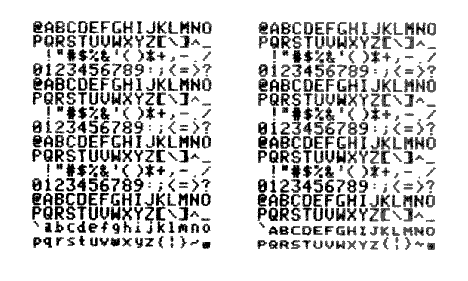
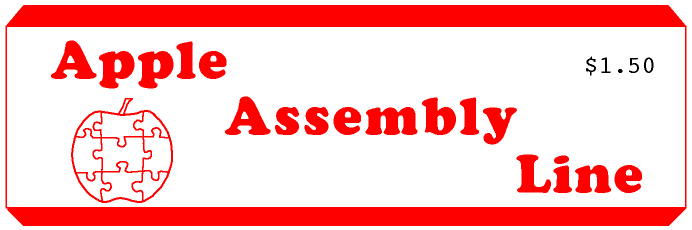
| Volume 3 -- Issue 8 | May 1983 |
In This Issue...
Yet Another Cross Assembler: PDP-11
We are turning the tables at last. When the 6502 was created six or seven years ago, programmers used PDP-11 development systems with cross assemblers to write 6502 code. Now you can use your Apple to write programs for the Digital Equipment Corporation's -11 family. Thanks to Martin Buchholtz for encouraging us to develop this one. He plans to use it for writing programs to run in DEC Falcon SBC-11 based systems. Only $50, if you already own the S-C Macro Assembler. See our ad on page 16 for more about the Cross Assemblers.
We Need Your Help
Does anybody have complete details of the file format of the Apple ///'s relocatable object files? That's the last remaining stumbling block on the road to the S-C Macro Assembler ///. Has anyone figured it out yet?
All Around the World
We are now sending the Apple Assembly Line to subscribers in 32 different countries. (That's about 1200 copies to the USA, and about 100 copies to the other 31 nations.)
| Displaying Character Generator EPROMs | Bob Sander-Cederlof |
We make our own Character Generator EPROMs for Revision 7 or later Apple II Plusses. I use the Mountain Hardware EPROM Burner to burn the data into 2716 EPROMs. We have several different character sets, and it can be a lot of trouble to check the results.
After designing a character set, and formatting all the bits into the 2048 bytes of EPROM space, and burning it in, we still have to take an Apple apart and plug the chip in to see if all the characters look right.
I decided to write a program which would map the EPROM data onto the hi-res screen, allowing me to test without wasting time burning/erasing EPROMs and dismantling/re-assembling my Apple.
Even if you don't have the same requirements, you can learn a lot about indexing techniques and address shuffling from studying the following program.
Starting at the top.... I set up three page-zero variables in lines 1040-1060. The S-C Macro Assembler is a great environment for making short programs like this one, because I can cycle through edit-assemble-test until it works just right without ever leaving the assembler. S-C Macro allows me to use zero-page locations $00-$1F without fear of inteference ($00-$1E in the Apple //e).
Lines 1080 and 1090 define two buffers where I BLOAD two different EPROM images. I put one at $6800-6FFF, the other at $7000-77FF. There is room on the screen to display one character set in a 16x16 matrix on the left side, and the other on the right side.
For grins, I decided to use the subroutine in Applesoft ROM at $F3E2 to turn on hi-res mode. This is the code executed for the HGR statement, so I called it AS.HGR at line 1110. HGR sets all the soft-switches to hi-res page 1, and clears the screen.
Lines 1160-1180 call the HGR subroutine. Since I was using S-C Macro in the RAM card, and since the Applesoft ROMs are not switched on when a program is executing in the RAM card, I had a problem. The first time I tried to run DISPLAY, I left out lines 1160 and 1180. The result was a total disaster. Line 1170 did a JSR $F3E2 into the RAM card! I had to RESET and reboot the computer to get control again. Look out for these kinds of problems whenever you are trying to use code in both places at once.
Lines 1190-1280 set up the starting addresses to display the first character set on the left half of the screen. Lines 1290-1380 do the same job to show the second set on the right half-screen.
The top line of hi-res page 1 starts at $2000, and goes to $2027. The middle of the line starts at $2014. The starting addresses of subsequent lines can be computed from these two base addresses, although it is a little tricky. More on this later.
The hi-res screen shows the least significant seven bits from each byte. There are forty bytes in each line, making a total of 280 dots across. The dots in each byte are in reverse order: the least significant bit is the leftmost dot. On the other hand, the EPROM image is in normal order. The subroutine DISPLAY.ONE.SET takes care of all the addressing, and REVERSE.BITS handles the reversals.
Lines 1400-1410 pause until I hit any key on the keyboard. During this pause I can examine the screen as long as I wish. When I type any key, the keyboard strobe will be set and $C000 will go negative. Line 1420 will then clear the keyboard strobe, and the RTS at line 1430 returns to the S-C Macro Assembler.
This brings us to a closer examination of the subroutine to actually display a character set, in lines 1440-1770. We will be displaying 16 rows of characters, with 16 characters in each row. It is therefore natural to simplify the problem by writing another subroutine to display one row of characters, and call it sixteen times.
Lines 1480 and 1490 start a loop much like Applesoft's FOR I = 1 TO 16...except in assembly language it is easier to go from 16 to 1. The equivalent to NEXT I is at lines 1750 and 1760, where CNT16 is decremented. In between we have the body of the loop.
Line 1500 calls DISPLAY.ONE.ROW, a subroutine that only gets called from this one line. I made it into a separate subroutine so I could put off writing it until later, and concentrate on one loop at a time. DISPLAY.ONE.ROW expects the addresses at SCREEN.ADR and EPROM.ADR to be already set up for the first byte to be displayed in the current row. After it returns, those addresses will have been modified.
Lines 1510-1580 add 15*8, or 120, to the address in EPROM.ADR. DISPLAY.ONE.ROW already added 8, so the total augment is 128. This moves us up to the beginning of the next set of sixteen characters.
Lines 1590-1740 assume that DISPLAY.ONE.ROW already added $2000 to the address in SCREEN.ADR, and subtracts that value back out. At the same time, we add back in $80, to move to the next group of eight screen lines for the next row of characters. This is sufficient for the first eight rows of characters, but in moving to the ninth row there is a discontinuity which requires adding $28 and subtracting $400 to get the right address. The fact that the ninth row has arrived is apparent by the fact that the high byte of the address goes above $23 (lines 1670 and 1680).
Here is a table of the starting addresses for each of the 24 character rows (we only use the first 16):
Row Address Row Address Row Address 1 $2000 9 $2028 17 $2050 2 $2080 10 $20A8 18 $20D0 3 $2100 11 $2128 19 $2150 4 $2180 12 $21A8 20 $21D0 5 $2200 13 $2228 21 $2250 6 $2280 14 $22A8 22 $22D0 7 $2300 15 $2328 23 $2350 8 $2380 16 $23A8 24 $23D0
The starting addresses for the right half-screen can be obtained by just adding $14 to all of the above addresses. What we do is START at $2014, and all the rest are computed automatically.
Now we can talk about what goes on inside one row of characters. Lines 1810-2000 do the job of moving bytes from the EPROM image to the eight screen lines which form the row of characters. Lines 1820-1830 start a loop to count out eight repetitions, and lines 1980-1990 perform the NEXT on this loop.
On each pass through the loop the subroutine GET.PUT is called sixteen times to move a byte for each character to the screen image. GET.PUT is another subroutine only called from one place, but made into a subroutine for ease of understanding. The inner loop of 0 through 15 is controlled by the X-register. Line 1850 sets X=0, and lines 1910-1930 increment, test, and branch ("NEXT X" sequence). The X-register also indexes the STA instruction inside GET.PUT, so that the screen byte for each character is stored into the right place on the screen line. The Y-register is used as an index into the EPROM data by GET.PUT, and parallels the X-register but with an increment of 8 rather than 1. Lines 1870-1900 bump the Y-register by 8 each time through the inner loop.
GET.PUT (lines 2230-2340) does the very simple job of moving one byte from one place in memory to another. Or is it so simple.... Notice that the addresses inside the LDA and STA instructions are filled in when the program runs. This is called self-modifying code, and I normally avoid such code at all costs. It can lead to all sorts of devastating things. Nevertheless, there are exceptions to most rules, and a time for nearly everything. This is one of those, I think. Isolating the offensive code into its own little subroutine appeases my conscience somewhat.
In between LDA and STA I call REVERSE.BITS, yet another simple subroutine which could be written in-line. I prefer making it separate for nicer modularity. The comments show what is going on, bit-by-bit. If you were working from character generator data written for the DOS TOOL KIT or HIGHER TEXT, the bits would already be in the right order. It is just because I am using data for the character generator EPROM that we need to reverse the bits.
Here is a printout done with my NEC PC-8023 and a Grappler+ interface card. The two character sets shown are the ones we sell. The one on the left uses regular lower case characters, with descenders. All the lower case characters are raised up one screen line to leave room for the descenders. The set on the right uses small caps for the lower case, and is the one we use in all the Apples here. The first four rows are the characters used in INVERSE mode, and the next four rows are for FLASH mode. (Doesn't flash too well on paper!)
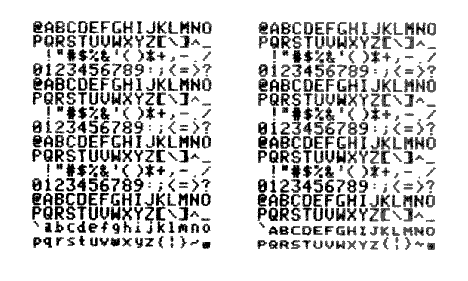
1000 *SAVE S.DISPLAY CHAR SET 1010 *-------------------------------- 1020 * DISPLAY CHARACTER SET 1030 *-------------------------------- 1040 CNT8 .EQ $00 1050 B .EQ $01 1060 CNT16 .EQ $02 1070 *-------------------------------- 1080 EPROM.A.IMAGE .EQ $6800 1090 EPROM.B.IMAGE .EQ $7000 1100 *-------------------------------- 1110 AS.HGR .EQ $F3E2 1120 *-------------------------------- 1130 .OR $803 1140 DISPLAY 1150 *---TURN ON HI-RES GRAPHICS------ 1160 LDA $C081 GET A/S ROMS ON MOTHERBOARD 1170 JSR AS.HGR 1180 LDA $C080 BACK TO S-C ASM IN RAM CARD 1190 *---FIRST CHAR SET--------------- 1200 LDA /$2000 TOP LINE, LEFT SIDE 1210 STA SCREEN.ADR+1 1220 LDA #$2000 1230 STA SCREEN.ADR 1240 LDA /EPROM.A.IMAGE FIRST CHARACTER SET 1250 STA EPROM.ADR+1 1260 LDA #EPROM.A.IMAGE 1270 STA EPROM.ADR 1280 JSR DISPLAY.ONE.SET 1290 *---SECOND CHAR SET-------------- 1300 LDA /$2014 TOP LINE, RIGHT SIDE 1310 STA SCREEN.ADR+1 1320 LDA #$2014 1330 STA SCREEN.ADR 1340 LDA /EPROM.B.IMAGE SECOND CHARACTER SET 1350 STA EPROM.ADR+1 1360 LDA #EPROM.B.IMAGE 1370 STA EPROM.ADR 1380 JSR DISPLAY.ONE.SET 1390 *---PAUSE UNTIL KEYSTROKE-------- 1400 .1 LDA $C000 1410 BPL .1 1420 STA $C010 1430 RTS RETURN TO ASSEMBLER 1440 *-------------------------------- 1450 * DISPLAY ONE CHARACTER SET IN 16-BY-16 FORMAT 1460 *-------------------------------- 1470 DISPLAY.ONE.SET 1480 LDA #16 COUNT 16 ROWS 1490 STA CNT16 1500 .1 JSR DISPLAY.ONE.ROW 1510 *---NEXT ROW IN EPROM DATA------- 1520 CLC 1530 LDA EPROM.ADR 1540 ADC #15*8 1550 STA EPROM.ADR 1560 LDA EPROM.ADR+1 1570 ADC #0 1580 STA EPROM.ADR+1 1590 *---NEXT ROW ON SCREEN----------- 1600 SEC 1610 LDA SCREEN.ADR 1620 SBC #$2000-$80 1630 STA SCREEN.ADR 1640 LDA SCREEN.ADR+1 1650 SBC /$2000-$80 1660 STA SCREEN.ADR+1 1670 CMP #$24 HIT THE BREAK YET? 1680 BCC .2 NO, GO ON 1690 LDA SCREEN.ADR YES, ADJUST THE ADDRESSES 1700 SBC #$400-$28 1710 STA SCREEN.ADR 1720 LDA SCREEN.ADR+1 1730 SBC /$400-$28 1740 STA SCREEN.ADR+1 1750 .2 DEC CNT16 LAST ROW YET? 1760 BNE .1 ...NO 1770 RTS ...YES, RETURN 1780 *-------------------------------- 1790 * DISPLAY ONE ROW OF 16 CHARACTERS 1800 *-------------------------------- 1810 DISPLAY.ONE.ROW 1820 LDA #8 8 SCREEN LINES FOR ONE ROW 1830 STA CNT8 1840 .1 LDY #0 EPROM DATA INDEX 1850 LDX #0 SCREEN IMAGE INDEX 1860 .2 JSR GET.PUT MOVE ONE BYTE TO SCREEN 1870 TYA ADD 8 TO EPROM DATA INDEX 1880 CLC 1890 ADC #8 1900 TAY 1910 INX BUMP SCREEN IMAGE INDEX 1920 CPX #16 1930 BCC .2 MORE CHARACTERS 1940 INC EPROM.ADR BUMP TO NEXT LINE OF EPROM DATA 1950 LDA SCREEN.ADR+1 +$400 1960 ADC #3 (CARRY = 1) 1970 STA SCREEN.ADR+1 1980 DEC CNT8 NEXT SCREEN LINE 1990 BNE .1 ...IF ANY 2000 RTS RETURN 2010 *-------------------------------- 2020 * REVERSE THE ORDER OF BITS 6-0 IN A-REG 2030 * (CHANGE XABCDEFG TO 0GFEDCBA) 2040 *-------------------------------- 2050 REVERSE.BITS 2060 LSR REVERSE 7 BITS 2070 ROL B A=0XABCDEF B=XXXXXXXG 2080 LSR 2090 ROL B A=00XABCDE B=XXXXXXGF 2100 LSR 2110 ROL B A=000XABCD B=XXXXXGFE 2120 LSR 2130 ROL B A=0000XABC B=XXXXGFED 2140 LSR 2150 ROL B A=00000XAB B=XXXGFEDC 2160 LSR 2170 ROL B A=000000XA B=XXGFEDCB 2180 LSR 2190 ROL B A=0000000X B=XGFEDCBA 2200 LDA B 2210 AND #$7F 0GFEDCBA 2220 RTS 2230 *-------------------------------- 2240 * PICK UP A BYTE OF EPROM DATA, 2250 * REVERSE THE BITS, AND STORE 2260 * IT ON THE SCREEN. 2270 *-------------------------------- 2280 GET.PUT 2290 LDA $FFFF,Y 2300 EPROM.ADR .EQ *-2 2310 JSR REVERSE.BITS 2320 STA $FFFF,X 2330 SCREEN.ADR .EQ *-2 2340 RTS 2350 .LIF |
| S-C Word Processor Note | Mike Laumer |
We recently had one customer give us a great compliment on the S-C Word Processor. He has given up on WORDSTAR! He found that the S-C Word Processor can read and write large text files 20 times faster than WORDSTAR and that scrolling was much quicker. He can be in and out of the S-C Word Processor before WORDSTAR even lets him type a single key. The S-C Word Processor is also much less expensive than WORDSTAR and you don't have to buy a Z-80 card!
His only desire was to have an 80-colun version of the Word Processor. However, that wouldn't be nearly so fast since SCWP re-writes the screen on every keystroke. I have noticed also that the 40-column display never causes me eye strain, but all the 80-column displays do.
| Apple Chips | Bob and Bill |
You may recall that when Bill reviewed Apple ][ Circuit Description last month, he bemoaned the lack of a "Cross Reference", by board location, of all the Apple's ICs. Well Bob has worked out a couple of tables to fill that gap, and we'll be including those tables in future shipments of the book.
In the meantime, here's another sort of table, showing the locations and descriptions of all the chips in your Apple. This one is organized by chip number.
Board Chip
Chip Location(s) Description
---- ----------- --------
555 A13 B3 Timer
558 H13 3 Timers
741 K13 Op Amp
2316B A5 (Rev 7,RFI) ROM (character generator)
2513 A5 (Rev 0,1) ROM (character generator)
4116 C3-10 D3-10 E3-10 RAM
6502 H6-9 Microprocessor
9316B F3-11 (6 chips) ROM (monitor and language)
74LS00 A2 4 2-input NAND
74LS02 A12 A14 B13 B14 4 2-input NOR
74LS04 C11 6 Inverters
74LS08 B11 H1 4 2-input AND
74LS11 B12 3 3-input AND
74LS20 D2 2 4-input NAND
74LS32 C14 4 2-input OR
74LS51 C13 AND3-NOR2, AND2-NOR2
74LS74 A11 B10 J13 2 Flip-Flops
74LS86 B2 4 2-input XOR
74LS138 F12 F13 H2 H12 3-by-8 Decoder
74LS139 E2 F2 2 3-by-4 Decoders
74LS151 A9 1-of-8 Selector
74LS153 C1 E11 E12 E13 2 1-of-4 selectors
74LS161 D11-14 Counter
74 166 A3 8-bit Shift Register
74LS174 B5 B8 6 Flip-Flops
74LS175 B1 4 Flip-Flops
74LS194 A10 B4 B9 4-bit Shift Register
74LS195 C2 4-bit Shift Register
74LS251 H14 1-of-8 Selector
74LS257 A8 B7 C12 J1 4 1-of-2 Selectors
74LS259 F14 8-bit Addressable Latch
74LS283 E14 4-bit Full Adder
74LS367 H3 H4 H5 (on some models) 6 Bus Drivers
8T97 H3 H4 H5 (on most models) 6 Bus Drivers
8T28 H10 H11 (on rev 0,1,7) 4 Bus Buffers
8304 H10 (on ref RFI) 8 Bus Buffers
| S-C CAPTURE -- A Modem Program for the Word Processor |
Jim Church |
If you like to sign on to the The Source or CompuServe or some such system, you should get a copy of the S-C Word Processor. I like to receive the programs from CALL-A.P.P.L.E. magazine by modem and the S-C Word Processor really makes that easy.
What you do is quite simple. Just put a copy of B.SC.CAPTURE on the disk with the Word Processor. Then, whenever you want to capture a session with a remote system, you can choose D from the word processor menu and BLOAD B.SC.CAPTURE. After the routine is loaded, return to the main menu and choose L to load a sign-on file containing the commands necessary to dial the number you want to call. Here is a sample sign-on file, which I use to call up The Source.
!pr2
Q_*367-6021 (The Q_ is a Control-Q)
!pr768
Now choose P from the menu, and your word processor will start dialing the phone! From here on you just operate the remote system as usual. The top line of the screen will show the address where characters are being stored, and the rest of the screen shows the text you are entering and receiving.
When you want to quit, just type a Control Z to hang up your phone and return to the word processor's main menu. Select E and you will see a copy of everything that transpired. Now you can edit the text however you want to, and save it all to your disk.
The !pr768 command above is intended to provide a hook for a user-written printer driver. It sets the output hook at $36-37 to $300. The next time the Word Processor tries to output a character, it wakes up the capture routine, which completely takes over until it is turned off with a Control Z. This is slightly abusing the !pr directive, so if you follow this example for other routines, be sure to have lines like 1570-1590 at the beginning of your routine, and exit to $803 at the end, so the Word Processor can reconnect itself correctly.
That's all there is to it. You could probably do a lot to "smarten up" this dumb terminal program. The way I have done it, it recognizes a Control Z from the keyboard and filters out incoming Control J's. That's all it does. Probably it should filter out Control G too, at the very least. My intention is to demonstrate the simple fact that the word processor is a very versatile creature.
This works, the way it is, with the D. C. Hayes Micromodem II in Slot 2. If your modem is in a different slot, just change line 1260 to show the correct slot number.
1000 *-------------------------------- 1010 * 1020 * S-C CAPTURE 1030 * 1040 * A COMMUNICATIONS MODULE FOR 1050 * THE S-C WORD PROCESSOR 1060 * 1070 * BY JIM CHURCH 1080 * 1090 *-------------------------------- 1100 * FULL DUPLEX CAPTURE PROGRAM 1110 * WORKS WITH MICROMODEM II 1120 * AND S-C WORD PROCESSOR 1130 * 1140 * GO INTO EDITOR W/EMPTY BUFFER 1150 * ENTER COMMANDS AS FOLLOW: 1160 * 1170 * !pr2 1180 * Q*367-6021 THE "Q" IS A CONTROL-Q 1190 * !pr768 1200 * 1210 * LEAVE EDITOR, CHOOSE P ON MENU 1220 *-------------------------------- 1230 .OR $300 1240 .TF B.SC.CAPTURE 1250 1260 SLOT .EQ $02 1270 SLOT16 .EQ SLOT*16 1280 1290 PTR .EQ $00 1300 WNDTOP .EQ $22 1310 CH .EQ $24 1320 1330 HOOK .EQ $3EA 1340 1350 BUFFER .EQ $2000 1360 1370 KEYBOARD .EQ $C000 1380 STROBE .EQ $C010 1390 MM.CR2 .EQ $C085+SLOT16 1400 MM.STATUS .EQ $C086+SLOT16 1410 MM.DATA .EQ $C087+SLOT16 1420 1430 PRNTAX .EQ $F941 1440 INIT .EQ $FB2F 1450 VTAB .EQ $FC22 1460 VTABZ .EQ $FC24 1470 HOME .EQ $FC58 1480 COUT1 .EQ $FDF0 1490 SETKBD .EQ $FE89 1500 SETVID .EQ $FE93 1510 *-------------------------------- 1520 SC.CAPTURE 1530 JSR INIT FIX SCREEN 1540 JSR HOME CLEAR SCREEN 1550 LDA #1 RESERVE TOP LINE 1560 STA WNDTOP FOR LOCATION COUNTER 1570 JSR SETVID PR#0 1580 JSR SETKBD IN#0 1590 JSR HOOK TELL DOS 1600 LDX #0 WORD PROCESSOR 1610 STX BUFFER NEEDS 0 AT $2000 1620 INX 1630 STX PTR START POINTER 1640 LDA /BUFFER AT $2001 1650 STA PTR+1 1660 1670 TERMINAL 1680 LDA KEYBOARD KEY DOWN? 1690 BPL MODEM NO, CHECK MODEM 1700 STA STROBE YES, CLEAR STROBE 1710 CMP #$9A CONTROL Z? 1720 BEQ QUIT YES, LEAVE 1730 PHA SAVE KEYPRESS 1740 .1 LDA MM.STATUS CHECK IF THE TRANSMIT 1750 AND #$02 REGISTER EMPTY BIT IS SET 1760 BEQ .1 NO, WAIT FOR IT 1770 PLA YES, GET KEY BACK 1780 STA MM.DATA SEND IT 1790 BMI TERMINAL AND LOOP AGAIN 1800 1810 MODEM LDA MM.STATUS CHECK IF THE RECEIVER 1820 AND #$01 REGISTER FULL BIT IS SET 1830 BEQ TERMINAL NO, LOOP AGAIN 1840 LDA MM.DATA YES, GET CHARACTER 1850 ORA #$80 SET HI BIT 1860 CMP #$8A CONTROL J? 1870 BEQ TERMINAL IGNORE IT 1880 JSR COUT1 PRINT CHAR 1890 LDY #0 1900 STA (PTR),Y CAPTURE IT IN BUFFER 1910 1920 INCR INC PTR BUMP POINTER LO 1930 BNE COUNT NOT 0 1940 INC PTR+1 BUMP POINTER HI 1950 LDA PTR+1 CHECK IF 1960 CMP #$96 BUFFER END? 1970 BCS QUIT FULL BUFFER, LEAVE 1980 1990 COUNT LDA CH SAVE CH 2000 PHA ON STACK 2010 LDA #0 TOP LINE 2020 JSR VTABZ FOR LOCATION COUNTER 2030 LDA #$14 COL 20 2040 STA CH IN CH 2050 LDA PTR+1 HI BYTE OF LOCATION 2060 LDX PTR LO BYTE 2070 JSR PRNTAX PRINT ADDRESS 2080 PLA GET OLD CH AND RETURN 2090 STA CH TO WHERE WE WERE 2100 JSR VTAB OLD LINE 2110 BCC TERMINAL START OVER 2120 2130 QUIT LDA #$00 END-OF-TEXT MARKER 2140 STA (PTR),Y FOR WORD PROCESSOR 2150 LDA #$05 HANG UP PHONE 2160 STA MM.CR2 AT CONTROL REGISTER 2170 JMP $803 COLDSTART WORD PROCESSOR 2190 .LIF |
| A PAUSE Directive | Mike Laumer |
Maybe your source code has outgrown even two disks and you need to know when to swap disks during assembly. Maybe you're using a single-sheet printer and need to change pages. Maybe you want to change typefaces on your letter-quality printer. Maybe you want to check the address of a routine or variable, without having to constantly watch the screen until it comes along. For whatever reason, you need to have the S-C Macro Assembler pause during assembly. Here is a new .US directive to let you do just that!
With this directive, you can insert a line like this anywhere in your code:
1300 .US SWAP SOURCE DISK
In each pass, when the assembler encounters this line it will pause, display "SWAP SOURCE DISK" in inverse text at the bottom of the screen, beep twice, and wait for a keypress. You can take whatever action you need to, and press any key to resume assembly.
The listing is for the Language Card version of the assembler. If you are using the main memory version, you don't need to worry about write-enabling and -protecting, so you can just delete lines 1220, 1230 and 1280.
The values for the .EQ statements in lines 1170-1180 depend on whether you are using the Main Memory or the Language Card assembler, and whether you have Version 1.0 or 1.1. Here's a table of the values for US.VCTR and SC.CMNT:
Main Language
Memory Card Version
------ -------- -------
US.VCTR $100C $D00C Both
SC.CMNT $1FD8 $E124 1.0
$1FCA $E0E4 1.1
That's all there is to it! Now you don't have to constantly stare at the screen during those long assemblies. Now you can sit back and wait for your Apple to call you when it needs you.
1000 *-------------------------------- 1010 * .US DIRECTIVE TO PAUSE DURING ASSEMBLY 1020 * 1030 * SYNTAX: .US <phrase> 1040 * RESULT: Displays <phrase> in inverse text 1050 * and waits for a keypress 1060 * 1070 *-------------------------------- 1080 CHR.PTR .EQ $7B 1090 WBUF .EQ $200 1100 CORNER .EQ $7D0 1110 KEYBOARD .EQ $C000 1120 STROBE .EQ $C010 1130 PROTECT .EQ $C080 1140 ENABLE .EQ $C083 1150 BELL .EQ $FBE2 1160 1170 US.VCTR .EQ $D00C 1180 SC.CMNT .EQ $E124 1190 *-------------------------------- 1200 .OR $300 1210 *-------------------------------- 1220 LDA ENABLE WRITE ENABLE 1230 LDA ENABLE RAM CARD 1240 LDA #PAUSE 1250 STA US.VCTR+1 POINT .US VECTOR 1260 LDA /PAUSE 1270 STA US.VCTR+2 TO PAUSE ROUTINE 1280 LDA PROTECT PROTECT CARD 1290 RTS 1300 *-------------------------------- 1310 PAUSE JSR BELL BEEP 1320 LDX #0 1330 LDY CHR.PTR CHAR POINTER 1340 .1 LDA WBUF,Y GET CHAR FROM CALL LINE 1350 BEQ .2 END OF LINE? 1360 AND #$3F NO, INVERT CHAR 1370 STA CORNER,X AND PUT IT AT BOTTOM OF SCREEN 1380 INX 1390 INY 1400 CPX #40 LINE FULL? 1410 BCC .1 NO, GET ANOTHER CHAR 1420 1430 .2 JSR BELL BEEP 1440 .3 LDA KEYBOARD 1450 BPL .3 WAIT FOR KEYPRESS 1460 STA STROBE 1470 JMP SC.CMNT RETURN TO ASSEMBLY 1480 *-------------------------------- |
| Some New Cards | Bob Sander-Cederlof |
1. Bob Stout just called from Houston to renew his subscription to AAL, and to tell me about a new toy he's getting. It seems that Legend Industries has a new kind of RAM card, containing 18K of static RAM, with battery backup.
16K of the memory on the card is mapped just like a language card, so it can be used in slot 0. The card also has a hardware write-protect switch, that you can throw to completely protect the memory. Once you have done that whatever you have stored in the card is there to stay.
The card can also be used in a higher slot for boot-up operation. The other 2K of memory is mapped at $CN00 and $C800, just like the ROM on a standard peripheral card. Think of the possibilities!
This new card from Legend is available with either NiCad or Lithium batteries. This gives you a choice between rechargeability or very long power-off life (about 2 years). The price is $149.95.
2. Saturn Systems has introduced a card with 64K RAM and a 6502 on it. The CPU runs at 3.6 MHz, compared to Apple's roughly 1 MHz. Comes with a pre-boot disk to let you use this faster processor with Applesoft, Pascal, and Integer BASIC. Price is $599. See their ad in the latest Softalk Magazine.
3. Analytical Engines, Inc. has one-upped the DTACK Grounded board. For only $1550, you can plug in an 8 MHZ 68000 card with 128K RAM (expandable to 512K on the card!). You can upgrade to a 12.5 MHz chip if you really need it. DTACK is NOT grounded on this board, so you have access to the full 16-megabyte address space. The 16K ROM on the board contains monitor functions and diagnostics. YOu can replace the ROM with up to 64K of EPROM if you want. Software? The price includes a complete UCSD P-system (I think he said version 4.1) with Pascal, Basic, and Fortran compilers. You also get an Applesoft-compatible BASIC interpreter that runs entirely inside the 68000. CP/M-68 is optional, and Unix is supposed to be available soon. See their ad in the latest Nibble Magazine.
4. Lee Meador has designed a board with 64K RAM, 4K EPROM, and a 2MHz 6502 on it. This unique board does not talk directly to the Apple bus; instead, there are two parallel ports (I presume implemented with a 6522 chip). One 8-bit port talks to the Apple I/O bus, and the other is available to outside devices. Software runs on the board at 2MHz, and at the same time your Apple chips do their 1MHz processing. I can think of a lot of neat ways to use Lee's board, including as a printer buffer/controller, as a high-speed math processor, as a hard disk interface, and so on. If enough of you are interested, Lee will sell these for around $500 each, along with some demonstration software.
| FADD -- Find ADDress references | Brooke Boering |
Recently I have been messing around with modifications to DOS. Since I didn't have the complete source code for it, I simply used the explanations in "Beneath Apple DOS". I did find that I also needed a utility to locate all references to certain addresses. FADD was the result, and it's mighty useful. It's much quicker than doing a complete disassembly.
FADD will locate all instructions within 64K of memory referring to a given address. It skips the $C000-$CFFF (I/O) pages and avoids missing memory by doing a double read test.
It is intended to be used by the serious assembly language programmer for debugging and analysis. I'ts faster than doing a disassembly, though not quite so informative.
FADD is origined at $300 (what else?) and uses 8 zero page locations that are generally unused by programs except as scratch. You can alter both the origin point and zero page locations to suit your individual needs.
To use FADD:
1- BLOAD B.FADD 2- Get to Monitor 3- 'Fat finger' your address into 6-7 in HI-LO order. 4- Execute with a '300G'
NOTE: Use the spacebar to pause/release listing.
1000 ********************************* 1010 * * 1020 * F A D D * 1030 * * 1040 * ( FIND ADDRESS REFERENCES ) * 1050 * ------------------------- * 1060 * * 1070 * A PUBLIC DOMAIN UTILITY * 1080 * * 1090 * BY.. BROOKE W BOERING * 1100 * * 1110 ********************************* 1350 1360 * TO USE: 1370 * 1- BLOAD FADD.OBJ 1380 * 2- GET TO MONITOR 1390 * 3- 'FAT FINGER' YOUR ADDRESS 1400 * INTO 6-7 IN HI-LO ORDER. 1410 * NOTE ------> ^^ ^^ <------- 1420 * 4- EXECUTE WITH A '300G' 1430 1460 *--------------------------------- 1470 * E Q U A T E S 1480 1490 TARGHI .EQ $6 1500 TARGLO .EQ $7 1510 * NOTE: ABOVE REVERSES NORMAL LO/HI-BYTE 1520 * ORDER FOR EASIER KEYIN FROM MONITOR 1530 WHER .EQ $8 1540 WHERLO .EQ $8 1550 WHERHI .EQ $9 1560 1570 LENGTH .EQ $2F 1580 PCL .EQ $3A 1590 PCH .EQ $3B 1600 COLOR .EQ $30 1610 1620 INSDS2 .EQ $F88E 1630 INSTDSP .EQ $F8D0 1640 PCADJ3 .EQ $F956 1650 CROUT .EQ $FD8E 1660 *--------------------------------- 1670 .OR $300 1680 * .TF B.FADD 1690 *--------------------------------- 1700 START 1710 1720 LDX #0 1730 STX WHERLO START AT BEGINNING 1740 STX WHERHI OF MEMORY 1750 1760 *-- CHECK FOR DIRECT REFERENCE 1770 .1 1780 LDY #0 1790 LDA (WHER),Y GET WHERAT-LO 1800 STA COLOR SAVE TEMP 1810 LDA (WHER),Y GET IT AGAIN 1820 CMP COLOR STILL THE SAME? 1830 BNE .8 NO, SKIP IT, NO MEMORY HERE 1840 * (FALL THROUGH IF MEMORY AT THIS ADDRESS) 1850 1860 CMP TARGLO ? TARGET-LO ? 1870 BNE .3 NO, GO AHEAD 1880 INY 1890 LDA (WHER),Y GET WHERAT-HI 1900 CMP TARGHI ? TARGET-HI ? 1910 BNE .3 NO, GO AHEAD 1920 * (FALL THROUGH IF 2-BYTE MATCH ON TARGET) 1930 1940 *-- APPARENT MATCH; 1950 * MAKE SURE IT'S A 3-BYTE INSTRUCTION 1960 .2 1970 LDY WHERHI GET ADDRESS OF MATCH 1980 LDX WHERLO 1990 BNE .24 2000 DEY POINT TO INSTRUCTION BYTE 2010 .24 2020 DEX 2030 STX PCL AND SET PROGRAM COUNTER 2040 STY PCH 2050 2060 LDX #0 2070 LDA (PCL,X) GET OPCODE 2080 JSR INSDS2 USE MONITOR DISASSEMBLER ROUTINE 2090 LDA LENGTH 2100 CMP #2 3-BYTE INSTRUCTION? 2110 BEQ .6 OK; GO AHEAD TO DISPLAY 2120 * (FALL THROUGH WHEN NOT A 3-BYTE INSTR) 2130 2140 *-- CHECK FOR RELATIVE BRANCH 2150 .3 2160 LDY #0 2170 LDA (WHER),Y GET INSTRUCTION BYTE 2180 AND #$1F ISOLATE SIGNIFICANT BITS 2190 CMP #$10 A BRANCH INSTRUCTION? 2200 BNE .8 DEFINITELY NOT 2210 * (FALL THROUGH WHEN A BRANCH INSTRUCTION) 2220 2230 *-- TEST IF BRANCHING TO TARGET 2240 * NOTE: USING MONITOR TECHNIQUE 2250 .4 2260 LDX WHERLO PRESET FOR PCADJ3 2270 LDY WHERHI 2280 STX PCL SET PC TO OPCODE BYTE 2290 STY PCH 2300 LDY #1 2310 LDA (WHER),Y GET OFFSET BYTE 2320 JSR PCADJ3 LEAVES EFFECTIVE ADDRESS-1 2330 * IN Y AND A 2340 TAX 2350 INX 2360 BNE .43 2370 INY 2380 .43 2390 *-- NOW 'BRANCH TO' ADDRESS IS IN Y AND X 2400 CPX TARGLO 2410 BNE .8 2420 CPY TARGHI 2430 BNE .8 2440 * (FALL THROUGH ON MATCH) 2450 2460 *-- DISPLAY MATCHED INSTRUCTION 2470 .6 2480 * PCL/PCH ARE SET 2490 JSR INSTDSP <= MONITOR ROUTINE 2500 2510 *-- ALLOW KEYED PAUSE/RELEASE 2520 .7 2530 BIT $C000 KEY DOWN? 2540 BPL .8 NO, GO AHEAD 2550 BIT $C010 YES, CLEAR STROBE 2560 .77 2570 BIT $C000 RELEASED? 2580 BPL .77 NO, LOOP TIL SO 2590 BIT $C010 YES, CLEAR STROBE 2600 2610 *-- POST DISPLAY (OR NO MATCH) 2620 .8 2630 INC WHERLO KICK ADDRESS 2640 BNE .1 LOOP 255 OF 256 2650 INC WHERHI KICK ADDR PAGE# 2660 BEQ .9 EXIT AT 65536 OVFLO 2670 2680 *-- AT NEW PAGE !! 2690 LDA WHERHI 2700 CMP #$C0 AT THE I/O PORTS ? 2710 BNE .1 NO, LOOP BACK 2720 LDA #$D0 YES, SKIP 'EM 2730 STA WHERHI : (AVOID PROBLEMS) 2740 BNE .1 LOOP BACK 2750 2760 .9 2770 JMP CROUT RETURN THROUGH CROUT |
| Generating Parity | Bob Sander-Cederlof |
When large amounts of data are being moved around it is easy to garble some. When you transmit characters over the telephone, or read them from a tape or disk, you want some kind of assurance that the message does not get modified by the medium.
Lots of schemes have been invented to prevent, detect, and even correct transmission errors: checksums, parity, cyclic redundancy codes, and more.
Checksums are used inside the Apple all the time. If you ever used cassette tapes with your Apple, you were re-assured to know that each program was recorded with a checksum. DOS 3.3 adds a checksum to the end of every sector on the disk. The checksum is re-computed when you read a tape or disk sector; if the result is different, at least one bit in the data is wrong.
Most of the checksums I have seen are of the exclusive-or type. All the bytes in the data record are EORed together, and the result is written at the end of the record. When the data is read, the in-coming bytes are again EORed together, and finally EORed with the checksum itself. If the final result is non-zero, an error occurred.
Checksums in the Apple are usually one byte wide. However, for more security, you could form a wider checksum. Or you could ADD the bytes together and store a two byte sum. Or store the complement of the sum, so that adding all the bytes plus the complement will give a zero result if there are no errors. [Checksums may check out OK even though errors occur, if the errors are sneaky enough to cancel each other out.]
Parity is really a kind of checksum, but only one bit wide. A series of bits is EORed together, and the single-bit result is the parity value. In an ASCII character there is provision for the leading bit position to be used for storing a parity bit. An eight-bit byte holds seven data bits plus a parity bit.
There are two kinds of parity in use: even and odd. Even parity makes the total number of 1-bits in the stream of bits even; odd parity makes the total number of 1-bits odd. Both even and odd are in use today in various kinds of equipment. Many terminals and serial communication boards allow you to select even, odd, or no parity. Looking at the ASCII code for a couple of letters, each could be transmitted in four ways:
Letter "M" 0 1 0 0 1 1 0 1 -- No parity, 8th bit always 0
1 1 0 0 1 1 0 1 -- No parity, 8th bit always 1
0 1 0 0 1 1 0 1 -- Even parity
1 1 0 0 1 1 0 1 -- Odd parity
Letter "Q" 0 1 0 1 0 0 0 1 -- No parity, 8th bit always 0
1 1 0 1 0 0 0 1 -- No parity, 8th bit always 1
1 1 0 1 0 0 0 1 -- Even parity
0 1 0 1 0 0 0 1 -- Odd parity
Sometimes I have needed a quick way to generate or verify a parity bit with software. These matters are usually handled in hardware, but not always.
In the 6502, it is a very simple matter to rotate a byte around and count the number of one bits present. Then the parity bit can be merged with the byte, or compared with what is already there.
The following subroutine (PARITY) computes the parity bit and merges it with the data byte. Call PARITY with the character to be merged in the A-register. Only the seven data bits will be counted. As written, the subroutine computes an odd parity bit. You can change line 1030 to "LDX #0" to compute even parity.
1000 *------------------------------- 1010 * Compute and merge parity bit 1020 *------------------------------- 1030 PARITY LDX #1 (#0 FOR EVEN PARITY) 1040 ASL SHIFT PARITY POSITION OUT 1050 PHA SAVE SHIFTED CHARACTER 1060 .1 BPL .2 IF NEXT BIT = 0, DON'T COUNT 1070 INX IF NEXT BIT = 1, COUNT IT 1080 .2 ASL SHIFT IN NEXT BIT 1090 BNE .1 IF ANY REMAINING BITS = 1 1100 TXA GET COUNT OF 1-BITS 1110 LSR EVEN/ODD BIT OF COUNT INTO CARRY 1120 PLA ORIGINAL CHAR BUT SHIFTED 1130 ROR SHIFT PARITY BIT INTO BIT 8 1140 RTS
I wrote a little program to drive the PARITY subroutine, using all possible values from 0 through 127, and print out the results:
1150 *------------------------------- 1160 PRHEX .EQ $FDDA MONITOR PRINT (A) IN HEX 1170 COUT .EQ $FDED MONITOR PRINT CHAR IN (A) 1180 *------------------------------- 1190 DEMO LDA #0 FOR CHAR = $00 TO $7F 1200 STA CHAR 1210 .1 JSR PARITY CALL THE PARITY SUBROUTINE 1220 JSR PRHEX PRINT THE CHARACTER 1230 INC CHAR NEXT CHAR 1240 LDA CHAR SEE IF TIME FOR A NEW LINT 1250 AND #$07 1260 BEQ .2 YES 1270 LDA #$A0 <SPACE> 1280 BNE .3 ...ALWAYS 1290 .2 LDA #$8D <RETURN> 1300 .3 JSR COUT PRINT SPACE OR RETURN 1310 LDA CHAR 1320 BPL .1 STILL LESS THAN $80 1330 RTS DEMO FINISHED
When I set it up for odd parity, here is part of the table printed out by DEMO:
80 01 02 83 04 85 86 07 08 89 8A 0B 8C 0D 0E 8F 10 91 92 13 94 15 16 97 . . . F8 79 7A FB 7C FD FE 7F
Now, how about a subroutine to check parity? Here is a version that checks an 8-bit value for odd parity. Simply change line 1420 to "LDX #0" to check for even parity instead. The subroutine returns with CARRY CLEAR for good parity, or CARRY SET for bad parity.
1400 *----------------------------- 1410 CHECK.PARITY 1420 LDX #1 (OR #0 FOR EVEN PARITY) 1430 PHA SAVE ORIGINAL CHAR 1440 .1 ASL SHIFT NEXT BIT INTO CARRY 1450 BEQ .2 NO REMAINING 1-BITS 1460 BCC .1 LEADING BIT NOT 1-BIT 1470 INX COUNT THE 1-BIT 1480 BCS .1 ...ALWAYS 1490 .2 BCC .3 LATEST SHIFTED BIT WAS 0 1500 INX LATEST SHIFTED BIT WAS 1 1510 .3 TXA BIT COUNT 1520 LSR SHIFT EVEN/ODD BIT INTO CARRY 1530 PLA RESTORE ORIGINAL CHARACTER 1540 RTS
| ROGRAM TOO LARGE??? | Lee Meador |
I was writing an ampersand file-handling routine, using the File Manager in DOS as described in chapter 6 of Beneath Apple DOS. I wanted my Applesoft program to be able to set ONERR and catch errors in files (wrong name, too short, etc.) But I also wanted the error messages to come out in immediate mode or with no ONERR set. Since I was doing my own file-handling, I was going to have to provide my own error outputs. Originally I tried this:
ERROR LDY #$0A error code offset
LDA ($04),Y $04 -> FM parmlist
JMP $A6D2 jump into DOS error handler
This worked OK when used in code that was called from an Applesoft program, but when I called it in immediate mode (from the "]") I would always get "ROGRAM TOO LARGE" when an error occurred.
You might guess that I have found a solution. The problem is caused when we jump into DOS at $A6D2 with the IO hooks still pointing into DOS. The routine starting at $A6D2 saves the error code in a temporary location at $AA5C and calls $A702 to print a "<return><beep><return>". Since we entered illegally that output goes to DOS at $9EBD, then via a JSR to $9ED1 where the accumulator is saved in a temporary location -- $AA5C! This leaves that last <return> in $AA5C.
When control returns to the error handler DOS then tries to look up error message number 141 ($8D) in the 16-entry table of offsets starting at $AA3F. This loads the offset from location $AACC, which happens to contain the high-order byte of the address of the OPEN command handler ($AB22)! This leaves the error message printer with an offset of $AB into the messages at $A971. And that is what produces "ROGRAM TOO LARGE". Look at the routines at $A6D2 and $A702 for more detail. $A702 is meant to be called with the error code in the X register.
Now here's a method to have the error handled correctly:
OUT.HOOK .EQ $36
HARD.COUT .EQ $FDF0
ERROR LDA #HARD.COUT point hook out of DOS
STA OUT.HOOK
LDA /HARD.COUT
STA OUT.HOOK+1 DOS will fix it back
LDY #$0A index to error code
LDA ($04),Y $04 -> FM parmlist
JMP $A6D2 do it ...
That takes care of getting the right error messages. Now if I could just figure out some way to make sure that no errors ever occur. . .
Apple Assembly Line is published monthly by S-C SOFTWARE CORPORATION, P.O. Box 280300, Dallas, Texas 75228. Phone (214) 324-2050. Subscription rate is $15 per year in the USA, sent Bulk Mail; add $3 for First Class postage in USA, Canada, and Mexico; add $13 postage for other countries. Back issues are available for $1.50 each (other countries add $1 per back issue for postage).
All material herein is copyrighted by S-C SOFTWARE, all rights reserved. Unless otherwise indicated, all material herein is authored by Bob Sander-Cederlof. (Apple is a registered trademark of Apple Computer, Inc.)