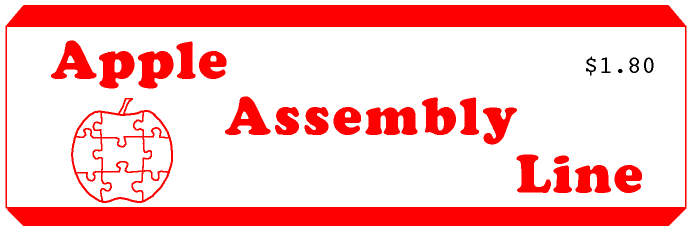
| Volume 5 -- Issue 4 | January 1985 |
In This Issue...
Note about Apple Manuals
We have mentioned before how hard it is to find the Apple technical manuals, but it looks like there is now hope. We read somewhere this week that Apple has arranged for Addison- Wesley to distribute the manuals. If this really comes to pass, we will probably be able to get them for you like any bookstore. Here's hoping!
New Version of 6800/6801/6301 Cross Assembler
We have started the long process of upgrading the various S-C Cross Assemblers, and the first one is now available. Owners of Version 1.0 of the 6800/6801/6301 Cross Assembler and of the Version 2.0 of the S-C Macro Assembler can upgrade to Version 2.0 of the Cross Assembler for $20.
If you have not already upgraded to Version 2.0 of the S-C Macro Assembler (for the 6502 et al), you need to do that first or at the same time. If you already have 6502 Version 2.0, but don't have the older version of the 6800 product, you can go directly there for only $50.
6800 XASM Version 2.0 adds 80-column support (for //e, //c, Videx, and STB-80 users), five new directives, and all the other bells and whistles of our 2.0 products.
New disk price!!
Due to incredible competition, floppy disk prices are falling almost as fast as if they were semiconductors! Check our ad on page three for the current low price.
All material herein is copyrighted by S-C SOFTWARE CORPORATION, all rights reserved. (Apple is a registered trademark of Apple Computer, Inc.)
| 18-Digit Arithmetic, Part 9 | Bob Sander-Cederlof |
Nearing the home stretch, this month I will cover the DP18 PRINT statement. I believe that only leaves INPUT for next month.
Normal Applesoft PRINT has a wide variety of options. PRINT may appear all by itself to print a carriage return, or with one or more expressions. The expressions may be separated by commas or semicolons: both are used to separate the expressions for syntax purposes, but commas also cause a form of tabbing. A final comma or semicolon may be used to suppress the normal carriage return at the end of the printed line. All numeric values are printed in an unformatted style.
We wanted to have additional formatting capabilities in DP18 PRINT. Many users of Applesoft have tried to write money handling programs, agonizing over the contortions necessary to make pretty reports. BASIC on many other micros comes with PRINT USING, which includes a string describing the exact format to use for print a list of items. Applesoft doesn't have PRINT USING (we have graphics instead, and all in a 10K interpreter). DP18 does.
DP18 doesn't have everything though. Here are some things we left out. Commas may be used to separate items in a DP18 PRINT statement, but no tabbing happens. Instead, commas cause carriage returns. DP18 values are so long that comma tabbing seemed useless. You cannot fit two fully extended unformatted values in one 40-column line. Maybe you could say we do tab, all the way to the next line. Anyway, this gives us a useful NEW feature: the ability for one PRINT statement to print on more than one line.
DP18 PRINT can only print DP18 expressions. Normal Applesoft real or integer expressions can be printed by normal Applesoft PRINT, or by converting them to DP18 values using VAL and STR$. Applesoft string expressions can be printed using a DP18 "picture", but not in the simple manner you are used to in normal Applesoft PRINT.
DP18 in its present form supports three different kinds of items in a PRINT statement: DP18 expressions, #WD items, and $PIC items.
The first kind is the easiest to use, and will remind you a lot of Applesoft. Since all you tell DP18 is the expression, it makes up its own mind about the format to use. We call this "unformatted", because it hard to predict how it will look once it is printed. If the absolute value of the number to be printed is within the range from .01 to 999,999,999,999,999,999 (18 digits) it will print as a normal number, with no leading or trailing blanks and no trailing zeroes. If outside that range, it will be printed with an E exponent. Doesn't this remind you of Applesoft? Here are some examples using numbers (bear in mind they could be long complicated DP18 expressions):
]&DP:PRINT 1,2,3;4;5
1
2
345
]&DP:PRINT .009,.01,999999999999999999
9E-3
.01
999999999999999999
]&DP:PRINT 1000000000000000000
1E+18
]
If a PRINT list item begins with the character "#", it is a #WD formatted item. Three things follow the "#" character, separated by commas: a field width, the number of fractional digits, and a DP18 expression. (If you have ever used Fortran, this is going to remind you of the "Fw.d" format.)
&DP:PRINT #w,d,value
The w and d parameters are Applesoft expressions (or simple constants), and the value is a DP18 expression. The value will be printed right-justified in a field w-characters wide, with d decimal places after the decimal point. Leading blanks will be printed if there is room for any. If the number will not fit in w characters, w asterisks will be printed instead to show you there was an overflow problem. Values are rounded to the required number of decimal places, not just truncated. Here are some examples:
]&DP:PRINT #8,3,2.04;#8,3,5,#10,5,3.14159,#3,1,99
2.040 5.000
3.14159
***
]&DP:PRINT #8,4,3.14159,#7,3,3.14159,#6,2,3.14159
3.1416
3.142
3.14
100 FOR I=0TO5
110 PRINT I;:&DP:PRINT #10-I,5-I,3.1415926
120 NEXT
]RUN
0 3.14159
1 3.1416
2 3.142
3 3.14
4 3.1
5 3.
The third type of PRINT item begins with a dollar sign. A string constant, variable, or expression follows the dollar sign. If the picture specifies fields for DP18 or string values to be printed in, then the list of values must follow the picture, all separated by commas.
&DP:PRINT $ picture
&DP:PRINT $ picture,list
The "picture" is any Applesoft string expression; it is used as the template for formatting the expressions in the optional list. The list may have any number of expressions separated by commas as long as they correspond with the picture. You may even have no expressions at all, which is why I say the list is optional.
The picture consists of a string of characters. There are four basic types of characters used in pictures: commands, literals, numbers, and field descriptions. These are described below.
Any number in the picture makes up a repeat count. The repeat count specifies how many times to repeat the following command or field-description character. If a command is not preceded by a repeat count, a 1 is assumed. Repeat counts may range anywhere from 1 to 255.
The commands which may be included in pictures give you control over the screen and cursor. Some of the commands allow a repeat count to be specified. In the following descriptions, "n" refers to the optional repeat count. If no repeat count is used, n=1.
/ -- Prints n carriage returns.
X -- Prints n spaces.
> -- Clear to from the cursor to the end of line.
If the next picture character is also ">",
clear from the cursor to the end of screen.
V -- Performs VTAB n, where n must be from 1 to 24.
H -- Performs HTAB n. [As implemented now, this is
probably not compatible with your printer or
80-column cards.]
Literals are defined in strings using the apostrophe. Any text you want to print from inside the picture may be included between apostrophes. If you want to include an apostrophe inside a literal, put two apostrophes in a row. If you put a repeat count before the literal, it will be printed n times.
Now here are some examples using repeat counts, commands, and literals.
&DP:PRINT $ "VH>>" (moves the cursor to the top left
corner, and clears the screen.)
]&DP:PRINT $ "'SEPARATE'/'LINES'"
SEPARATE
LINES
]&DP:PRINT $ "4V10H3'BANG! '"
starting at line 4 column 10 prints:
BANG! BANG! BANG!
There are two kind of field descriptions: one for telling DP18 how to print numbers and the other for telling how to print strings. Since string descriptors are easier, let's start with them.
A string field descriptor tells DP18 how to print the value of an Applesoft string. There are three different characters used, which tell DP18 whether to left-justify, right-justify, or center the value of the string within the field. Since we are building a "picture", the width of the field is shown by using multiples of the controlling character. The three different controlling characters are:
A -- Print the string left justified in the field. R -- Print the string right justified in the field. C -- Print the string centered in the field.
The data to be printed comes from the list of data items which follows the picture. Here are some examples using string descriptors:
]A$="ABC"
]P$="AAAAAAA'-'RRRRRRR'-'CCCCCCC'-'"
]&DP:PRINT $ P$,A$,A$,A$
ABC - ABC- ABC -
aaaaaaa.rrrrrrr.ccccccc.
]PRINT $"RRRRR X 5A 'HI' 6C 'BYE'","AB","ABC","XY"
AB ABC HI XY BYE
rrrrrxaaaaa..cccccc...
If you mix the A, C, and R control letters in one string field descriptor, the controlling letter will be the last one in the field. If you want to have two fields adjacent to each other, you can separate the descriptors with a space. The space will not become part of the printed output. If a string value is too long to fit in a field, the field will be filled with asterisks instead of the actual data. When you see asterisks where you expected data, the data was too long.
]&DP:PRINT$"AAA AAA AAA","AN","EGG","ROLLS"
AN EGG***
Numeric field descriptors are made up of the characters listed below. The number to be printed is taken from the expression list. The expression corresponding to a numeric field descriptor MUST be a DP18 expression. If it is not a DP18 numeric expression, an error will result. If the number is too large for the field, asterisks will be printed. The number is rounded to the number of decimal places you specify in the descriptor before printing. Trailing zeroes after the decimal point are printed if necessary to fill up the field.
+ -- Reserves a place for the sign of the number.
the sign will be printed in this position
even if the number is positive. The sign
may be placed anywhere within or at either
end of the number.
- -- Also reserves a place for the sign, but the
sign will only be printed if it is negative.
If the number is positive, the fill character
is printed instead.
(If neither + nor - is present in the field descriptor, the sign is printed only if the number is negative. It is printed just to the left of the first significant digit of the number. If you used zero or star fill, this looks ridiculous; therefore be sure to specify the sign position when you use zero or star fill.)
# -- Reserves a place for a digit, and selects
space fill. Unused digit positions to the
left of the most significant digit will be
filled with spaces.
* -- Reserves a place for a digit, and selects
star fill. Unused digit positions to the
left of the most significant digit will be
filled with stars.
Z -- Reserves a place for a digit, and selects
zero fill. Unused digit positions to the
left of the most significant digit will be
filled with zeroes.
. -- Reserves a position for the decimal point.
The number will be lined up with the decimal
point. If no decimal point is present in
the picture, none is printed. Don't try
to put more than one decimal point in one
descriptor.
, -- Puts a comma in the number. If the comma
would precede all the non-blank characters
printed in the field, the comma will not be
printed.
If a mixture of #, *, and Z characters are used in field descriptor, the field will be controlled by the last one.
]PRINT$ "'THE ANSWER IS '###,###.##",53156.6378 THE ANSWER IS 53,156.64 ]PRINT$ "####.##+/####.##-/####.##+/####.##-", 12,12.3,-12.34,-12.345 12.00+ 12.30 12.34- 12.35- ]PRINT$ "5Z.3Z",125.65 00125.650
The listing of the DP18 PRINT code follows. There are references to five subroutines printed in previous issues of AAL in lines 1220-1260. The subroutines INPUT.NUM and INPUT.STR which are also referenced will not be printed until next month. Ah, anticipation...!
When the &DP processor encounters a PRINT token, it jumps to DP.PRINT at line 1690. I like simple code, so you can see for yourself that DP.PRINT is only three lines long. All the work is done by PRINT.END (lines 2100-2420) and the routines it calls.
PRINT.END checks for ";" and "," separators between PRINT groups, and branches to the processors for each of the three types of PRINT groups. Lines 2110-2130 check whether we are at the end of the PRINT statement. If so, AS.CROUT prints a carriage return and we leave. If not at the end, a semicolon takes us down to line 2400. There we again check for the end, because a semicolon on the end of the PRINT statement means to omit the final carriage return. A comma takes us to line 2380 where we force-print a carriage return (DP18's kind of tabbing, remember).
Lines 2180-2210 check for the three possible types of PRINT groups: "$" means print with a picture, "#" means print with a w.d format, and anything else means unformatted printing. The #w.d type is handled right here in lines 2230-2360.
Lines 2230-2250, with the help of some code in the Applesoft ROMs, read the next characters from the PRINT statement, calculate whatever expression they represent, and save the result for the field width "w". Lines 2260-2300 do the same for "d". Line 2310 evaluates the DP18 expression for the data value to be printed. Lines 2320-2350 call on the FORMAT.PRINT subroutine discussed some months ago in AAL. After printing, we go back to the top of PRINT.END to allow another PRINT group.
Unformatted printing is handled in lines 1740-2080. Line 1750 evaluates the DP18 expression to be printed. Lines 1760-1800 decide whether to use normal or exponential format, depending on position of the decimal point. The exponential format is handled by QUICK.PRINT and the normal format by FOUT, both printed in an earlier installment. We call FOUT with a format of 40 characters wide and 19 places after the decimal point. Then we print only the significant digits of the resulting string. All leading blanks and trailing zeroes are omitted. If the last character is a trailing decimal point, it too is omitted.
Printing with a picture starts at line 2440. The picture processing code is also used by DP18's INPUT$ statement, and a simple flag is used to tell who called. PRINT sets the INPUT.FLAG = 1, INPUT sets it = 0. INPUT$ and PRINT$ join at line 2470.
The first step in picture processing is to make a working copy of the picture in DP18's PICTURE.BUF. Lines 2490-2510 evaluate the string expression which is the picture. Lines 2520-2650 copy the result into PICTURE.BUF, and place a terminating $00 at the end. Line 2680 initializes a bunch of variables so we can begin to process a field within the picture. (PICTURE.BUF is 256 bytes long. If you want a good project, figure out how to avoid using PICTURE.BUF. We could with more difficulty use the picture right where it is after AS.FRMEVL finishes.)
Lines 2700-2840 control the picture parsing. The basic idea is to scan through the picture executing command characters as we go, converting numbers to repeat counts, and printing literals. When a field descriptor is encountered, it is built up in WBUF to form a template for the conversion. If any of the characters of the descriptor were preceded by a repeat count, those characters will be reduplicated the specified number of times in the WBUF template. After the template is complete, an expression will be evaluated from the PRINT list, and converted into character form. Then those characters will be merged into the template, and the result printed. I got ahead of myself a little, but I wanted to give the overall view first.
PRUS.NEXT calls LOOKUP to process each character of the picture. Lookup searches the table shown in lines 3620-4010. Each entry in the table is three bytes long: the first byte is the character to be matched, and the next two are the address of a subroutine for processing that character. Actually this address is one less than the subroutine address, because it will be pushed onto the stack and branched to with an RTS instruction (see lines 3160-3190 and 3260). The order of the entries in the table is also somewhat significant. There are three groups of entries: the first group includes characters which may be part of a numberic field descriptor; the second, characters for string field descriptors; and the third, command characters. The labels L.EITHER and L.BOTH mark the edges of these three groups.
If LOOKUP matches a character, it checks to see if the character is in the third group (line 2980). If so, we know any field descriptor which may have been building is ended, so lines 3000-3010 clear the FLD.FLAG. If not, lines 3030-3070 start a new field unless we were already in one.
Lines 3080-3140 check if we have finished a field descriptor. We may have, if the matched character was a command character or a field-descriptor character of the opposite type field. So, if the mathced character was a numeric-field character, we call PRT.STR.IF.NEEDED; if it was a string-field character, we call PRT.NUM.IF.NEEDED; and if a command character, we call both of the IF.NEEDED's. The IF.NEEDED routines check if we were building up the corresponding field descriptor. If so, we need to get a value from the PRINT list and print it now, before continuing to process the latest picture character.
Next, LOOKUP branches to the processor for the particular character matched. It sets up the repeat count, if any has been accumulated, in the Y-register. If no repeat count has been accumulated, y is set to 1. The routines are all in lines 4020-5250.
If LOOKUP does not find the picture character in the table, it may be a digit of a repeat count. If so, lines 3280-3450 multiply the existing repeat count by ten and add in the new digit. No check for overflow is done here, so if you write a repeat count of more than 255, it will be taken modulo 256. If you want to check for overflow, insert the check after line 3330:
CMP #25
BCS RP.OVERFLOW
and put a line after line 3610:
RP.OVERFLOW JMP AS.OVRFLW
If the character is not even a digit, it is good for nothing but separating field descriptors. Lines 3470-3480 call the two IF.NEEDED routines, in case a field descriptor preceded the non-matching character, and then fall into PRUS.CLEAR to get ready for the next picture character.
If the picture character is Z, #, or * the code at lines 4070-4240 goes to work. There are three different entry points here. A "Z" enters at IP.ZERO, where the A-register is cleared and a $2C opcode is used to skip over the following two bytes of code. You may recall that $2C is the opcode for BIT with a two-byte address. The 6502 acts like the "LDA #' '" is an address for the BIT instruction, and in effect that "hops over" line 4110. (This is a common coding trick in the 6502 world, and is safe except when the second of the two skipped bytes is in the range from $C0 through $C7. In that range you run the risk of flipping some soft switches in the I/O space.)
Lines 4070-4140 store zero, blank, or asterisk in FILL.CHAR and in the template being created in WBUF. These positions in the template will later be replaced with the actual digits of the converted number, unless they precede the most significant digit. The "w" and "d" parameters are also incremented as appropriate, so that we can later call FOUT to create the initial image of the converted number. Lines 4220-4230 loop on the repeat count, storing multiple copies of the fill character if you used a repeat count. We also set the FOUND.NUM flag non-zero, so that the PRT.NUM.IF.NEEDED subroutine will realize the need to print.
The RTS on the end of all the IP... processors takes control back to the middle of PRUS.NEXT, because they are actually just extensions to LOOKUP.
Lines 4290-4310 handle both the + and - picture characters. The character is stored in the template, and also in SIGN.CHAR1 as a flag. We need later to know whether any + or - appeared in the template at all, so the flag will be useful then.
If a decimal point appears in the picture, we store it in the template and also note the fact by setting DECFLG non-zero. A comma is merely stored in the template. See lines 4340-4440 for these two.
Lines 4450-4560 build templates for string field descriptors. The characters A, C, and R and just counted, while saving the lates one in FOUND.CHAR. When the PRT.STR.IF.NEEDED subroutine is called later, all we will need to know is which mode to use (A, C, or R) and how wide the field is.
Lines 4570-4760 print literal strings from the picture. The only tricky part of this is the handling of the closing apostrophe. A single apostrophe signals the end of the literal string, while two apostrophe's in a row mean an apostrophe should be printed within the literal.
Slash or "X" in a picture are handled by lines 4770-4880. Note the use again of the $2C to skip over two bytes of code.
Lines 4900-4960 handle the HTAB command. This is the bare minimum handling, and I can suggest some enhancements you might like to add here. You might want to check and be sure the value is between 1 and 40, giving an error message if out of range. You might want to adapt it to work with your particular printer and 80-column card combinations. Or 132-column Ultra-Term. It's up to you.
Lines 4970-5040 process the VTAB command, and here I do check for a valid line number. Of course, if you have an Ultra-Term set up for more than 24 lines you would want to change the limit in line 5000.
Lines 5050-5180 handle the screen clearing commands. A single ">" character calls MON.CLREOL to clear from the cursor to the end of the current line. If the following character in the picture is also a ">", MON.CLREOS is called instead.
PRT.NUM.IF.NEEDED (lines 5190-5330)is one of the two IF.NEEDED twins. If FOUND.NUM is non-zero, indicating that we have been building a numeric field template, then now is the time to print a number. Unless, of course, we are doing INPUT$ rather than PRINT$. More on that subject next month. PRT.STR.IF.NEEDED (lines 6320-6460) does the same for strings.
When a number needs to be printed, lines 5340-5420 get it ready for conversion. Line 5390 evaluates the next expression from the PRINT list, and it all falls into PRT.NUM.1 at line 5440. INPUT$ has an entry at this same point.
Lines 5450-5490 make room for the sign character if the expression value is negative and a sign reservation character was used in the template. Then W and D are correct for calling FOUT in lines 5500-5530. The remainder of the PRINT.NUM subroutine copies characters from the FOUT.BUF string into the template, and then prints the fleshed-out template. Sounds easier than it really is....
Lines 5540-5690 control the scan through the template in WBUF. Commas in the template are handled right there: if any previous digits have been displayed, or if the fill character is "0" or "*", the comma is left in the template. If no digits have been stored yet and the fill character is blank, the comma is blanked out. It would look kind of silly hanging out in front of a number.
Lines 5700-5720 process a + or - character from the template. The actual code for PRUS.SGN at lines 6110-6310 does the work. If the template character is "+", it gets changed to "-" if the sign of the numeric value is negative. If the template character is "-", it gets changed to blank if the numeric value is positive.
If the template character is a digit place-holder, the next character from FOUT.BUF is examined. If the FOUT.BUF character is a digit, it is stored into the template. If not a digit, it might be a decimal point, a minus sign, or a leading blank. A leading blank gets changed to whatever the fill character is for the current template and stored in the template. A minus sign will be stored if there was no sign-position character in the template. A decimal point will be in the same position in both template and FOUT.BUF, so nothing needs to be done with it.
Since a sign-position character could come at the end of the template, lines 6000-6020 check for that condition.
Finally, lines 6030-6100 print out the composite string from WBUF.
String fields are printed by PRINT.STR, starting at line 6470. Lines 6470-6550 evaluate a string expression from the PRINT list, and set up a pointer to the resulting string value. The entry PRINT.STR.1 is shared with INPUT$. Lines 6570-6620 determine how much longer the field is than the string value. If it is too short, lines 6630-6700 fill the field with stars for an overflow indication.
If the string will fit, lines 6710-6750 store the number of left-over spaces in the field. If we are left-justifying, these will all come at the end; if right-justifying, at the beginning; if centering, half on each end. Lines 6760-6800 branch according to which type of string field we have (A, C, or R). Lines 6810-6840 print leading spaces for type-R fields.
Lines 6850-6910 divide the number of extra spaces in half, so half can be printed before the string and half after. If there were an odd number of extra spaces, the extra extra space will be printed after the string. For example, a four-character string in a nine-character field would be preceded by two blanks and followed by three.
That about winds up the discussion of the DP18 PRINT support. You can add or subtract features from this base, to create the exact configuration you need.
I should give credit to Bobby Deen for the original coding of the PRINT statement routines published this month, and the INPUT stuff next month. I revised them considerably since he wrote them two years ago, but you can still see his marks. Bobby is still pulling in a 4.0 average (highest possible) at Texas A & M, and programming for pay at the same time.
1000 *SAVE S.DP18 PRINT 1010 *------------------------------- 1020 * APPLESOFT SUBROUTINES 1030 *------------------------------- 1040 AS.CROUT .EQ $DAFB PRINT CARRIAGE RETURN 1050 AS.COUT .EQ $DB5C PRINT A CHARACTER 1060 AS.FRMEVL .EQ $DD7B EVAL FP FORM. OR STRING 1070 AS.CHKCOM .EQ $DEBE CHECK FOR COMMA 1080 AS.SYNERR .EQ $DEC9 SYNTAX ERROR 1090 AS.ILLERR .EQ $E199 ILLEGAL QUANTITY ERROR 1100 AS.FRESTR .EQ $E5FD ERR IF NOT STRING, FREE UP A TEMP STRING 1110 AS.GTBYTC .EQ $E6F5 CHRGET, THEN GETBYT 1120 AS.GETBYT .EQ $E6F8 GET EXPR AS BYTE IN X 1130 *-------------------------------- 1140 * MONITOR SUBROUTINES 1150 *-------------------------------- 1160 MON.VTABZ .EQ $FC24 1170 MON.CLREOS .EQ $FC42 1180 MON.CLREOL .EQ $FC9C 1190 *-------------------------------- 1200 * DP SUBROUTINES PRINTED ELSEWHERE 1210 *-------------------------------- 1220 DP.NEXT.CMD .EQ $FFFF 1230 DP.EVALUATE .EQ $FFFF 1240 FOUT .EQ $FFFF 1250 QUICK.PRINT .EQ $FFFF 1260 FORMAT.PRINT .EQ $FFFF 1270 INPUT.NUM .EQ $FFFF 1280 INPUT.STR .EQ $FFFF 1290 *------------------------------- 1300 * PAGE ZERO USAGE 1310 *------------------------------- 1320 MON.CH .EQ $24 1330 MON.CV .EQ $25 1340 AS.CHRGET .EQ $B1 1350 AS.CHRGOT .EQ $B7 1360 P2 .EQ $F9 1370 P1 .EQ $FD GP POINTER 1380 TEMP2 .EQ $FB 1390 *-------------------------------- 1400 WBUF .EQ $0200 1410 *------------------------------- 1420 * WORK AREAS FOR DPFP 1430 *------------------------------- 1440 DECFLG .BS 1 1450 DAC.EXPONENT .BS 1 1460 DAC.SIGN .BS 1 1470 FOUT.BUF .BS 41 1480 STACK.PNTR .BS 1 1490 W .BS 1 1500 D .BS 1 1510 SIGN.CHAR1 .BS 1 1520 INPUT.TYPE .BS 1 1530 FOUND.NUM .BS 1 1540 FOUND.STR .BS 1 1550 STR.LEN .BS 1 1560 REPEAT.CNT .BS 1 1570 FOUND.LEN .BS 1 1580 FOUND.CHAR .BS 1 1590 FILL.CHAR .BS 1 1600 CHAR .BS 1 1610 INPUT.FLAG .BS 1 1620 ZERO.CHAR .BS 1 1630 FLD.FLAG .BS 1 1640 FLD.START .BS 1 1650 TEMP3 .BS 2 1660 INDEX .BS 1 1670 PICTURE.BUF .BS 256 1680 *------------------------------- 1690 DP.PRINT 1700 JSR AS.CHRGET 1710 JSR PRINT.END 1720 JMP DP.NEXT.CMD 1730 *-------------------------------- 1740 DP.UNFORMAT 1750 JSR DP.EVALUATE GET EXPRESSION 1760 LDA DAC.EXPONENT GET EXPONENT 1770 CMP #$40+19 MORE THAN 18 DIGITS BEFORE DECPT? 1780 BCS .5 YES, USE SCIENTIFIC 1790 CMP #$40-1 LESS THAN .01? 1800 BCC .5 YES, USE SCIENTIFIC 1810 LDA #'0 1820 STA ZERO.CHAR 1830 LDA #40 ALLOW PLENTY OF WIDTH 1840 LDY #19 AND DECIMAL PLACES 1850 JSR FOUT 1860 *---TRIM TRAILING ZEROES--------- 1870 LDY INDEX FIND END OF BUFFER 1880 .1 DEY 1890 LDA FOUT.BUF-1,Y TRUNCATE TRAILING ZEROES 1900 CMP #'0 IS THIS ONE ZERO? 1910 BEQ .1 ...YES, KEEP TRIMMING 1920 CMP #'. OMIT DECIMAL POINT ON INTEGERS 1930 BEQ .2 ...GOT A DECPT 1940 INY TRIM NO MORE... 1950 .2 LDA #0 MARK END OF MEANINGFUL CHARS 1960 STA FOUT.BUF-1,Y 1970 STY INDEX 1980 *---PRINT WITHOUT LEADING BLANKS- 1990 TAY Y=0 2000 .3 LDA FOUT.BUF,Y 2010 BEQ PRINT.END 2020 CMP #$20 BLANK? 2030 BEQ .4 ...YES, DON'T PRINT 2040 JSR AS.COUT ...NO, PRINT IT 2050 .4 INY 2060 BNE .3 ...ALWAYS 2070 *---PRINT WITH EXPONENT---------- 2080 .5 JSR QUICK.PRINT 2090 *-------------------------------- 2100 PRINT.END 2110 JSR AS.CHRGOT 2120 BNE .1 NOT ":" OR EOL 2130 JMP AS.CROUT 2140 .1 CMP #';' 2150 BEQ .3 2160 CMP #',' 2170 BEQ .2 2180 CMP #'$ PRINT USING? 2190 BEQ DP.PRINT.USING 2200 CMP #'# PRINT W,D? 2210 BNE DP.UNFORMAT NO,UNFORMATTED PRINT 2220 *---PRINT #W,D,VALUE------------- 2230 JSR AS.GTBYTC GET W IN X-REG 2240 TXA 2250 PHA 2260 JSR AS.CHKCOM MUST HAVE COMMA 2270 JSR AS.GETBYT GET D IN X-REG 2280 TXA 2290 PHA 2300 JSR AS.CHKCOM ANOTHER COMMA 2310 JSR DP.EVALUATE GET EXPR 2320 PLA GET D 2330 TAY 2340 PLA GET W 2350 JSR FORMAT.PRINT 2360 JMP PRINT.END 2370 *---COMMA AFTER ITEM------------- 2380 .2 JSR AS.CROUT DP18'S KIND OF TABBING 2390 *---"," OR ";" AFTER ITEM-------- 2400 .3 JSR AS.CHRGET NEXT CHAR 2410 BNE .1 NEXT PRINT ITEM 2420 RTS 2430 *-------------------------------- 2440 DP.PRINT.USING 2450 LDA #1 PRINT,NOT INPUT 2460 *-------------------------------- 2470 PRINT.INPUT 2480 STA INPUT.FLAG 0=INPUT, 1=PRINT 2490 JSR AS.CHRGET EAT THE $ 2500 JSR AS.FRMEVL GET PICTURE 2510 JSR AS.FRESTR ERR IF NOT STRING, FREE TEMP 2520 STX P1 ADDR IN Y,X, LEN IN A 2530 STY P1+1 2540 STA STR.LEN 2550 INC STR.LEN WE'RE GOING TO ADD ONE 2560 TAY LENGTH TO Y 2570 LDA #0 PUT 0 AT END OF PICTURE 2580 STA PICTURE.BUF,Y 2590 STA STACK.PNTR 2600 STA FLD.FLAG 2610 .1 DEY 2620 LDA (P1),Y MOVE PICTURE TO BUFFER 2630 STA PICTURE.BUF,Y 2640 TYA TEST FOR END 2650 BNE .1 ...MORE 2660 STY REPEAT.CNT Y IS 0 2670 DEY Y = $FF 2680 JSR PRUS.CLEAR CLEAR VARIABLES 2690 *-------------------------------- 2700 * PARSE THE PICTURE 2710 *-------------------------------- 2720 PRUS.NEXT 2730 INY NEXT CHAR 2740 CPY STR.LEN DONE? 2750 BEQ .1 ...YES 2760 LDA PICTURE.BUF,Y GET A CHAR 2770 STY TEMP2 SAVE PICTURE PNTR 2780 JSR LOOKUP 2790 LDY TEMP2 RESTORE PICTURE PNTR 2800 JMP PRUS.NEXT 2810 .1 LDA INPUT.FLAG 2820 BNE .2 2830 JMP AS.CROUT 2840 .2 JMP PRINT.END HANDLE ; AT END OF STATEMENT 2850 *-------------------------------- 2860 * LOOKUP LOOKS UP THE ENTRY CORRESPONDING TO (A) 2870 *-------------------------------- 2880 LOOKUP STA CHAR SAVE KEY 2890 LDY #-3 2900 .1 INY 2910 INY 2920 INY NEXT ENTRY 2930 LDA TBL.BASE,Y 2940 BEQ .7 END OF TABLE 2950 CMP CHAR ONE WE WANT? 2960 BNE .1 NO,NEXT ENTRY 2970 *---FOUND CHAR IN TABLE---------- 2980 CPY #L.BOTH NEW FIELD? 2990 BCC .2 ...MAYBE NOT 3000 LDA #0 START A NEW FIELD 3010 STA FLD.FLAG 3020 BEQ .3 ...ALWAYS 3030 .2 LDA FLD.FLAG BEGINNING OF FIELD? 3040 BNE .3 ...NO, NOT A NEW FIELD 3045 JSR PRUS.CLEAR ...YES, NEW FIELD 3050 LDA TEMP2 3060 STA FLD.START 3070 INC FLD.FLAG 3080 *---PRINT WHATEVER'S NEEDED------ 3090 .3 CPY #L.EITHER 3100 BCC .4 ...ONLY TRY PRT.STR.IF.NEEDED 3110 JSR PRT.NUM.IF.NEEDED 3120 CPY #L.BOTH 3130 BCC .5 ...ONLY TRY PRT.NUM.IF.NEEDED 3140 .4 JSR PRT.STR.IF.NEEDED 3150 *---GET ROUTINE ADDRESS---------- 3160 .5 LDA TBL.BASE+2,Y 3170 PHA PUT ADDRESS ON STACK 3180 LDA TBL.BASE+1,Y 3190 PHA 3200 LDY REPEAT.CNT GET THE COUNT 3210 BNE .6 COUNT IS NON-0 3220 INY COUNT IS 0, SO MAKE IT 1 3230 .6 LDA #0 CLEAR REPEAT.CNT 3240 STA REPEAT.CNT 3250 LDA CHAR GET THE ORIGINAL CHARACTER 3260 RTS JUMP TO ROUTINE 3270 *---CHAR NOT IN TABLE------------ 3280 .7 LDA CHAR GET CHAR AGAIN 3290 EOR #'0 CHECK FOR DIGIT 0-9 3300 CMP #10 3310 BCS .9 ...NOT A NUMBER 3320 STA TEMP3 3330 LDA REPEAT.CNT PREVIOUS * 10 3340 ASL *2 3350 ASL *4 3360 ADC REPEAT.CNT *5 3370 ASL *10 3380 ADC TEMP3 + DIGIT 3390 STA REPEAT.CNT 3400 LDA FLD.FLAG BEGINNING OF FIELD? 3410 BNE .8 ...NO 3420 LDA TEMP2 YES, SAVE STARTING POSN 3430 STA FLD.START 3440 INC FLD.FLAG 3450 .8 RTS 3460 *---NOT IN TABLE, NOT A DIGIT---- 3470 .9 JSR PRT.STR.IF.NEEDED 3480 JSR PRT.NUM.IF.NEEDED 3490 *-------------------------------- 3500 PRUS.CLEAR 3510 LDX #1 3520 STX W W = 1 3530 DEX REST = 0 3540 STX D 3550 STX DECFLG NO DECIMAL 3560 STX SIGN.CHAR1 3570 STX FOUND.NUM FLAG IF # HAS BEEN FOUND 3580 STX FOUND.STR 3590 STX FOUND.LEN 3600 STX FOUND.CHAR 3610 RTS 3620 *-------------------------------- 3630 * TABLE IS IN THREE SECTIONS: 3640 * 1ST SECTION (BEFORE L.EITHER) ARE FOR 3650 * FOR DESCRIBING NUMERIC FIELDS, AND CAN 3660 * TERMINATE A STRING FIELD. 3670 * 3680 * 2ND SECTION (BTWN L.EITHER & L.BOTH) IS 3690 * FOR DESCRIBING STRING FIELDS, AND CAN 3700 * TERMINATE A NUMERIC FIELD 3710 * 3720 * 3RD SECTION (AFTER L.BOTH) CAN TERMINATE 3730 * BOTH KINDS OF FIELDS. 3740 * 3750 * TABLE FORMAT = #CHAR,ADDRESS-1 3760 * END OF TABLE MARKED WITH $00 3770 *-------------------------------- 3780 .MA TBL 3790 .DA #']1',]2-1 3800 .EM 3810 *-------------------------------- 3820 TBL.BASE 3830 >TBL "+",IP.PLUS.MINUS -#- 3840 >TBL "-",IP.PLUS.MINUS -#- 3850 >TBL "#",IP.NUMBER -#- 3860 >TBL "*",IP.ASTERISK -#- 3870 >TBL "Z",IP.ZERO -#- 3880 >TBL ".",IP.POINT -#- 3890 >TBL ",",IP.COMMA -#- 3900 L.EITHER .EQ *-TBL.BASE 3910 >TBL "A",IP.ACR -$- 3920 >TBL "C",IP.ACR -$- 3930 >TBL "R",IP.ACR -$- 3940 L.BOTH .EQ *-TBL.BASE 3950 >TBL "'",IP.QT -#$- 3960 >TBL "/",IP.SLASH -#$- 3970 >TBL "X",IP.X -#$- 3980 >TBL "H",IP.HTAB -#$- 3990 >TBL "V",IP.VTAB -#$- 4000 >TBL ">",IP.GREATER -#$- 4010 .HS 00 END OF TABLE 4020 *-------------------------------- 4030 * Z -- Digit position marker, zero fill 4040 * # -- Digit position marker, blank fill 4050 * * -- Digit position marker, star fill 4060 *-------------------------------- 4070 IP.ZERO 4080 LDA #'0 USE 0 FOR FILL CHAR 4090 .HS 2C 4100 IP.NUMBER 4110 LDA #' ' USE BLANK FOR FILL CHAR 4120 IP.ASTERISK 4130 STA FILL.CHAR SAVE AS FILL CHAR 4140 .1 JSR STA.WBUFX.INX 4150 INC FOUND.NUM FOUND A DIGIT 4160 INC W LENGTH 4170 PHA 4180 LDA DECFLG HAD DECIMAL PT? 4190 BEQ .2 NO 4200 INC D YES 4210 .2 PLA 4220 DEY 4230 BNE .1 NEXT ONE 4240 RTS 4250 *-------------------------------- 4260 * + -- Sign position marker (prints + or -) 4270 * - -- Sign position marker (prints space or -) 4280 *-------------------------------- 4290 IP.PLUS.MINUS 4300 STA SIGN.CHAR1 SAVE SIGN CHAR 4310 JMP STA.WBUFX.INX 4320 *-------------------------------- 4330 * . -- Decimal position marker 4340 *-------------------------------- 4350 IP.POINT 4360 INC DECFLG FOUND A DECIMAL POINT 4370 *-------------------------------- 4380 * , -- Puts a comma in a number 4390 *-------------------------------- 4400 IP.COMMA 4410 STA.WBUFX.INX 4420 STA WBUF,X SAVE CHAR 4430 INX 4440 RTS 4450 *-------------------------------- 4460 * A -- String field, left justified 4470 * C -- String field, centered 4480 * R -- String field, right justified 4490 *-------------------------------- 4500 IP.ACR INC FOUND.STR FOUND A STRING 4510 STA FOUND.CHAR SAVE THE CHAR 4520 TYA 4530 CLC 4540 ADC FOUND.LEN ADD LENGTH TO REPEAT COUNT 4550 STA FOUND.LEN 4560 RTS 4570 *-------------------------------- 4580 * ' -- Start of embedded string 4590 *-------------------------------- 4600 IP.QT 4610 .1 LDX TEMP2 X = PICTURE PNTR 4620 .2 INX 4630 LDA PICTURE.BUF,X GET CHAR 4640 CMP #'' APOSTROPHE? 4650 BNE .3 ...NO, PRINT IT 4660 LDA PICTURE.BUF+1,X 4670 CMP #'' TWO APOSTROPHE'S IN A ROW? 4680 BNE .4 ...NO, MEANS END OF LITERAL 4690 INX ...YES, PRINT APOSTROPHE 4700 .3 JSR AS.COUT 4710 JMP .2 4720 .4 DEY REPEAT COUNT 4730 BNE .1 ...REPEAT THE STRING 4740 STX TEMP2 NEW PICTURE PNTR 4750 RTS 4760 .5 JMP AS.SYNERR 4770 *-------------------------------- 4780 * / -- Print n carriage returns 4790 * X -- print n spaces 4800 *-------------------------------- 4810 IP.SLASH 4820 LDA #$0D CR'S 4830 .HS 2C (SKIP NEXT 2 BYTES) 4840 IP.X LDA #$20 BLANKS' 4850 .1 JSR AS.COUT PRINT THE CHAR 4860 DEY 4870 BNE .1 4880 RTS 4890 *-------------------------------- 4900 * H -- HTAB to column n 4910 * V -- VTAB to line n 4920 *-------------------------------- 4930 IP.HTAB 4940 DEY 4950 STY MON.CH HTAB 4960 RTS 4970 *-------------------------------- 4980 IP.VTAB 4990 DEY 5000 CPY #24 5010 BCS .1 OUT OF RANGE 5020 TYA 5030 JMP DP.VTAB 5040 .1 JMP AS.ILLERR ILLEGAL QUANTITY ERROR 5050 *-------------------------------- 5060 * > -- CLEAR TO END OF LINE 5070 * >> -- CLEAR TO END OF SCREEN 5080 *-------------------------------- 5090 IP.GREATER 5100 LDY TEMP2 5110 LDA PICTURE.BUF+1,Y 5120 CMP #'>' 5130 BEQ .1 ...CLEAR TO END OF SCREEN 5140 *---CLEAR TO END OF LINE--------- 5150 JMP MON.CLREOL 5160 *---CLEAR TO END OF SCREEN------- 5170 .1 INC TEMP2 5180 JMP MON.CLREOS 5190 *-------------------------------- 5200 PRT.NUM.IF.NEEDED 5210 LDA FOUND.NUM HAS # BEEN FOUND? 5220 BEQ .1 NO 5230 TYA 5240 PHA SAVE Y 5250 LDA INPUT.FLAG 5260 BEQ .2 INPUT 5270 JSR PRINT.NUM PRINT 5280 JMP .3 5290 .2 JSR INPUT.NUM 5300 .3 PLA RESTORE Y 5310 TAY 5320 JSR PRUS.CLEAR 5330 .1 RTS 5340 *-------------------------------- 5350 PRINT.NUM 5360 LDA #0 PUT $00 5370 STA WBUF,X AT END OF STRING 5380 JSR AS.CHKCOM MUST HAVE COMMA 5390 JSR DP.EVALUATE GET EXPRESSION 5400 LDA #'0 5410 STA ZERO.CHAR 5420 * 5430 *-------------------------------- 5440 PRT.NUM.1 5450 LDA DAC.SIGN 5460 BPL .1 5470 LDA SIGN.CHAR1 SIGN IS - 5480 BEQ .1 NO SIGN CHAR 5490 INC W RESERVE PLACE FOR SIGN 5500 *---CONVERT VALUE INTO FOUT.BUF-- 5510 .1 LDA W 5520 LDY D 5530 JSR FOUT 5540 *---FILL IN THE PICTURE---------- 5550 LDX #0 INDEX INTO WBUF 5560 LDY #0 INDEX INTO FBUF 5570 STY DECFLG USE FOR DIGITS FLAG 5580 .2 LDA WBUF,X GET CHAR FROM PICTURE 5590 BEQ .10 END OF PICTURE 5600 CMP #', COMMA? 5610 BNE .3 5620 INX 5630 LDA DECFLG ANY DIGITS BEFORE THIS? 5640 BNE .2 ...YES, LEAVE COMMA 5650 LDA FILL.CHAR ...NO, BUT LEAVE IF FILL 5660 CMP #' ' IS NON-BLANK. 5670 BNE .2 ...NOT BLANK, SO LEAVE IN THE COMMA 5680 STA WBUF-1,X ...COVER COMMA WITH BLANK 5690 BNE .2 ...ALWAYS 5700 *---CHECK FOR PICTURE SIGN------- 5710 .3 JSR PRUS.SGN IF + OR -, PROCESS 5720 BCC .2 ...WAS + OR - 5730 *---PICTURE IS DIGIT OR DECPT---- 5740 LDA FOUT.BUF,Y GET CHAR FROM VALUE STRING 5750 CMP #$20 SPACE? 5760 BNE .5 ...NO 5770 LDA FILL.CHAR ...YES, USE FILL CHAR 5780 .5 PHA SAVE FOUT OR FILL CHAR 5790 CMP #'- IS IT A SIGN CHAR? 5800 BNE .7 ...NO 5810 LDA SIGN.CHAR1 IS THERE A SIGN IN FORMAT? 5820 BNE .8 ...YES, SKIP THE SIGN 5830 LDA WBUF+1,X ...NO, INSTALL SIGN HERE 5840 CMP #', (UNLESS NEXT PIC.CHAR IS COMMA) 5850 BNE .6 ...NOT COMMA 5860 LDA FILL.CHAR ...COMMA, SO COVER WITH FILLER 5870 JSR STA.WBUFX.INX 5880 .6 LDA FOUT.BUF,Y GET SIGN CHAR AGAIN 5890 .7 JSR STA.WBUFX.INX 5900 .8 PLA GET FOUT OR FILL CHAR BACK 5910 INY ADVANCE FOUT PNTR 5920 CPY INDEX END OF FOUTBUF? 5930 BCS .9 ...YES 5940 CMP FILL.CHAR IF WE INSTALLED A DIGIT 5950 BEQ .2 WE MUST SET THE DIGITS FLAG 5960 CMP #'- SIGN CHAR? 5970 BEQ .2 ...YES 5980 INC DECFLG FOUND A DIGIT 5990 BNE .2 ...ALWAYS 6000 *---END OF FOUT.BUF-------------- 6010 .9 LDA WBUF,X 6020 JSR PRUS.SGN 6030 *---END OF FOUT OR PICTURE------- 6040 .10 LDY #0 6050 .11 LDA WBUF,Y 6060 BEQ .12 6070 JSR AS.COUT PRINT IT 6080 INY 6090 BNE .11 ALWAYS 6100 .12 RTS 6110 *-------------------------------- 6120 PRUS.SGN 6130 CMP #'+ SIGN? 6140 BNE .1 NO 6150 INX 6160 LDA DAC.SIGN 6170 BPL .2 SIGN ALREADY + 6180 LDA #'- 6190 STA WBUF-1,X 6200 BNE .2 ALWAYS 6210 .1 CMP #'- -? 6220 BNE .3 NO 6230 INX 6240 LDA DAC.SIGN 6250 BMI .2 SIGN ALREADY - 6260 LDA FILL.CHAR 6270 STA WBUF-1,X BLANK OUT SIGN 6280 .2 CLC 6290 RTS 6300 .3 SEC 6310 RTS 6320 *-------------------------------- 6330 PRT.STR.IF.NEEDED 6340 LDA FOUND.STR HAS STRING BEEN FOUND? 6350 BEQ .3 NO 6360 TYA 6370 PHA SAVE Y 6380 LDA INPUT.FLAG 6390 BEQ .1 6400 JSR PRINT.STR 6410 JMP .2 6420 .1 JSR INPUT.STR 6430 .2 PLA 6440 TAY RESTORE Y 6450 JSR PRUS.CLEAR 6460 .3 RTS 6470 *-------------------------------- 6480 PRINT.STR 6490 LDA #$20 6500 STA FILL.CHAR 6510 JSR AS.CHKCOM MUST HAVE COMMA 6520 JSR AS.FRMEVL GET EXPRESSION 6530 JSR AS.FRESTR GET ADR AND LEN 6540 STX P2 6550 STY P2+1 6560 *-------------------------------- 6570 PRINT.STR.1 6580 PHA SAVE LENGTH 6590 SEC LENGTH IS IN A 6600 SBC FOUND.LEN SUBTRACT FIELD LENGTH 6610 BEQ .2 ...SAME, SO OKAY 6620 BCC .2 ...EXP IS SHORTER THAN FIELD 6630 *---FIELD OVERFLOW--------------- 6640 PLA DISCARD LENGTH 6650 LDY FOUND.LEN GET FIELD LEN 6660 LDA #'* OVERFLOW CHAR 6670 .1 JSR AS.COUT 6680 DEY 6690 BNE .1 6700 RTS 6710 *---JUSTIFY IN FIELD------------- 6720 .2 EOR #$FF GET POSITIVE # 6730 TAY 6740 INY 6750 STY FOUND.LEN 6760 LDA FOUND.CHAR 6770 CMP #'A LJ FIELD 6780 BEQ .5 6790 CMP #'C CJ FIELD 6800 BEQ .4 6810 *---RIGHT JUSTIFY---------------- 6820 JSR PRINT.Y.SPACES 6830 PLA RESTORE STRING LEN 6840 JMP PRT.STR PRINT STRING 6850 *---CENTER JUSTIFY--------------- 6860 .4 TYA # OF SPACES 6870 LSR DIVIDE BY 2 6880 TAY # LEADING BLANKS 6890 ADC #0 +1 IF IT WAS ODD 6900 STA FOUND.LEN # TRAILING BLANKS 6910 JSR PRINT.Y.SPACES 6920 *---LEFT JUSTIFY----------------- 6930 .5 PLA GET STRING LEN 6940 JSR PRT.STR PRINT IT 6950 LDY FOUND.LEN TRAILING SPACES 6960 JMP PRINT.Y.SPACES 6970 *-------------------------------- 6980 PRT.STR 6990 STA FOUND.CHAR LEN OF STRING 7000 LDY #$FF 7010 .1 INY 7020 CPY FOUND.CHAR 7030 BCS .2 DONE 7040 LDA (P2),Y GET CHAR 7050 JSR AS.COUT PRINT IT 7060 JMP .1 7070 .2 RTS 7080 *-------------------------------- 7090 PRINT.Y.SPACES 7100 TYA TEST COUNT 7110 BEQ .2 ...ZERO, EXIT NOW 7120 LDA FILL.CHAR 7130 .1 JSR AS.COUT 7140 DEY 7150 BNE .1 7160 .2 RTS 7170 *-------------------------------- 7180 DP.VTAB 7190 STA MON.CV 7200 JMP MON.VTABZ 7210 *-------------------------------- |
| Symbol Table Source Maker | Peter McInerney and Bruce Love |
When developing a very large program in separately assembled stages, it is nice to be able to carry forward the information in the symbol table of one section into the equates section to later section. You might do this as a normal part of development or as response to a bug detected in an earlier stage which forces some re-assembly. We designed this utility program to take all the hard work out of the process of building an equate file from a symbol table.
After an assembly, BRUNning the following utility will cause whatever source is in memory to be replaced by a series of .EQ lines constructed from the current symbol table. All global labels are included, in numerical order. The generated source lines can be saved or merged in the usual fashion.
The plan of the program falls into three steps. First the existing symbol table is sorted into numeric order by the value of each symbol. Next a line corresponding to each symbol is constructed and merged into the source code. Finally the source lines are renumbered starting with 1000 using an increment of 10, and control is passed back to the S-C Macro Assembler.
We originally wrote our program based on Version 1.1 of the S-C Macro Assembler. Version 2.0 differs in that each symbol value uses four bytes rather than two, and the RENUMBER routine is in a different location. Bob Sander-Cederlof added some code to handle Version 2.0, and that version is listed here. All the changes that need to be made to use our utility with Version 1.1 are controlled by .DO-.ELSE-.FIN sets, so that you only have to change line 1030 to assemble the other version. Since the following listing was made with the CON listing option, the code between .ELSE and .FIN is shown as non-assembled lines; this allows you to type in both versions of the program.
After an assembly, the symbol table consists of 26 chains of symbols. A hash table of 26 pointers contains the beginning of each of the 26 chains. There is one chain for each letter of the alphabet, and symbols are assigned to a chain based on the first letter of the symbol name. Within each chain, the symbols are linked together in alphabetical order. The first two bytes of each symbol entry are a forward pointer to the next symbol in the chain, or $0000 if it is the end of the chain. If there is no chain for a particular letter, that pointer in the hash table will be $0000.
The value of the symbol is in the next two or four bytes (Version 1.1 or 2.0, respectively). The high byte of the value is first, the low byte last. The byte following the value contains the length of the symbol name in the lower six bits. The length will be a number between 1 and 32, or $01 and $20. Following the length byte are the characters of the name itself. Some other information is stored in the table, including various flags, local labels, and any macro definitions which were in your program; however, we are not concerned with these in our program.
The program begins by setting the output hook to point to our routine named MYCOUT. Any characters that are "printed" through the monitor's COUT routine will be routed to MYCOUT, at lines 2980-3070. MYCOUT merely stores the characters in successive positions of a buffer we put at $280. Lines 1350-1380 zap any source program still in memory, in preparation for adding the new .EQ lines.
Since every symbol carries a pointer, we decided to simply re-string them on a new chain in numeric order by value. Lines 1390-2040 build this new chain. Lines 1390-1490 and 1990-2040 step through each of the 26 alphabetical-order (A-O) chains. The numerical-order (N-O) chain is built with the pointer in ROOT pointing at the largest value, each symbol's pointer pointing at the next smallest value. When we find an A-O chain which is not empty, lines 1500-1980 chomp through the chain finding the right place in the N-O chain for each symbol.
Once the symbols are all strung on the N-O chain, lines 2050-2940 use the N-O chain to generate source lines for each symbol. Lines 2090-2100 check for the possibility of no symbols, just in case you are testing us.
Lines 2110-2210 pick up the value of the symbol (two or four bytes worth) and push it on the stack, low byte first. The loop actually pushes the byte following the value as well, because it saved a few program bytes to include it in the loop. Line 2220 pulls that byte back off.
Lines 2220-2280 pick up the characters of the symbol name and "print" them. Remember that the print hook points to MYCOUT, so that the characters are really placed in WBUF starting at WBUF+3. (The locations WBUF through WBUF+2 are reserved for the line length and line number.)
Lines 2290-2360 generate enough blanks to tab over to column 25. If the symbol is longer than 25 characters, only one blank is generated. All of the blanks are squeezed into a single compressed blank token ($80 + # of blanks). We put this into WBUF by calling MYCOUT1 to avoid the AND #$7F at the beginning of MYCOUT.
Lines 2370-2420 "print" the string of characters " .EQ $", which are stored in backwards order in line 3090.
Lines 2430-2610 "print" the value of the symbol in hexadecimal. Since the value may have up to three bytes of leading zeros, there is code here to suppress those bytes.
Lines 2620-2720 terminate the source line in WBUF with a $00 code, and store the line length in the first byte position. Now the line is ready to be added to the source code being built up.
Lines 2730-2790 make room for the new source line by lowering the pointer PRG.BEG, which points at the start of the source code. We are adding the source lines starting with the highest value, which will be at the end of the source program, and working down to the lowest value at the beginning of the source program.
Lines 2800-2850 copy the line into the hole we just made. Note that we have not filled in a valid line number yet.
Lines 2860-2940 promote the ROOT pointer to the next symbol in the N-O chain. If there are no more symbols, line 2950 calls on the RENUMBER subroutine inside the S-C Macro Assembler to put real line numbers in each line. The point at which RENUMBER is entered is just after a series of three JSR's, all to the same address. The instruction we branch to is a "CPX #$06". We are pointing this out here just in case you have a version of the S-C Macro Assembler with a slightly different position for the RENUMBER subroutine. Of course, you could omit line 2950 and just remember to type "REN" after running our program.
Finally, line 2960 restores the output hook to the 40-column screen output. This will not be what you want if you are using an 80-column card. If you are doing that, we suggest saving the output hook way back at the beginning before stuffing MYCOUT into it, and then restoring the original value here. We didn't do it that way because we were trying every possible way to make this whole program fit in only one page.
One caveat remains. We did not include any test to see whether the source code being generated starts to overlap the end of the symbol table. If you have a gigantic symbol table, say over half of the available memory for source+symbols, you may run into this problem.
When you are using this program, be sure you save the source of whatever you assembled first. Our program replaces the source in memory with the .EQ source lines. Also, realize that the symbol table is essentially wiped out by running our program, because all the chain links are restructured for numerical order. You will have to re-assemble the original program to re-create the original symbol table. Of course, if you assemble the source lines we generate, you will re-create all the global labels of the original program.
We think you will find many uses for our program, beyond the ones which prompted us to write it. We are very proud that we managed to fit everything into a single page, but don't let that stop you from adding features to fit your own needs.
1000 .LIST CON 1010 *SAVE S.SYMBOL SOURCEROR 1020 *-------------------------------- 1030 VERSION .EQ 1 0=1.1, 1=2.0 1040 *-------------------------------- 1050 * THE FOLLOWING ADDRESS SHOULD POINT 1060 * TO A "CPX #$06" INSTRUCTION. IF IT 1070 * DOESN'T IN YOUR PARTICULAR COPY, FIND 1080 * THAT INSTRUCTION AND PLACE THE CORRECT 1090 * ADDRESS HERE. 1100 *-------------------------------- 1110 .DO VERSION ...V 2.0 1120 RENUMBER .EQ $D65B V 2.0 1130 .ELSE ...V 1.1 1140 RENUMBER .EQ $D7DA V 1.1 1150 .FIN 1160 *-------------------------------- 1170 PTR .EQ $00,01 1180 A1 .EQ $02,03 1190 A2 .EQ $04,05 1200 ROOT .EQ $06,07 1210 XSAVE .EQ $8 1220 CSW .EQ $36,37 1230 *-------------------------------- 1240 HASH.TAB .EQ $132 1250 WBUF .EQ $280 1260 *-------------------------------- 1270 PRBYTE .EQ $FDDA 1280 COUT .EQ $FDED 1290 SETVID .EQ $FE93 1300 *-------------------------------- 1310 * PROGRAM POINTERS 1320 *-------------------------------- 1330 PRG.BEG .EQ $CA,CB 1340 PRG.END .EQ $4C,4D 1350 *-------------------------------- 1360 MAKE.SOURCE.FROM.SYMBOL.TABLE 1370 LDA #MYCOUT GRAB THE OUTPUT HOOK 1380 STA CSW 1390 LDA /MYCOUT 1400 STA CSW+1 1410 LDA PRG.END EMPTY THE PROGRAM AREA 1420 STA PRG.BEG 1430 LDA PRG.END+1 1440 STA PRG.BEG+1 1450 *---SCAN THROUGH HASH TABLE------ 1460 LDX #0 1470 STX ROOT EMPTY NUMERIC-ORDER CHAIN 1480 STX ROOT+1 1490 *---GET START OF NEXT CHAIN------ 1500 .1 LDA HASH.TAB+1,X 1510 BEQ .6 ...THIS CHAIN IS EMPTY 1520 STA PTR+1 1530 LDA HASH.TAB,X 1540 STA PTR 1550 STX XSAVE 1560 *---SEARCH FOR POSITION IN N-O CHAIN--- 1570 .2 LDA #ROOT START SEARCH FROM BEGINNING 1580 STA A1 OF NUMERIC-ORDER CHAIN 1590 LDA /ROOT 1600 STA A1+1 1610 .3 LDA A1 PROMOTE BOTH POINTERS 1620 STA A2 TO THE NUMERIC-ORDER CHAIN 1630 LDA A1+1 1640 STA A2+1 1650 LDY #0 1660 LDA (A1),Y 1670 TAX 1680 INY 1690 LDA (A1),Y 1700 STA A1+1 1710 STX A1 1720 BEQ .5 1730 *---COMPARE A-O WITH N-O VALUE--- 1740 .DO VERSION ...V 2.0 1750 LDX #3 4-BYTE VALUES 1760 .ELSE ...V 1.1 1770 LDX #1 2-BYTE VALUES 1780 .FIN 1790 SEC 1800 .4 INY 1810 LDA (A1),Y 1820 SBC (PTR),Y 1830 DEX 1840 BPL .4 1850 BCS .3 ...A-O VALUE < N-O VALUE 1860 *---INSERT A-O VALUE INTO N-O CHAIN--- 1870 .5 LDY #0 1880 LDA (PTR),Y 1890 TAX 1900 LDA A1 1910 STA (PTR),Y 1920 LDA PTR 1930 STA (A2),Y 1940 INY 1950 LDA (PTR),Y 1960 PHA 1970 LDA A1+1 1980 STA (PTR),Y 1990 LDA PTR+1 2000 STA (A2),Y 2010 STX PTR 2020 PLA 2030 STA PTR+1 2040 BNE .2 ...NOT END OF CHAIN YET 2050 *---NEXT HASH CHAIN-------------- 2060 LDX XSAVE 2070 .6 INX 2080 INX 2090 CPX #2*26 26 HASH CHAINS 2100 BCC .1 ...STILL ANOTHER CHAIN 2110 *-------------------------------- 2120 * RUN THROUGH NUMERIC-ORDER CHAIN 2130 * AND CREATE A SOURCE LINE FOR EACH SYMBOL. 2140 *-------------------------------- 2150 LDA ROOT+1 CHECK FOR NO CHAIN AT ALL 2160 BEQ .17 2170 .DO VERSION ...V 2.0 2180 .8 LDX #4 2190 .ELSE ...V 1.1 2200 .8 LDX #2 2210 .FIN 2220 LDY #2 2230 .9 LDA (ROOT),Y 2240 PHA 2250 INY 2260 DEX 2270 BPL .9 2280 PLA 2290 AND #$3F 2300 TAX 2310 .10 LDA (ROOT),Y 2320 JSR COUT 2330 DEX 2340 BNE .10 2350 *---TAB TO .EQ COLUMN------------ 2360 LDA #$81 2370 CPY #25 2380 BCS .11 2390 TYA 2400 EOR #$FF 2410 ADC #$9A 2420 .11 JSR MYCOUT1 2430 *---OUTPUT ".EQ $"--------------- 2440 LDX #4 2450 .12 LDA STRING,X 2460 JSR COUT 2470 DEX 2480 BPL .12 2490 *---OUTPUT VALUE OF SYMBOL------- 2500 .DO VERSION ...V 2.0 2510 LDX #4 2520 PLA 2530 BNE .16 ...PRINT 32-BITS 2540 DEX 2550 PLA 2560 BNE .16 ...PRINT 24-BITS 2570 .ELSE ...V 1.1 2580 LDX #2 2590 .FIN 2600 DEX 2610 PLA 2620 BNE .16 ...PRINT 24-BITS 2630 DEX 2640 .13 PLA 2650 .16 JSR PRBYTE 2660 DEX 2670 BNE .13 2680 *---APPEND $00 BYTE-------------- 2690 TXA APPEND $00 BYTE 2700 .DO VERSION ...V 2.0 2710 STA WBUF-4,Y 2720 DEY 2730 DEY 2740 .ELSE ...V 1.1 2750 STA WBUF-2,Y 2760 .FIN 2770 DEY 2780 STY WBUF # BYTES IN LINE 2790 *---MAKE ROOM IN SOURCE AREA----- 2800 LDA PRG.BEG 2810 SEC 2820 SBC WBUF 2830 STA PRG.BEG 2840 BCS .14 2850 DEC PRG.BEG+1 2860 *---COPY LINE INTO SOURCE AREA--- 2870 .14 DEY 2880 .15 LDA WBUF,Y 2890 STA (PRG.BEG),Y 2900 DEY 2910 BPL .15 2920 *---NEXT SYMBOL FROM CHAIN------- 2930 INY Y=0 2940 LDA (ROOT),Y FROM THE NUMERIC-ORDER CHAIN 2950 TAX 2960 INY 2970 LDA (ROOT),Y 2980 STA ROOT+1 2990 STX ROOT 3000 BNE .8 ...NOT END OF CHAIN YET 3010 JSR RENUMBER ...END, SO RENUMBER THE LINES 3020 .17 JMP SETVID RESTORE HOOK AND RETURN 3030 *-------------------------------- 3040 MYCOUT 3050 AND #$7F 3060 MYCOUT1 3070 INY 3080 .DO VERSION ...V 2.0 3090 STA WBUF-5,Y 3100 .ELSE ...V 1.1 3110 STA WBUF-3,Y 3120 .FIN 3130 RTS 3140 *-------------------------------- 3150 STRING .AS "$ QE." 3160 *-------------------------------- 3170 END |
| Short Single-Byte Hex-to-decimal Printer | Bob Sander-Cederlof |
Inside DOS there exists a subroutine whose purpose is to convert a single byte into a three digit decimal number, and print it out. It is called twice from within the CATALOG processor: to print the volume number, and to print the number of sectors in a file. It isn't very space or speed efficient, and has been picked apart in various articles in Nibble and elsewhere. The DOS routine is located at $AE42.
In any case, here is a shorter routine that does the same job. I also added a little test routine which exercises the subroutine by calling it for every possible value of a byte.
Lines 1200-1290 are the test routine. It is essentially equivalent to: FOR A = 0 TO 255 : PRINT X" "; : NEXT X.
Lines 1020-1160 are the conversion and print subroutine. It is written as a loop that runs the Y-register from 2 down to 0. Line 1030 starts Y=2, and lines 1140-1150 decrement and test Y, like BASIC's NEXT Y.
Another loop keeps subtracting a table entry from the value being converted until the remainder is smaller than the table entry. The table contains powers of ten. The first time through, 100 is subtracted as many times as possible. Each time, the X-register is incremented. Since line 1040 started X out as the ASCII code for zero, when the inner loop finishes X will have the ASCII code for the next decimal digit of the original value. Line 1120 calls the monitor COUT routine to print the digit.
The next time through the table value that gets subtracted is 10, and the third and last time through 1 gets subtracted. So you see that we first print the hundreds digit, then the tens digit, and finally the units digit.
The DOS version takes 40 bytes plus a three byte table, and mine takes 25 bytes plus a three byte table. It's probably not fair to compare 40 to 25 too unfavorably, because mine does use the X-register while the DOS version does not. The part of the CATALOG code that prints the number of sectors in a file requires that the X-register not be changed, so mine is not quite compatible as is. On the other hand, DOS goes to the trouble of saving the value to be printed in location $44, which is unnecessary, and also saves a value in $45 which is otherwise totally ignored. This foolishness takes place at $ADB9-$ADBF and $AE04-$AE0A.
Anyway, here is my code:
1000 *SAVE S.PRINT 000-255 1010 *-------------------------------- 1020 PRINT.000.255 1030 LDY #2 1040 .1 LDX #"0" 1050 .2 CMP DECTBL,Y 1060 BCC .3 DIGIT FINISHED 1070 SBC DECTBL,Y 1080 INX 1090 BNE .2 ...ALWAYS 1100 .3 PHA SAVE REMAINDER 1110 TXA 1120 JSR $FDED 1130 PLA GET REMAINDER 1140 DEY 1150 BPL .1 1160 RTS 1170 *-------------------------------- 1180 DECTBL .DA #1,#10,#100 1190 *-------------------------------- 1200 T LDA #0 1210 .1 PHA SAVE VALUE 1220 JSR PRINT.000.255 1230 LDA #" " 1240 JSR $FDED 1250 PLA GET PREVIOUS VALUE 1260 CLC 1270 ADC #1 INCREMENT 1280 BNE .1 1290 RTS |
Apple Assembly Line is published monthly by S-C SOFTWARE CORPORATION, P.O. Box 280300, Dallas, Texas 75228. Phone (214) 324-2050. Subscription rate is $18 per year in the USA, sent Bulk Mail; add $3 for First Class postage in USA, Canada, and Mexico; add $12 postage for other countries. Back issues are available for $1.80 each (other countries add $1 per back issue for postage).
All material herein is copyrighted by S-C SOFTWARE CORPORATION, all rights reserved. (Apple is a registered trademark of Apple Computer, Inc.)