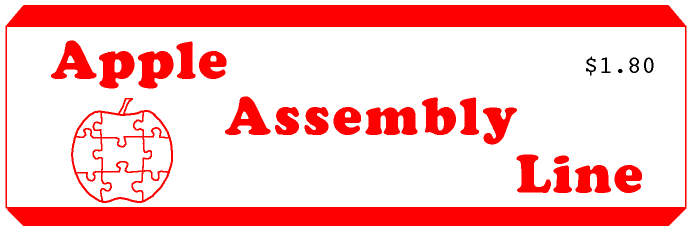
| Volume 6 -- Issue 4 | January 1986 |
In This Issue...
New Low Diskette Price
When we first started offering blank diskettes for sale, back in May of 1981, we were able to sell them for the then below retail price of only $50 for 20 diskettes. There have been quite a few changes in this industry in the last five years, and prices have continued to fall. We have a new supplier and can now offer you quality diskettes for only $20 per package of 20, a reduction of 37% since last month.
New Monthly Disks
Since diskette prices have fallen so far, we are now planning to send out disks containing the source code from AAL on a monthly basis, instead of quarterly as we have in the past. See the note on page 11 for the details.
Discover
Sears Financial Network is launching a new credit card this year, called Discover. They offer lower interest rates and no yearly charge to the consumer, and better rates to the merchants as well, so we are pleased to be able to accept this card now. You can use it just like any other card for your phone and mail orders.
| Convert Lo-Res Pictures to Hi-Res | Bob Sander-Cederlof |
Most Apple dot-matrix printer interfaces now include the firmware to print hi-res graphics pictures directly from a screen image. However, most do not provide any way to print lo-res graphics pictures. With the program presented here you can convert a lo-res graphics image into a hi-res picture, ready to be printed by your interface firmware.
Even if you don't ever plan to do such a thing, there are some neat coding tricks in the following program, which you might be able to apply to other hi-res programs.
Lines 1070-1200 demonstrate the use of my lo- to hi-res conversion program. Notice that I started with the label "T". I find I am using that label all the time, lately. I think I started using it as a short mnemonic for "TEST". It is convenient, because in the S-C Macro Assembler environment I can test the program I just assembled by typing "MGO" and the label I want to start at. I find my fingers can now type "MGOT" without my brain even realizing it happened.
The first thing my demo does is call PLOT to create a lo-res picture. I didn't have any real lo-res art around, so I simply drew a 4-by-4 pattern showing all 16 lo-res colors. PLOT fills 16 (4x4) pixels with color 0, 16 with color 1, and so on:
lo-res 0 1 2 3 4 5 6 7 8 9 10 11 12 13 14 15
0 0 0 0 0 4 4 4 4 8 8 8 8 C C C C
1 0 0 0 0 4 4 4 4 8 8 8 8 C C C C
2 0 0 0 0 4 4 4 4 8 8 8 8 C C C C
3 0 0 0 0 4 4 4 4 8 8 8 8 C C C C
----
15 3 3 3 3 7 7 7 7 B B B B F F F F
The rest of the lo-res screen I did not change, so it will normally show the lo-res equivalent of whatever text was on the screen. Of course if you were really trying to use my CONVERT program you would draw your real lo-res picture.
Lines 1090-1120 turn on the lo-res graphics display, and line 1130 waits until I press a key on the keyboard. After running this much of the program, and studying the dot patterns on the screen, I realized that it is not possible to exactly reproduce the lo-res colors on the hi-res screen (unless I used //e or //c double hi-res). However, by mixing various patterns of dots within the 28 dots (7x4) each lo-res pixel maps to, I can come close to the same color. I don't really know how close I came, because I do not have a color monitor. However, I can at least tell by inspection that all 16 colors map to different dot patterns that will be distinguishable colors.
The PAUSE.FOR.ANY.KEY subroutine will return EQ status if the key I press is RETURN, and NE status if it is any other key. Line 1140 will terminate my test program if RETURN was typed. If it was not RETURN, line 1150 turns on hi-res graphics and line 1160 calls the convert program. Then line 1170 waits for another keypress. Again, RETURN will terminate the test, and any other key will flop back to let me see the lo-res display again. Line 1190 turns the text display back on.
CONVERT is very straightforward. The outer loop, using the X-register, runs from 23 down to 0. This corresponds to the 24 text lines on the screen, or 48 lo-res rows. If your lo-res picture does not use the bottom 4 lines (8 rows), change line 1300 to "LDX #19".
The inner loop, using the Y-register, runs from 39 down to 0, corresponding to the 40 columns of lo-res pixels. Each of the 960 bytes addressed by X and Y contains two lo-res pixels. The top lo-res row (HLIN 0,39 AT 0) is in the low-order nybble of each of 40 bytes starting at $400. The second row (HLIN 0,39 AT 1) is in the high-order nybble of the same 40 bytes. The third and fourth rows are in the 40 bytes starting at $480, and so on. The starting addresses for each row-pair are exactly the same as those for the 24 lines of the text screen. They also happen to be very closely related to the starting addresses for the corresponding rows on the hi-res screen.
I stored the 24 starting addresses in two tables, LOL and LOH. LOL contains the low-half of each address, and LOH the high. Lines 1320-1360 pick up the base address for the current row-pair and put it in pointer LBAS. Lines 1340 and 1370-1380 set up a similar pointer for the hi-res screen. Note that the only difference is that the lo-res screen starts at $400, and the hi-res screen starts at $2000. This address points at the first byte (first seven dots) of the top line of the eight hi-res lines that are in the same position as the lo-res row-pair.
Each lo-res pixel will be mapped to four lines on the hi-res screen, and will be seven dots (or one byte) wide. Each of the 960 lo-res bytes has two pixels, so each byte uses eight lines on the hi-res screen. The right lo-res nybble will be the top four lines, and the left nybble will be the bottom four. After studying the tables of hi-res addresses, I noticed that each set of eight lines follow a very regular pattern. Given the address for the leftmost byte of the top line of a set of eight lines, I can compute the addresses for the next seven lines by successively adding 4 to the high byte of the address. Thus the base addresses for the first eight lines are $2000, $2400, $2800, $2C00, $3000, $3400, $3800, and $3C00. I can always get the base address for the first of the eight by subtracting $400 and adding $2000 to the corresponding lo-res pointer. Line 1370 does that operation in one step with "EOR #$24".
Lines 1400-1480 pick up the current lo-res byte and feed first the right nybble and then the left nybble to PROCESS.NYBBLE. For indexing purposes I multiply the nybble by 8, so that the lo-res color is in the A-register like this: xCCCCxxx. More on that later. Lines 1490-1530 are the south ends of the two nested loops, equivalent to NEXT Y and NEXT X. By the way, please don't get confused by the terms Y and X. They refer in my program to 6502 registers, not Cartesian coordinates. Just to keep your minds nimble, I use the Y-register for the X-coordinate. The X-register is half the lo-res Y-coordinate.
I mentioned above the problem of coming up with patterns of 28 dots to approximate the lo-res colors. There are only six solid hi-res colors, which correspond exactly to lo-res colors 0, 3, 6, 9, 12, and 15. The other 10 lo-res colors take double the normal hi-res resolution to reproduce exactly. However, as Don Lancaster explains in detail in his "Enhancing Your Apple II -- Volume I", you can produce thousands of shades in hi-res by using dot patterns. I picked 12 of his patterns based on the names he gave them, since I did not have a color monitor. His patterns fit in a 28-dot by two line array. Since each byte stores seven dots, it takes 28 dots before the some of the patterns repeat. Using two lines with different or offset patterns gives even more variety.
The table SHADES in lines 1900-2050 give sixteen patterns. The first four bytes of each color are for the first line of 28 dots, and the other four bytes give the second line of 28 dots. Each lo-res pixel will use only one pair of bytes from the set of eight, depending on which column it is in. The last two bits of the lo-res column number (in the Y-register) select which byte pair to use.
Lines 1650-1700 build an index to the byte pair by merging those two bits with the color*8. Then by addressing "SHADE,X" I get the first byte of a pair, and by using "SHADE+4,X" I get the second one. Each lo-res pixel will use the four hi-res bytes by repeating the pair selected from SHADES.
The rest of the code in PROCESS.NYBBLE involves putting the selected color bytes into the hi-res area. HBAS points at the top line of the four to be stored into, and the Y-register points to the byte on that line; so "STA (HBAS),Y" will store into that byte. COMMON.CODE (so named because of a lack of creativity on my part this morning when I discovered that the same eight lines appeared twice) gets and puts two color bytes. The first byte goes into (HBAS),Y; then I add 4 to the high byte of HBAS (since I KNOW it is zero, ORA can be used to add the bit) and store the second byte at the new (HBAS),Y. The "EOR #$0C" at line 1720 changes $24 to $28 or $34 to $38. Similarly, the "EOR #$1C" at line 1750 changes $2C to $30 or $3C to $20. This last possibility leaves HBAS prepared for the next column, automatically!
Some of the same tricks could be used in writing a program to copy text from the text screen to the hi-res graphics screen, or for a general purpose routine to write characters onto the hi-res screen. Instead of using a color map, we would need a table of dot-matrix characters. Maybe this is just how everyone does it, but I don't recall seeing all of these tricks in any previous code. Especially the idea of getting the hi-res base pointer by merely toggling two bits in the equivalent text pointer, and the idea of generating successive hi-res pointers by merely adding 4 to that base pointer.
When I wrote this program I wasn't really worrying about speed or space. Nevertheless, as you can see, it is fairly compact. As for speed, it takes less than a second.
1000 *SAVE S.LORES TO HIRES 1010 *-------------------------------- 1020 LBAS .EQ $26,27 1030 HBAS .EQ $2A,2B 1040 SAVEX .EQ $2E 1050 COLOR .EQ $30 1060 *-------------------------------- 1070 T 1080 JSR PLOT 1090 LDA $C050 GRAPHICS 1100 LDA $C052 SOLID (40 BY 48 PIXELS) 1110 LDA $C054 PRIMARY PAGE 1120 .1 LDA $C056 LO-RES 1130 JSR PAUSE.FOR.ANY.KEY 1140 BEQ .2 ...<RETURN> 1150 LDA $C057 HIRES 1160 JSR CONVERT 1170 JSR PAUSE.FOR.ANY.KEY 1180 BNE .1 ...NOT <RETURN> 1190 .2 LDA $C051 TEXT 1200 RTS 1210 *-------------------------------- 1220 PAUSE.FOR.ANY.KEY 1230 .1 LDA $C000 WAIT FOR ANY KEY 1240 BPL .1 ...NOT YET 1250 STA $C010 CLEAR STROBE 1260 CMP #$8D SET .EQ. IF <RETURN> 1270 RTS 1280 *-------------------------------- 1290 CONVERT 1300 LDX #23 OR #19 IF MIXED MODE 1310 .1 LDY #39 COLUMNS 0...39 1320 LDA LOL,X SET UP BASE POINTER FOR LINE 1330 STA LBAS 1340 STA HBAS SAME FOR HI-RES 1350 LDA LOH,X 1360 STA LBAS+1 1370 EOR #$24 SHIFT FROM $400 TO $2000 FOR HI-RES 1380 STA HBAS+1 1390 STX SAVEX SAVE X-REG 1400 .2 LDA (LBAS),Y GET TWO LO-RES PIXELS 1410 PHA SAVE FOR LOWER ONE 1420 ASL UPPER PIXEL * 8 1430 ASL 1440 ASL 1450 JSR PROCESS.NYBBLE 1460 PLA GET LOWER PIXEL 1470 LSR TIMES 8 1480 JSR PROCESS.NYBBLE 1490 DEY NEXT COLUMN, SCANNING RIGHT TO LEFT 1500 BPL .2 ...ANOTHER ONE 1510 LDX SAVEX RESTORE X-REG 1520 DEX NEXT LINE, SCANNING BOTTOM TO TOP 1530 BPL .1 ...ANOTHER ONE 1540 RTS FINISHED! 1550 *-------------------------------- 1560 LOH .HS 04.04.05.05.06.06.07.07 HIGH BYTES 1570 .HS 04.04.05.05.06.06.07.07 OF SCRN PNTRS 1580 .HS 04.04.05.05.06.06.07.07 (TEXT OR LO-RES) 1590 *-------------------------------- 1600 LOL .HS 00.80.00.80.00.80.00.80 LOW BYTES 1610 .HS 28.A8.28.A8.28.A8.28.A8 OF SCRN PNTRS 1620 .HS 50.D0.50.D0.50.D0.50.D0 1630 *-------------------------------- 1640 PROCESS.NYBBLE 1650 AND #$78 MASK THE SHIFTED NYBBLE 1660 STA COLOR 1670 TYA LO-RES COLUMN 1680 AND #3 LOW 2 BITS 1690 ORA COLOR 0CCCC0YY 1700 TAX 1710 JSR COMMON.CODE 1720 EOR #$0C 3RD LINE OF 4 1730 STA HBAS+1 1740 JSR COMMON.CODE 1750 EOR #$1C NEXT LINE 1760 STA HBAS+1 1770 RTS 1780 *-------------------------------- 1790 COMMON.CODE 1800 LDA SHADES,X EVEN LINE 1810 STA (HBAS),Y 1820 LDA HBAS+1 1830 ORA #4 1840 STA HBAS+1 1850 LDA SHADES+4,X ODD LINE 1860 STA (HBAS),Y 1870 LDA HBAS+1 1880 RTS 1890 *-------------------------------- 1900 SHADES .HS 00.00.00.00.00.00.00.00 0--BLACK 1910 .HS AA.D5.AA.D5.55.2A.55.2A 1--MAGENTA 1920 .HS 91.A2.C4.88.C4.88.91.A2 2--DARK BLUE 1930 .HS 11.22.44.08.44.08.11.22 3--PURPLE 1940 .HS 2A.55.2A.55.2A.55.2A.55 4--DARK GREEN 1950 .HS 33.66.4C.19.4C.19.33.66 5--GRAY 1 1960 .HS D5.AA.D5.AA.D5.AA.D5.AA 6--MEDIUM BLUE 1970 .HS DD.BB.F7.EE.F7.EE.DD.BB 7--LIGHT BLUE 1980 .HS A2.C4.88.91.88.91.A2.C4 8--BROWN 1990 .HS AA.D5.AA.D5.AA.D5.AA.D5 9--ORANGE 2000 .HS B3.E6.CC.99.CC.99.B3.E6 A--GRAY 2 2010 .HS D5.AA.D5.AA.AA.D5.AA.D5 B--PINK 2020 .HS 6E.5D.3B.77.3B.77.6E.5D C--LIGHT GREEN 2030 .HS 2A.55.2A.55.AA.D5.AA.D5 D--YELLOW 2040 .HS 2A.55.2A.55.D5.AA.D5.AA E--AQUAMARINE 2050 .HS 7F.7F.7F.7F.7F.7F.7F.7F F--WHITE 2060 *-------------------------------- 2070 * FILL CORNER WITH SAMPLES OF EACH COLOR 2080 *-------------------------------- 2090 PLOT LDY #0 2100 STY COLOR 2110 .1 LDX #3 2120 .2 LDA COLOR 00, 44, 88, CC 2130 STA $400,Y GR ROWS 0-3 2140 STA $480,Y 2150 CLC 2160 ADC #$11 11, 55, 99, DD 2170 STA $500,Y GR ROWS 4-7 2180 STA $580,Y 2190 ADC #$11 22, 66, AA, EE 2200 STA $600,Y GR ROWS 8-11 2210 STA $680,Y 2220 ADC #$11 33, 77, BB, FF 2230 STA $700,Y GR ROWS 12-15 2240 STA $780,Y 2250 INY 2260 DEX 2270 BPL .2 2280 ADC #$11 .., 44, 88, CC, END 2290 STA COLOR 2300 BCC .1 ...MORE 2310 RTS 2320 *-------------------------------- |
| A Question About BRUN | Bob Sander-Cederlof |
Mike Lawrie, a reader in South Africa, reports that he tried our prime benchmark (Sep 85 AAL) in a Titan Accelerator card equipped with a 65802. It ran 1000 times in 41 seconds, which correlates very nicely with my predictions in the article. The Titan card runs at 3.58 MHz, and I predicted .35 seconds for 10 repetitions at 4 MHz.
Mike also asked an interesting question, which has been asked by a lot of you at one time or another. Why is it that some assembly language programs can be BLOADed and CALLed, but not BRUN? Even the following very simple program will not return from a BRUN, while it will from a BLOAD followed by a CALL:
JSR $FF3A Ring the bell
RTS
The problem is inside the DOS BRUN command. This command does not use a JSR command to jump to the binary code just loaded. Rather, it uses a JMP command. No return address is left on the stack. When the RTS at the end of the program is executed, it pops garbage off the stack and returns wherever that garbage indicates. What will happen is rather unpredictable.
The Applesoft CALL command does use JSR, and so it works. So does the monitor G command, and the S-C Macro Assembler MGO command. In ProDOS, the BRUN processor works correctly, using a JSR.
This leaves the question: How should a BRUNnable program end under DOS 3.3? If it is to return to the command prompt (] for Applesoft) then the last line should be JMP $3D0. If the BRUN command came from a machine language program (unlikely) then the called program should end with a JMP to a known entry point in the calling program. The most likely case is an Applesoft program that uses a machine language routine. The best way to handle this is to use BLOAD and CALL.
| Monthly AAL Source Disk Subscriptions Now Available | Bob Sander-Cederlof |
We have always made the source code of all the programs published in Apple Assembly Line available on disks. We have collected the programs from three issues together on Quarterly Disks, priced at $15 each or $45/year.
Now that diskettes are so much less expensive, we have decided to try another approach. For those who are interested in getting the source code on disk, we would like to send the source disk along with each newsletter. We will still collect three issues onto Quarterly Disks, for late comers. But those of you who have Quarterly Disk subscriptions will start getting the Monthly Disks. We will send the disk and newsletter in the same envelope, First Class Mail.
The price for combined newsletter/disk subscriptions will be $64 in the USA, Canada, and Mexico. For other countries the postage is higher, so the fee will be $87.
If you want to synchronize your newsletter and Monthly Disk subscriptions, you can pro-rate the Monthly Disk at $3.75 per month ($4.75 for overseas). You can check the length remaining on your current newsletter subscription by looking at the mailing label: the number in the upper-right corner is the year and month of the last issue of your current subscription.
If you currently are receiving the Quarterly Disk by an automatic charge to your credit card each quarter there will be no change: you will still get the Quarterly Disk rather than the monthly disk.
| Text File Transfer Using DOS 3.3 File Manager | Bob Potts |
Transferring text files from one drive to another can be frustrating and time consuming. The standard procedure is to read from the file on the source drive and write to the file on the target drive. One possible solution is to use FID, but you must BRUN FID and cannot use it from inside an Applesoft program.
With this in mind, I set out to write a utility which will transfer a text file using the DOS 3.3 File Manager (FM) routines. FM has been a part of every release of DOS, but very little documentation has been written about these powerfull routines. While RWTS concerns itself with tracks and sectors, FM deals with whole files, be they binary, text, or Applesoft. I recalled that a couple of years ago, Bob Sander-Cederlof had assisted me with a communications program and had used the FM routines to read and store the file. I located the listing we used, analyzed the code, and here is the result.
The entire program could have been written in assembler, but since most of my programs are in Applesoft (with machine language support routines), I decided to write it as simple as possible. The name of the file to be transferred, the OPEN, READ, WRITE, and CLOSE commands are all obtained through a short Applesoft front end program. The machine language portion is broken down as follows.
Lines 1130-1150 are simply easily accessible jump vectors to the two routines which will be CALLed from inside an Applesoft driver.
Lines 1190-1320 clear the buffer, in this case $2000-95FF, to zeroes. This gives us a buffer of 30,208 bytes, which should be large enough for most text files. (This is 118 sectors.) Lines 1330-1340 reset the base buffer address, for use later to find the end of the data in the buffer.
Lines 1360-1460 load the file that has been OPENed by the Applesoft driver. The process of setting up a FM parameter block is simplified by using a preset data area called RD.BLK, lines 1790-1800. Calling FM.SETUP sets up the Y- and A-registers properly, and then calling FM.ENTRY reads the text file.
Lines 1500-1580 search through the data buffer for the first occurrence of a 00 byte, which will signal the end of data. By subtracting the base buffer address in lines 1660-1710 we get the actual length of the data. Lines 1600-1650 copy in the initial parameter values for writing, and lines 1660-1710 set up the length.
Lines 1720-1740 call on FM to actually write the data on the file that has been opened in the Applesoft driver.
The time saving using this transfer is significant. A text file containing 8000 bytes took 49 seconds to read and write using pure Applesoft. Using the FM the same operation was accomplished in only 17 seconds.
Since the program is only 120 bytes long, it can be placed almost anywhere there is free space, especially on page 3. If you are working from a larger Applesoft program, the starting point for the buffer could be moved as needed to load your text file.
1000 *SAVE POTTS TEXT COPIER 1010 *-------------------------------- 1020 .OR $300 1025 .TF TEXT.TRANSFER.OBJ 1030 *-------------------------------- 1040 MY.BUFFER .EQ $2000 1050 *-------------------------------- 1060 BUFFER .EQ $E0,E1 POINT TO FILE BUFFER 1070 RESULT .EQ $E2 FILE MANAGER RETURN CODE 1080 *-------------------------------- 1090 FM.SETUP .EQ $3DC INITIALIZE Y & A 1100 FM.ENTRY .EQ $3D6 FILE MANAGER ENTRY POINT 1110 FM.BLK .EQ $B5BB FILE MANAGER PARM LIST 1120 *-------------------------------- 1130 * SET UP JUMP VECTORS 1140 JMP INITIALIZE.AND.READ 1150 JMP FIND.END.AND.WRITE 1160 *-------------------------------- 1170 INITIALIZE.AND.READ 1180 *-------------------------------- 1190 INITIALIZE.THE.BUFFER 1200 LDA #MY.BUFFER 1210 STA BUFFER LSB 1220 LDA /MY.BUFFER 1230 STA BUFFER+1 MSB 1240 LDY #0 1250 .1 LDA #0 CLEAR BUFFER UP TO $95FF 1260 .2 STA (BUFFER),Y 1270 INY NEXT BYTE IN THIS PAGE 1280 BNE .2 ...STILL IN THE PAGE 1290 INC BUFFER+1 NEXT PAGE 1300 LDA BUFFER+1 1310 CMP #$96 AT END OF STORAGE? 1320 BNE .1 ...NO, KEEP CLEARING 1330 LDA /MY.BUFFER RESET BUFFER POINTER 1340 STA BUFFER+1 1350 *-------------------------------- 1360 READ.THE.FILE 1370 LDX #9 10 BYTES 1380 .1 LDA RD.BLK,X 1390 STA FM.BLK,X 1400 DEX 1410 BPL .1 1420 JSR FM.SETUP 1430 JSR FM.ENTRY 1440 LDA FM.BLK+10 GET RETURN CODE 1450 STA RESULT SAVE FOR APPLESOFT PEEK 1460 RTS RETURN TO APPLESOFT 1470 *-------------------------------- 1480 FIND.END.AND.WRITE 1490 *-------------------------------- 1500 FIND.END.OF.BUFFER 1510 LDY #0 SEARCH FOR 00 BYTE 1520 .1 LDA (BUFFER),Y 1530 BEQ .2 ...FOUND END 1540 INY 1550 BNE .1 ...NEXT BYTE IN SAME PAGE 1560 INC BUFFER+1 NEXT PAGE 1570 BNE .1 ...ALWAYS 1580 .2 STY BUFFER LSB OF EOF BYTE 1590 *-------------------------------- 1600 WRITE.FILE 1610 LDX #9 10 BYTES 1620 .1 LDA WR.BLK,X 1630 STA FM.BLK,X 1640 DEX 1650 BPL .1 1660 LDA BUFFER LSB 1670 STA FM.BLK+6 LSB OF FILE LENGTH 1680 SEC 1690 LDA BUFFER+1 1700 SBC /MY.BUFFER 1710 STA FM.BLK+7 MSB OF FILE LENGTH 1720 JSR FM.SETUP 1730 LDX #1 IF NO FILE, ALLOCATE ONE 1740 JSR FM.ENTRY WRITE THE FILE 1750 LDA FM.BLK+10 RETURN CODE 1760 STA RESULT SAVE FOR APPLESOFT PEEK 1770 RTS RETURN TO APPLESOFT 1780 *-------------------------------- 1790 RD.BLK .HS 03.02.0000.0000 1800 .DA $9600-MY.BUFFER,MY.BUFFER 1810 WR.BLK .HS 04.02.0000.0000 1820 .DA $9600-MY.BUFFER,MY.BUFFER 1830 *-------------------------------- |
10 REM PROGRAM TO TRANSFER A TEXT FILE
20 REM FROM DRIVE 1 TO DRIVE 2 USING
30 REM DOS 3.3 FILE MANAGER ROUTINES
40 REM ---BY BOB POTTS, LOUISVILLE, KENTUCKY---
99 REM -------------------
100 HIMEM: 8192: REM $2000-95FF IS MY BUFFER
110 D$ = CHR$ (4)
120 PRINT D$"NOMON I,O,C"
130 PRINT D$"BLOAD TEXT.TRANSFER.OBJ"
199 REM -------------------
200 RF = 768: REM CALL ADDRESS TO READ FILE
210 WF = 771: REM CALL ADDRESS TO WRITE FILE
220 RC = 226: REM PEEK ADDRESS FOR FM RETURN CODE
300 REM ----------------------
310 TEXT : HOME : PRINT "TEXT FILE TRANSFER"
320 PRINT "------------------"
330 INPUT "ENTER FILE NAME: ";F$
400 REM READ FILE FROM DRIVE 1
410 PRINT D$"OPEN"F$",D1
420 PRINT D$"READ"F$
430 CALL RF
440 IF PEEK (RC) = 5 THEN 500
450 PRINT D$"CLOSE"
460 PRINT "RETURN CODE NOT 'END OF DATA'"
470 STOP
500 REM WRITE FILE TO DRIVE 2
510 PRINT D$"CLOSE"
520 PRINT D$"OPEN"F$",D2
530 PRINT D$"WRITE"F$
540 CALL WF
550 IF PEEK (RC) = 0 THEN 600
560 PRINT D$"CLOSE"
570 PRINT "RETURN CODE WAS " PEEK (RC)
580 STOP
600 REM FINISHED
610 PRINT D$"CLOSE"
620 PRINT "TRANSFER COMPLETE"
630 END
| Fast 6502 & 65802 Multiply Routines | Bob Sander-Cederlof |
Since multiplication is not a built-in function in the 6502, 65C02, or 65802, many of us have written our own subroutines for the purpose. I will present some efficient subroutines here, to handle the 8-bit and 16-bit cases.
I will assume both arguments are the same length (either 8-bits or 16-bits) and that we want the full product. If the arguments are only 8-bits long, the product will by 16-bits long. If the arguments are 16-bits long, the product will be 32-bits long. I will also assume the arguments are unsigned values. Thus $FF times $FF will be $FE01 (in decimal, 255x255 = 65025).
Way back in February, 1981, I published an article with a Brooke Boering's fast 16-bit multiplication subroutine. His subroutine duplicated the functions of the subroutine in the original Apple Monitor ROM, but was nearly twice as fast. Brooke's programs were originally published in the December, 1980, Micro magazine (now defunct). He included an 8-bit multiply subroutine with an average time of only 192 cycles.
Damon Slye wrote an article for Call APPLE, published June, 1983. He introduced some coding tricks which allow an 8-bit multiply in an average of 160 cycles. I have reproduced Damon's program below, in lines 1010-1300. His trick involves eliminating a CLC opcode from the loop in lines 1210-1260. Ordinarily you would need a CLC before the ADC instruction; Damon decremented the multiplicand by one before starting the loop, so that adding with carry set works. He does the decrementing in lines 1130-1160. Note that if the original multiplicand was zero, he skips all the rest of the code and just returns the answer: 0.
I had to go at least one step faster, so I partially "un-wrapped" the 8-step loop. I changed it to loop only four times, but handled two bits of the multiplier each time. This runs an average time of 140 cycles. You could unwrap it all the way, writing out the BCC-ADC-ROR-ROR lines a total of 8 times, and cut the average time down to only 111 cycles.
Let me stop here and say what I mean by average time. I am stating time in terms of "cycles", rather than seconds or microseconds. The Apple two different cycle times, depending on the video timing logic. The average Apple speed is 1020488 cycles per second. The multiply algorithms will vary in speed depending on the number of bits in the multiplier which equal "1". If the multiplier = $FF (all ones) the algorithm will take the maximum time. If the multiplier is $00, it will take the minimum time. On the average for random arguments, the multiplier will have four zeroes and four ones, so the average time is equal to the average of the minimum and maximum times. For all of the subroutines, I included the cycles for a JSR to call them, and for the RTS at the end.
I programmed an 8-bit multiply using 65802 opcodes, as shown below in lines 1560-1790. The program is slightly shorter (one byte), but that really isn't a fair comparison. The arguments and product are handled differently, and so the effort to call the program may be more or less than that for the 6502 version. Rather than passing the multiplicand in the X-register, I have it in the A-register. I pass the multiplier in the high byte of the A-register. Since X is not used for passing any values, I saved and restored it (lines 1620 and 1770). I assumed the program would be called from the 6502 mode, which of course it was as long as I was testing it. In "real life" it might be written to be called from Native 65802 mode, since the larger program it was a part of would also be taking advantage of all the 65802 features.
I used a couple of tricks to save space and time. One you may justly complain about is that I store the multiplicand directly into the operand field of the ADC instruction at line 1720. This definitely saves time, but it also could have serious drawbacks. (For example, it would not work if executed from ROM.) Since I enter in 6502 Emulation mode, line 1640 only loads 0 into the low byte of the A-register. Lines 1650-1660 enter the 65802 Native mode. Line 1680 sets the A-register to 16-bit mode.
In line 1690 I form the inverse (one's complement) of the multiplier. This is just another way of eliminating the CLC from the loop. Note that the multiplier is in the high byte of A, and the product is going to be accumulated in the low byte. The loop runs from line 1700 through line 1740. Line 1700 shifts to the left both the partial product and what remains of the multiplier, putting the highest remaining bit of the multiplier into the carry status bit. If that bit = 1, then the original bit in the multiplier before complementing was a zero, so we do not add the multiplicand to the current partial product. As we continue through the loop, the bits of the multiplier keep shifting out just ahead of the ever-growing partial product, until finally we have the answer.
Lines 1750-1780 restore the machine state to the 6502 Emulation mode and restore the original X-register value. The full product is now in the A-register. If I wanted to print out the product, I might do it like this:
XBA GET HIGH BYTE INTO LOW-A
JSR $FDDA MONITOR PRINT-BYTE SUBROUTINE
XBA GET LOW BYTE INTO LOW-A
JMP $FDDA
Here is a summary of the execution times (in cycles) for the three 8-bit multiply subroutines:
Minimum Maximum Average
Slye 152 168 160
RBSC 132 148 140
65802 119 135 127
The 65802 version would be seven cycles faster if we did not require saving and restoring the X-register. If you want to change the 65802 version for calling from Native mode, delete lines 1650, 1660, 1750, and 1760. Then insert the following:
1612 PHP
1614 SEP #$30
...
1772 PLP
These changes add one cycle to the time.
1000 *SAVE S.MULTIPLY 8X8 1010 *-------------------------------- 1020 CAND .EQ 2 1030 PLIER .EQ 3 1040 PROD .EQ 4,5 1050 *-------------------------------- 1060 * FAST 6502 MULTIPLICATION, BY DAMON SLYE 1070 * CALL APPLE, JUNE 1983, P45-48. 1080 * (A-REG) = MULTIPLIER 1090 * (X-REG) = MULTIPLICAND 1100 * RETURNS PRODUCT IN A,X (X=LO-BYTE) 1110 *-------------------------------- 1120 FAST.8X8.SLYE 1130 CPX #0 1140 BEQ .3 A*0=0 1150 DEX DECR. CAND TO AVOID 1160 STX CAND THE CLC BEFORE ADC CAND 1170 LSR PREPARE FIRST BIT 1180 STA PLIER 1190 LDA #0 1200 LDX #8 1210 .1 BCC .2 NO ADD 1220 ADC CAND 1230 .2 ROR 1240 ROR PLIER 1250 DEX 1260 BNE .1 1270 LDX PLIER 1280 RTS 1290 .3 TXA 1300 RTS 1310 *-------------------------------- 1320 FAST.8X8.RBSC 1330 CPX #0 1340 BEQ .3 A*0=0 1350 DEX DECR. CAND TO AVOID 1360 STX CAND THE CLC BEFORE ADC CAND 1370 LSR PREPARE FIRST BIT 1380 STA PLIER 1390 LDA #0 1400 LDX #4 1410 .1 BCC .2 NO ADD 1420 ADC CAND 1430 .2 ROR 1440 ROR PLIER 1450 BCC .25 NO ADD 1460 ADC CAND 1470 .25 ROR 1480 ROR PLIER 1490 DEX 1500 BNE .1 1510 LDX PLIER 1520 RTS 1530 .3 TXA 1540 RTS 1550 *-------------------------------- 1560 .OP 65816 1570 *-------------------------------- 1580 * MULTIPLIER IN A(15-8), MULTIPLICAND IN A(7-0) 1590 * RETURN PRODUCT IN A(15-0) 1600 *-------------------------------- 1610 MULTIPLY.8X8.65802 1620 PHX 1630 STA .2+1 SAVE MULTIPLICAND 1640 LDA #0 1650 CLC 1660 XCE 1670 LDX #8 1680 REP #$20 A-REG 16 BITS 1690 EOR ##$FF00 COMPLEMENT MULTIPLIER 1700 .1 ASL 1710 BCS .3 ...IF ORIGINAL BIT=0 1720 .2 ADC ##0 ADD MULTIPLICAND 1730 .3 DEX 1740 BNE .1 1750 SEC 1760 XCE 1770 PLX 1780 RTS 1790 *-------------------------------- 1800 .LIF |
I will also show three sample 16-bit multiply subroutines....no, four. The first one is a copy of Brooke Boering's code. The second is a direct conversion of Brooke's code to 65802 code, with emphasis on space. The third modifies the second with the tricks of Damon Slye; it takes more space, but it is faster.
The first three of these subroutines are modeled after the code in the original Apple monitor ROM. The arguments are expected in page zero locations, low-byte first. The result will also be in page zero locations. The function performed is actally a little more than just multiplication, because it is possible to specify an addend as well. The final result will be PRODUCT = ADDEND + (MULTIPLIER * MULTIPLICAND). PRODUCT is stored in four consecutive bytes, backwards. The highest byte is at PRODUCT+1, the next at PRODUCT, the next at PLIER+1, and the lowest at PLIER. The fourth subroutine differs in that the product does not overlap the multiplier.
Looking at Brooke's version (lines 1000-1270) you can see that the loop contains a 16-bit addition (lines 1130-1190). There are also two 16-bit ROR shifts, at lines 1200-1230. These are the likely candidates for shortening via 65802 code. My first version for the 65802 made no other changes in the loop. I merely prefixed Brooke's code with CLC-XCE-REP to get into the 16-bit Native mode, and suffixed it with SEC-XCE to get back to Emulation mode. Then I noticed another shortcut, and the result is in lines 1300-1480.
By moving the LDA PRODUCT up before the BCC opcode in lines 1370-1380, I was able to change a ROR PRODUCT to a simple ROR on the A-register followed by a STA PRODUCT. This saves a net six cycles when the multiplier bit is "1", and costs two cycles when the multiplier bit is "0". The average savings for random multipliers is four cycles, inside a loop that runs 16 times.
The faster version, in lines 1500-1780, merely implements Damon Slye's trick of pre-decrementing the multiplicand so as to avoid an explicit CLC opcode inside the 16-time loop. It costs 12 cycles for the extra setup, but it saves two cycles for each one-bit in the multiplier.
The fourth version, in the separate listing as lines 1000-1430, uses the trick of splitting the multiplier in half. In effect, two parallel 8-bit by 16-bit multiplies are accomplished, with the result usually taking less time than any of the other algorithms. By deleting line 1130 (which shaves off another four cycles) the feature of allowing an addend can be included.
Here is a summary of the execution cycles for the four 16-bit multiply subroutines:
Minimum Maximum Average
Boering 541 845 693
Smaller 519 599 559
Faster 531 579 555
Fourth 332 684 508 (usually fastest)
Note that the third subroutine also goes even faster when the multiplicand = zero, because the bulk of the code is skipped.
These are pretty good subroutines, but I have no doubt that they can be improved upon. Why not try your hand? If you can significantly improve either space or time or features, send your code to AAL. We'll publish the best ones, and help advance the state of the art. And if you have some classy division subroutines, they are welcome too!
1000 *SAVE S.MULTIPLY 16X16 1010 *-------------------------------- 1020 PLICAND .EQ $00,01 MULTIPLICAND 1030 PLIER .EQ $02,03 MULTIPLIER, LO-16 OF PRODUCT 1040 PRODUCT .EQ $04,05 HI-16 OF PRODUCT 1050 *-------------------------------- 1060 .OP 6502 1070 *-------------------------------- 1080 MULTIPLY.16X16.6502 1090 LDX #16 1100 .1 LDA PLIER CHECK NEXT BIT OF MULTIPLIER 1110 LSR 1120 BCC .2 ...DON'T ADD MULTIPLICAND 1130 CLC 1140 LDA PRODUCT 1150 ADC PLICAND 1160 STA PRODUCT 1170 LDA PRODUCT+1 1180 ADC PLICAND+1 1190 STA PRODUCT+1 1200 .2 ROR PRODUCT+1 1210 ROR PRODUCT 1220 ROR PLIER+1 1230 ROR PLIER 1240 DEX 1250 BNE .1 1260 RTS 1270 *-------------------------------- 1280 .OP 65802 1290 *-------------------------------- 1300 MULTIPLY.16X16.65802.SMALLER 1310 CLC 1320 XCE NATIVE MODE 1330 REP #$20 A-REG 16-BITS 1340 LDX #16 LOOP 16 TIMES 1350 .1 LDA PLIER CHECK NEXT BIT OF MULTIPLIER 1360 LSR 1370 LDA PRODUCT GET HI-16 OF PRODUCT 1380 BCC .2 ...DO NOT NEED TO ADD 1390 CLC 1400 ADC PLICAND 1410 .2 ROR 1420 STA PRODUCT 1430 ROR PLIER USE FOR LO-16 OF PRODUCT 1440 DEX 1450 BNE .1 1460 SEC 1470 XCE BACK TO EMULATION MODE 1480 RTS 1490 *-------------------------------- 1500 MULTIPLY.16X16.65802.FASTER 1510 CLC 1520 XCE NATIVE MODE 1530 REP #$20 A-REG 16-BITS 1540 LDA PLICAND 1550 BEQ .3 0*ANYTHING=0 1560 DEC 1570 STA PLICAND 1580 LDX #16 LOOP 16 TIMES 1590 .1 LDA PLIER CHECK NEXT BIT OF MULTIPLIER 1600 LSR 1610 LDA PRODUCT GET HI-16 OF PRODUCT 1620 BCC .2 ...DO NOT NEED TO ADD 1630 ADC PLICAND 1640 .2 ROR 1650 STA PRODUCT 1660 ROR PLIER USE FOR LO-16 OF PRODUCT 1670 DEX 1680 BNE .1 1690 SEC 1700 XCE BACK TO EMULATION MODE 1710 RTS 1720 .3 LDA PRODUCT INITIAL ADDEND 1730 STA PLIER LOW 16 OF PRODUCT 1740 STZ PRODUCT HIGH 16 OF PRODUCT 1750 SEC 1760 XCE BACK TO EMULATION MODE 1770 RTS 1780 *-------------------------------- 1790 .LIF |
And here is a 65802 version, even faster.
1000 *SAVE S.MUL16X1665802 1010 *-------------------------------- 1020 .OP 65802 1030 *-------------------------------- 1040 A .EQ 0,1 1050 B .EQ 2,3 1060 P .EQ 4,5,6,7 1070 *-------------------------------- 1080 MUL.EVEN.FASTER 1090 CLC 1100 XCE ENTER NATIVE MODE 1110 REP #$20 16-BIT A-REGISTER 1120 STZ P+2 MAKE SURE NO ADDEND IN HI-16 1130 STZ P (DELETE IF WANT AN ADDEND IN LO-16) 1140 LDX #8 1150 BRA .2 ...HOP OVER SHIFTS 1160 *-------------------------------- 1170 .1 ASL P DOUBLE THE PRODUCT 1180 ROL P+2 1190 .2 LDA A 1200 AND ##$0080 LOOK AT SIGN OF LO-BYTE 1210 BEQ .3 ...DON'T ADD MULTIPLICAND 1220 CLC 1230 LDA P 1240 ADC B 1250 STA P 1260 BCC .3 1270 INC P+2 ADD CARRY TO HI-16 1280 *-------------------------------- 1290 .3 ASL A SHIFT MULTIPLIER 1300 BCC .4 1310 CLC 1320 LDA P+1 ADD TO MIDDLE OF PRODUCT 1330 ADC B 1340 STA P+1 1350 BCC .4 1360 INC P+3 (NEVER BOTHERS P+4) 1370 *-------------------------------- 1380 .4 DEX 1390 BNE .1 1400 SEC 1410 XCE 1420 RTS 1430 *-------------------------------- 1440 T 1450 JSR MUL.EVEN.FASTER 1460 LDA P+3 1470 JSR PRB 1480 LDA P+2 1490 JSR PRB 1500 LDA P+1 1510 JSR PRB 1520 LDA P+0 1530 PRB JMP $FDDA 1540 *-------------------------------- 1550 .LIF |
| RAMWORKS Compatible Auxiliary MOVE Routine | Harvey Brown Spirit River, Alberta, CANADA |
The MOVE routine inside the Apple //c and //e ROM transfers data conveniently to and from the auxiliary 48K area, but it does not work with the upper 16K area. Also, it does not work with the extra banks of RAM available in cards such as the RAMWORKS from Applied Engineering.
I needed that ability, so I wrote my own MOVE subroutine. Mine uses the page at $200 in main RAM as a buffer, to simplify the movement code. If you want to move from an arbitrary bank to another arbitrary bank, my program will require you to use $200 in main RAM as an intermediate buffer. (Somewhat like stopping at Chicago on your way from Toronto to Dallas.) My program also assumes you are always moving exactly 256 bytes (one page). This simplifies the code and the calling sequence, and is probably a reasonable restriction.
The program begins by copying itself into every bank you are using. The bank numbers must be assembled in to the list in lines 1800-1870. Notice that I use bank number $FF to signal the main RAM, and banks from $00 up to signal the banks of Auxiliary RAM. This code needs to reside in the same location in every bank that will be switched on, because when you move from an auxiliary bank to the main RAM that auxiliary bank will be set up so that all RAM reads come from it. This includes reads for the program, so the program had better be there.
Once the program has been initialized, you can JSR MOVE (or JSR $C03 if you want to use a "frozen" entry point) to move a page. At the time of the JSR MOVE, you should have the high byte of the Auxiliary RAM address in the A-register, and the bank number in the X-register. Set carry (SEC opcode) to indicate moving from main $200, or clear carry (CLC opcode) to indicate moving into main $200. Thinking in terms of a ramdisk application, SEC for a write or CLC for a read.
Warning: my program assumes you are calling from a program that runs with the Applesoft ROM selected (see line 1780). If you plan to run it with RAM selected in the upper 16K, you will have to make appropriate changes. You could save the status of the LCRAM and LCBANK soft switches ($C012 and $C011 respectively) before changing them. These partially indicate the status of the $C08x switches. You can tell whether RAM or ROM was selected, and restore the proper one after MOVE is finished. You can also tell which $D000 bank was selected. However, you cannot tell whether the RAM was write-enabled or not; also, you cannot tell if it was in the special mode in which you read ROM and write RAM.
1000 *SAVE BROWNS.MOVE 1010 *-------------------------------- 1020 * MOVE by H. Brown 1030 * Jan 18/86 1040 *-------------------------------- 1050 PTR .EQ $00,01 1060 BUFFER .EQ $200 1070 RAMRD .EQ $C002 1080 RAMWRT .EQ $C004 1090 ALTZP .EQ $C008 1100 BNKSEL .EQ $C073 RAMWORKS BANK SELECT REGISTER 1110 ROM .EQ $C082 1120 RAM1 .EQ $C08B 1130 RAM2 .EQ $C083 1140 *-------------------------------- 1150 .OR $C00 ORG AT BEGINNING OF A PAGE 1160 *-------------------------------- 1170 COMMONPG 1180 JMP INIT BRUN OR JSR TO INITIALIZE 1190 JMP MOVE NORMAL ENTRY 1200 *-------------------------------- 1210 * INIT copies COMMONPG to all 64K banks 1220 *-------------------------------- 1230 INIT LDX BANKS START WITH LAST 64K BANK 1240 .1 LDA BANKS,X GET BANK # 1250 STA BNKSEL SELECT 64K BANK 1260 STA RAMWRT+1 CHOOSE TO WRITE 1270 LDY #0 COPY PAGE 1280 .2 LDA COMMONPG,Y 1290 STA COMMONPG,Y 1300 INY 1310 BNE .2 LOOP TO END OF PAGE 1320 DEX 1330 BNE .1 LOOP TO START OF TABLE 1340 BEQ EXIT RESTORE STANDARD MEMORY 1350 *-------------------------------- 1360 * enter MOVE with A = page (CX for 2nd DX) 1370 * X = 64K bank # 1380 * Carry SET for write, CLEAR for read 1390 *-------------------------------- 1400 MOVE BCS .3 BRANCH IF WRITING 1410 CMP #$C0 1420 BCS .1 BRANCH IF UPPER 16K 1430 CPX #$FF --- READ 48K --- 1440 BEQ .2 SKIP IF MAIN 64K 1450 STA RAMRD+1 READ FROM AUX 48K 1460 STX BNKSEL SELECT 64K BANK 1470 BNE .2 1480 .1 JSR SEL16K --- READ 16K --- 1490 CPX #$FF 1500 BEQ .2 SKIP IF MAIN 64K 1510 STX BNKSEL SELECT 64K BANK 1520 STA ALTZP+1 SELECT AUX 16K 1530 .2 CLC 1540 JSR COPYPAGE 1550 BEQ EXIT 1560 *-------------------------------- 1570 * WRITING 1580 *-------------------------------- 1590 .3 CMP #$C0 1600 BCS .4 BRANCH IF UPPER 16K 1610 CPX #$FF --- WRITE 48K --- 1620 BEQ .5 SKIP IF MAIN 64K 1630 STX BNKSEL 1640 STA RAMWRT+1 WRITING TO AUX 48K 1650 BNE .5 1660 .4 JSR SEL16K --- WRITE 16K --- 1670 CPX #$FF 1680 BEQ .5 1690 STX BNKSEL 1700 STA ALTZP+1 1710 .5 SEC 1720 JSR COPYPAGE 1730 *-------------------------------- 1740 EXIT STY BNKSEL RESORE STD 64K FOR VIDEO 1750 STA RAMWRT MAIN 48K 1760 STA RAMRD 1770 STA ALTZP MAIN 16K 1780 LDA ROM 1790 RTS 1800 *-------------------------------- 1810 * BANKS is a table of 64K bank #'s, where 1820 * FF = main 64k, 00 = alt 64K when no RAMWORKS 1830 * 00,04,08,0C = banks of a 256K RAMworks 1840 * 1st entry is # of banks 1850 *-------------------------------- 1860 BANKS .HS 05 Five banks all told 1870 .HS FF.00.04.08.0C 1880 *-------------------------------- 1890 * COPYPAGE copies 256 bytes 1900 * from (PTR) in specified bank to motherboard $200 1910 * or from motherboard $200 to (PTR) in specified bank 1920 *-------------------------------- 1930 COPYPAGE 1940 STA PTR+1 1950 LDY #0 1960 STY PTR 1970 BCS .2 1980 .1 LDA (PTR),Y 1990 STA BUFFER,Y 2000 INY 2010 BNE .1 2020 RTS 2030 .2 LDA BUFFER,Y 2040 STA (PTR),Y 2050 INY 2060 BNE .2 2070 RTS 2080 *-------------------------------- 2090 * SEL16K selects the appropriate bank in 16K area 2100 *-------------------------------- 2110 SEL16K CMP #$D0 2120 BCS .1 2130 LDY RAM2 C0 -> AUX D0 2140 LDY RAM2 2150 ADC #$10 2160 RTS 2170 .1 LDY RAM1 SELECT RD/WRT RAM 2180 LDY RAM1 2190 RTS 2200 *-------------------------------- |
| Correction to DOS/ProDOS Double Init | Bob Sander-Cederlof |
The Sep 85 (V5N12) issue of AAL included an article and program to initialize a disk with both DOS and ProDOS catalogs in separate halves of the disk. After trying to use Catalog Arranger on a disk we made with DOUBLE.INIT, we discovered that program has a bug.
The DOS catalog is written in track $11, starting with sector 15 and going backwards to sector 1. The second and third bytes in each catalog sector are supposed to point to the next catalog sector, with the exception of those bytes in the LAST catalog sector. In the last catalog sector, the link bytes should both be $00, to signal to anyone who tries to read the catalog that this is indeed the last sector. DOUBLE.INIT stored $11 in the first link byte, and so some catalog reading programs such as Catalog Arranger get very confused.
The fix is to add the following lines to the program, where the line numbers correspond to those in the printed listing in AAL:
2201 BNE .5
2202 STY C.TRACK (Y=0)
Add the label ".5" to line 2210, so that it reads:
2210 .5 JSR CALL.RWTS
If you have already created some disks with DOUBLE.INIT, we suggest you use a program such as Bag of Tricks, CIA, or some other disk zap program to clear the second byte of track $11, sector $01 on those disks.
| An Interesting Bit of Trivia | Bill Parker |
Some time ago I asked Bob S-C if he knew the origin of the term "6502". Why was this particular number chosen? Bob didn't know, but referred me to Bill Mensch at Western Design Center.
Bill worked at Motorola and was on the design team that created the 6800, which later led to the development of the 68000. He left Motorola with a few others and formed MOS Technology (now absorbed into Commodore), where they developed a new microprocessor which was supposed to be an improved version of the 6800. Hence the decision was made to use a number in the 6000 series. As for the hundreds digit, Commodore already had chips that used just about every digit, except "5". Thus, the "6500" series of chips was born.
As history tells us, the first chip in the series, the 6501, was too close to Motorola's design, and had to be revised. The result was the 6502.
Apple Assembly Line is published monthly by S-C SOFTWARE CORPORATION, P.O. Box 280300, Dallas, Texas 75228. Phone (214) 324-2050. Subscription rate is $18 per year in the USA, sent Bulk Mail; add $3 for First Class postage in USA, Canada, and Mexico; add $14 postage for other countries. Back issues are available for $1.80 each (other countries add $1 per back issue for postage).
All material herein is copyrighted by S-C SOFTWARE CORPORATION, all rights reserved. (Apple is a registered trademark of Apple Computer, Inc.)