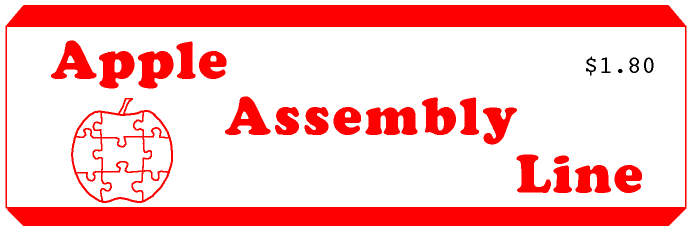
| Volume 7 -- Issue 1 | October 1986 |
In This Issue...
Updated Supplement to "Beneath Apple ProDOS"
I visited Bob Christiansen at Quality Software last month, and he handed me a copy of the new supplement for "Beneath Apple ProDOS". This is the line-by-line comments for the entire BASIC.SYSTEM and PRODOS package, updated to version 1.1.1. The previous edition covered version 1.0.1 and version 1.0.2, and was obsolete by the time it was available. The new edition also is updated to version 1.1 of BASIC.SYSTEM. The price for the latest supplement is $12.50, and you must order it directly from Quality Software. As far as I know, you also must include the order page from your copy of "Beneath Apple ProDOS", or from your copy of the first edition of the Supplement.
New Version of 6805 Cross Assembler
We have now upgraded the S-C Macro 6805 Cross Assembler to Version 2.0, and it is available now for both DOS 3.3 and ProDOS. Owners of version 1.0 of this cross assembler may upgrade to the new DOS version for $20. The purchase price for either DOS or ProDOS Version 2.0 is $50, or for both is $70; if you already have one you may add the other for only $20.
| Apple Finally Lifts the Lid on the IIgs | Bob Sander-Cederlof |
Late in September the secrecy ended. Hopefully in time for the Christmas buying binge, Apple announced the long-awaited new member of the Apple II family. The IIgs, for only $999, sports 256K RAM, a 65816 cpu running at 2.8 MHz, and greatly enhanced graphics and sound capability.
Within moments of Apple's momentous announcement, newspapers and magazines all over the world detailed the features of the new machine. Readers sent me clippings from as far away as France. Even our local Dallas Morning News was excited. By now most of you have probably visited a nearby dealer to see a demonstration, in full color and stereo sound. You have also read about the IIgs in Byte, II Computing, InCider, A+, and Nibble. Or their counterparts in other parts of the world.
With all these great sources of information, what can I add? Maybe just the personal touch, because I have a machine. We are among the lucky few picked by Apple to receive a prototype several months ago. (Apple swore us to secrecy until the great day of revelation.) What they sent us looks just like a //e from the outside, but inside there is a different motherboard. This is probably the way an upgraded //e will look. Apple has promised an upgrade kit for the //e, which involves a dealer-performed motherboard swap, for about $500. The dealer will also have to mount a new back panel, because there are a lot of built-in connectors for the built-in I/O ports.
The new motherboard looks distinctly different from any older Apples. There are still seven slots plus an auxiliary slot, but now the aux-slot is on the right side rather than the left. There is only one 28-pin ROM socket, apparently designed to hold a megabit ROM (128K bytes) but not an EPROM. That is not entirely clear, because claims are made that the ROM is expandable to 1024K bytes. Maybe they are using one of the new page-mode EPROMs. Or, more likely, Apple expects expansion ROM to be mounted on a card in the same slot that holds expansion RAM. (That slot is going to be a little crowded!) Most of the chips are soldered to the board, and many of them are "surface-mount-devices".
The RAM on the motherboard is quite different from older versions. Four 4-by-64Kbit dynamic RAM chips are soldered down on the right hand side, called "fast RAM". There are four more chips soldered on the front left side, called "slow RAM". Together, these eight chips give 256K bytes of RAM. There are also two of the same kind of chips in sockets, giving another 64K RAM, which is dedicated to the built-in music synthesizer.
The 65816 uses a 24-bit address bus. Since the chip only has 40 pins, the high byte of the address (called the "bank") is multiplexed on the data lines. There are 256 banks of 65536 bytes, giving a total of 16,777,216 bytes -- this is what we commonly call 16 megabytes. The 128K ROM on the motherboard maps into banks $FE and $FF. Expansion ROM, up to a total of one megabyte, would fill banks $F0 through $FD.
The 128K bytes of "fast RAM" occupy banks $00 and $01. The 128K bytes of "slow RAM" occupy banks $E0 and $E1. Slow RAM is synchronized to the video output, running at about 1 MHz. When bytes are read from or written into these banks, the processor slows down to a 1MHz rate during the store cycle. During Apple II emulation, these banks act as "shadow" RAM, with the program actually running in "fast RAM" in banks $00 and $01. Any time a byte is stored into one of the video areas ($400-BFF or $2000-5FFF of either bank $00 or $01), the process slows down and the byte is also stored in the shadow RAM. When a byte is read from one of these areas, it is read only from the fast RAM copy and the processor does not have to slow down. All of the I/O addresses are in bank $E0, from $E0C000 through $E0CFFF. I assume that when you are in Apple II emulation mode these must be mapped also into bank $00, and I assume the processor slows down when these addresses are accessed.
Apple says that expansion RAM will map into banks $02 through $7F. Since several manufacturers have already announced 8 Megabyte expansion cards, I assume there are two more banks used at $80 and $81. But maybe not: perhaps the 8Meg cards leave 128K not addressable.
The memory map, the way Apple tells it, leaves two big sections unused, probably considered by Apple to be reserved. Banks $80-$DF and banks $E2-EF add up to almost seven megabytes still not taken.
There is also some battery-backed-up RAM in there somewhere, possibly inside the clock-calendar chip. The IIgs remembers how you have configured all the serial ports, what colors you want to use for text (letters, background, and border), how loud to ring the bell, and other interesting parameters.
Speaking of those configuration parameters reminds me of the Closed-Apple-Control-Reset. On a //e or //c, this does a self test. On the //gs it enters a menu-driven system-configuration program. You can set the time of day and the date, define the serial ports, allocate the slots, pick the screen colors, and so on. It is all done with just the four arrow keys, RETURN, and ESCAPE. Very nice! By the way, on a REAL IIgs, there is no closed-Apple key. Instead, there is an "option" key, between the case-lock and the open-Apple keys.
Yes, there are seven I/O slots, just like in the //e. Most cards that you now have in a II, II+, or //e will work in the //gs. However, not all. For example, Phil Wershba told me the quikLoader does not work. Not surprising, since the quikLoade tries to take control of the bus after a reset. The slots will probably not be used much, at least for a while, since so much I/O is already built-in. The IIgs comes already equipped with a clock/calendar, two serial ports (printer and modem, or two printers, or printer and AppleTalk, or whatever), disk controller (called the SmartPort, for up to six drives, mixing 3.5 and 5.25 sizes), music/speech synthesizer, RGB video, and the FrontDesk Bus (more on this later). I can see only one serious omission here, a SCSI port; Apple is supposedly offering a card for that purpose, so there goes one slot. In my work I use things like the PromGramer to burn EPROMs, and a custom-made EPROM-emulator, and I frequently am testing new boards, so I need two or three more of the slots.
There is a catch here. Most of the built-in I/O ports have to be allocated a slot, even though they are really on the mother-board. Slot 1 is either a built-in serial port, or your card. Slot 2 is the other serial port, or your card. Slot 3 is the built-in text display, or your card. Slot 4 is the Mouse port, or your card. Slot 5 is the SmartPort, or your card. Slot 6 is the built-in disk port, or your card. Slot 7 is the built-in AppleTalk port, or your card. It all appears very rigid. I presume we will have to find ways to use the slots both ways at once, with tricky hardware and tricky software.
By the way, the game port is still there. There is an external 9-pin jack like on the //c, and an internal 16-pin socket like all the other members of the II-family. On the other hand, the cassette I/O is gone.
The FrontDesk Bus is a low-speed serial port to which the keyboard and the mouse are attached. Various sources say a total of from 4 to 16 devices can be connected to this bus, including such items as trackballs, graphics tablets, and so on. The FrontDesk Bus has its own computer, a Mitsubishi 50740. The 50740 is a complete microcontroller based on the 6502, with opcode enhancements completely different from those in the 65C02 and 65816. I described it in the February 1986 AAL.
The various reports in other magazines and newspapers say that Apple will be selling a SCSI controller card and a 20-Megabyte hard disk. Some claim the hard disk will be partitionable so it can be shared by several operating systems on the IIgs, and also be shared by a Macintosh. For some reason I am a little skeptical about this one. In any case, whether Apple has one or not, I am certain that several 3rd-party drive sellers will. I expect a Sider, and I expect something from those who make SCSI-based Macintosh drives now. I haven't tried plugging my Sider into a IIgs slot yet; I am afraid. If it doesn't work, it could still wreak havoc (remember Murphy's law).
Everyone is talking about the new graphics and sound features. Apple encourages this by naming it "GS", which is supposed to mean Graphics and Sound. (I think it means "GaSsee", or "Gassee & Sculley".) If you hook it up to an RGB monitor, you get greatly enhanced grpahics capability. If you have only a normal NTSC color monitor, or a monochrome monitor, or a TV set with a modulator, you will only get standard Apple II graphics. The new feature I like best is the ability to choose colors for normal text displays: you choose the text color, the background color, and the border color. The new feature most liked by the magazines, and all you graphics buffs, is the super hi-res graphics. You can display 200 lines, with either 320 pixels/line or 640 pixels/line. Each pixel has either two bits (640/line) or four bits (320/line). The pixel's value selects a color-entry from a palette. There are 4096 different colors available, of which up to 256 may be used on one screen. Any one line can display up to 16 different colors. With a hi-res character generator in firmware, you can display multi-colored 80-column text mixed with graphics in the 640-pixel mode.
The IIgs includes a lot of firmware, well beyond the normal monitor, Applesoft, and I/O drivers. There is also a mini-assembler and a disassembler supporting the entire 65816 instruction set. The ToolBox ROM includes graphics routines and all the stuff you find in a Macintosh toolbox. Many Macintosh-based products will probably be translated to the IIgs, like Filevision. And then they can add color, too! Electronic Arts Inc. announced a color graphics tool for creation, editing, and animation. Is that the same as Paintworks? Anyway, have you played with Paintworks? Wow!
The IIgs still has the single-bit speaker-toggling sound generator, so your old programs can still make noises, though they might sound different because of the faster speed of the processor. But that is like saying that the latest Mercedes still has a steering wheel. There is a lot more! The Ensoniq synthesizer can play 15 simultaneous channels, with each one's voice defined by actual waveform data stored in a dedicated 64Kbyte RAM. Appropriate software makes it talk, better than any computers you ever heard before. Other software makes REAL music. The Ensoniq chip was designed for and is used in professional music synthesizers. It can also be used to sample actual sounds, to create your own synthetic instruments.
How fast is the IIgs? Well, it is faster than a //e, but slower than a //e with an accelerator card like Transwarp. The system clock runs at 2.8 MHz, but the processor slows down when writing "slow RAM" and when accessing I/O addresses. Memory refresh in fast RAM is done by using the internal refresh capability of the RAM chips triggered by reversed RAS and CAS signals. Whenever possible, these cycles are done without slowing down the processor: during a ROM read cycle, and during a cycle in which no memory access takes place. But if that were the only times, someone could put a JMP $800 at $800 and wipe out all the RAM! Therefore some more cycles are stolen periodically for refresh. The net result is that the processor runs closer to an average of 2.5 million cycles per second. The Transwarp, on the other hand, runs at 3.58 MHz whenever it can, so the //e so-equipped can outrun a IIgs. So far. But I will not be surprised if Applied Engineering, Checkmate Technology, or some other group comes out with an accelerator for the IIgs. Simply going up to 3.58 MHz would not be significant. But how about 7 MHz? Western Design Center plans to make 8 MHz chips someday, so....
The expanded instruction set in the 65816 makes it possible to write code that takes fewer cycles than an equivalent program in the 6502 or even 65C02. However, that advantage is probably offset by the additional overhead of accessing memory beyond 64K (because it takes an extra byte for the long addresses). There is also extra overhead in the firmware and in the operating system to handle the extra space and all the other new features.
Applied Engineering has already announced two different RAM expansion cards for the IIgs. GS-RAM can grow to 1.5M. GS-RAM Plus can grow to 6M, or to 8M with an optional piggy-back card. A newcomer, MDIdeas, has announced a card called OctoRam, which can support from 256K to 8M expansion RAM. Apple themselves offer a 1M card. AST also has a 1 Mbyte card. Orange Micro has one which can grow from 512K to 4M.
MDIdeas also announced a $130 combination cooling fan and surge-supressing power strip, and a $60 sound boosting amplifer which splits the Ensoniq's output into left and right stereo channels. AST claims a new board called Vision Plus which can digitize black and white pictures. Orange Micro has an updated printer interface called the ProGrappler, with lots of graphic-handling firmware.
A salesman in our local Heath/Zenith store (they are now Apple dealers) asked me what kind of printers might be on the horizon for printing the IIgs color graphics. I wonder. Could someone figure out a way to connect a color Xerox machine to a personal computer? For under $5000? Polaroid might be a less expensive approach, just taking a photograph of the screen.
I am planning to buy a IIgs. How will I use it? I see it as a whole new world to explore, orders-of-magnitude larger in every dimension than was my 1977-vintage Apple II. I also see it as a software development engine, with the 65816 and gobs of RAM allowing much bigger projects to be tackled. Once the software tools are available, we should see lots of new applications.
ROM history Apple II 8K Apple IIPlus 12K Apple //e 16K Apple //c 16K Enhanced //e 16K Unidisk 3.5 //c 32K Apple //gs 128K
| Convert Hi-Res Pictures to Double Hi-Res | David C. Johnson |
I had a normal hi-res picture that I wanted to animate using the greater resolution of double hi-res. It was a monochrome picture (that is, it looked best when viewed on a monochrome monitor), but SOME of the bytes had the color bit set. This moved their 7 pixels over half position. If the color bit of the previous byte was NOT set, then its last bit extends into the half pixel left by the shifted byte. At the other end of a shifted byte, if the subsequent byte is UNSHIFTED, the shifted byte's last pixel is only half width.
One interesting sourec of monochrome pictures with some color bits on is the Apple Hi-Res Character Generator. Some of the character sets used by HRCG use shifted bytes for prettier slopes on letters like "A". Of course you never know what kind of bytes you may find after using a fancy picture-drawing program.
The following program performs a "perfect" translation, assuming a monochrome image. I also wrote a color converter, but it is not so "perfect". (I don't think a perfect color conversion is possible.)
My program assumes the picture to be converted is already in hi-res page 1, from $2000 through $3FFF. The pixels are shuffled around so that each original byte forms two bytes, one in main RAM and the other in auxiliary RAM. When the translation is done, a tone will beep at you until you type any key. Then I switch the double hi-res graphics on, and again beep until you hit any key. When you tire either of the beep or of viewing the double hi-res picture, type any key and it will stop. Text mode will be restored. I also copy the auxiliary half of the picture into main RAM at $4000 through $5FFF, and prepare it for being saved as a "foto-file".
I do the translation of a byte-ful of pixels into two double hi-res bytes by table lookup. The tables are generated by a subroutine in lines 2230-2480. You can make some interesting variations by changing either line 2310 or line 2340 (or both) from "ROL" to "ASL" instructions.
The subroutine in lines 2500-2670 waits for any key to be typed, while making an annoying beep. (Blame this one on Bob S-C, he wrote it.)
1000 *SAVE HIRES.2.DBLHIRES 1010 *-------------------------------- 1020 PTR1 .EQ $00,01 1030 PTR2 .EQ $02,03 1040 BIT6.AS.LSB .EQ $04 1050 *-------------------------------- 1060 PAGE.1 .EQ $2000 - 3FFF 1070 PAGE.2 .EQ $4000 - 5FFF 1080 *-------------------------------- 1090 KEYBOARD .EQ $C000 1100 STROBE .EQ $C010 1110 SPEAKER .EQ $C030 1120 *-------------------------------- 1130 STORE.80.OFF .EQ $C000 1140 STORE.80.ON .EQ $C001 1150 COLUMN.80.OFF .EQ $C00C 1160 COLUMN.80.ON .EQ $C00D 1170 READ.COLUMN.80 .EQ $C01F 1180 GRAPHICS.ON .EQ $C050 1190 GRAPHICS.OFF .EQ $C051 1200 MIXED.OFF .EQ $C052 1210 MAIN.PAGE .EQ $C054 1220 AUX.PAGE .EQ $C055 1230 HIRES.GRAPHICS .EQ $C057 1240 AN3.OFF .EQ $C05E 1250 AN3.ON .EQ $C05F 1260 IOU.DIS.ON .EQ $C07E 1270 *-------------------------------- 1280 DAVID.C.JOHNSON 1290 JSR GEN.XLATE.MONO.TABLES 1300 STX IOU.DIS.ON 1310 *---Set up the screen mode------- 1320 LDA READ.COLUMN.80 REMEMBER 40/80 STATE 1330 PHA 1340 STA STORE.80.ON 1350 BIT MAIN.PAGE VIEW AS REGULAR HI-RES 1360 BIT HIRES.GRAPHICS 1370 BIT MIXED.OFF FULL 192 LINES 1380 STA AN3.ON (DOUBLE HI-RES OFF) 1390 BIT GRAPHICS.ON 1400 *---Build pointer---------------- 1410 LDA /PAGE.1 1420 STA PTR1+1 1430 LDY #0 1440 STY PTR1 1450 *---Process six lines of pixels--- 1460 .1 LDA #0 CLEAR BIT6 FLAG 1470 STA BIT6.AS.LSB 1480 .2 LDA (PTR1),Y 1490 TAX SAVE BYTE OF PIXELS 1500 BPL .3 ...NO HALF-PIXEL HERE 1510 LDA BIT6.AS.LSB GET PREVIOUS BIT6 1520 BPL .4 ...ALWAYS 1530 .3 LDA #0 1540 .4 BIT AUX.PAGE 1550 ORA XLATE.MONO.AUX,X 1560 STA (PTR1),Y 1570 BIT MAIN.PAGE 1580 LDA XLATE.MONO.MAIN,X 1590 STA (PTR1),Y 1600 TXA GET BYTE OF PIXELS 1610 ROL FIND BIT 6 1620 ROL 1630 LDA #0 1640 ROL 1650 STA BIT6.AS.LSB 1660 INY 1670 TYA 1680 AND #$7F 1690 CMP #$28 1700 BEQ .1 START A NEW LINE 1710 CMP #$50 1720 BEQ .1 START A NEW LINE 1730 CMP #$78 1740 BCC .2 ...IN SAME LINE 1750 TYA 1760 ADC #7 HOP OVER 8 BYTES 1770 TAY 1780 BNE .1 START A NEW LINE 1790 INC PTR1+1 START A NEW 6-LINE GROUP 1800 LDA PTR1+1 1810 AND #$1F 1820 BNE .1 ...UNLESS END OF SCREEN 1830 *---View the results------------- 1840 JSR WAIT.FOR.ANY.KEY 1850 STA COLUMN.80.OFF 1860 STA AN3.OFF DOUBLE HIRES ON 1870 STA AN3.ON 1880 STA AN3.OFF 1890 STA AN3.ON 1900 STA COLUMN.80.ON 1910 STA AN3.OFF 1920 JSR WAIT.FOR.ANY.KEY 1930 STY PTR2 1940 LDX /PAGE.2 1950 STX PTR2+1 1960 LDA /PAGE.1 1970 STX PTR1+1 1980 *------------------------------------ 1990 * Setup for BSAVE: After BLOAD: 2000 .6 LDA (PTR1),Y lda (ptr1),y 2010 STA (PTR2),Y bit aux.page 2020 BIT AUX.PAGE sta (ptr1),y 2030 LDA (PTR1),Y lda (ptr2),y 2040 BIT MAIN.PAGE bit main.page 2050 STA (PTR1),Y sta (ptr1),y 2060 INY 2070 BNE .6 2080 INC PTR1+1 2090 INC PTR2+1 2100 DEX 2110 BNE .6 2120 LDA #$02 (/PIXEL) MARK AS DBLHIRES 2130 STA PAGE.1+$78 FOTO-FILE 2140 *-------------------------------- 2150 STA AN3.ON 2160 BIT GRAPHICS.OFF 2170 PLA RESTORE 40/80 STATE 2180 BMI .7 2190 STA STORE.80.OFF 2200 STA COLUMN.80.OFF 2210 .7 RTS 2220 *-------------------------------- 2230 *-------------------------------- 2240 GEN.XLATE.MONO.TABLES 2250 LDX #0 2260 .1 LDY #7 2270 TXA 2280 ASL 2290 .2 ASL 2300 PHP 2310 ROL XLATE.MONO.AUX,X 2320 ROL XLATE.MONO.MAIN,X 2330 PLP 2340 ROL XLATE.MONO.AUX,X 2350 ROL XLATE.MONO.MAIN,X 2360 DEY 2370 BNE .2 2380 TXA 2390 BPL .3 2400 ASL XLATE.MONO.AUX,X 2410 ROL XLATE.MONO.MAIN,X 2420 .3 ASL XLATE.MONO.AUX,X 2430 ROL XLATE.MONO.MAIN,X 2435 LSR XLATE.MONO.AUX,X 2440 ASL XLATE.MONO.MAIN,X 2450 LSR XLATE.MONO.MAIN,X 2460 INX 2470 BNE .1 2480 RTS 2490 *-------------------------------- 2500 WAIT.FOR.ANY.KEY 2510 LDY #0 2520 .1 LDA SPEAKER 2530 .2 DEX 2540 BNE .2 2550 BIT KEYBOARD 2560 BMI .3 GOT A KEY 2570 DEY 2580 BPL .1 2590 BMI .2 2600 .3 STA STROBE 2610 RTS 2620 *-------------------------------- 2630 .BS *+255/256*256-* 2640 *-------------------------------- 2650 XLATE.MONO.AUX .BS 256 2660 XLATE.MONO.MAIN .BS 256 2670 *-------------------------------- |
| Moore Screen Tricks | Robert C. Moore |
Here are two short routines that are easy to understand. The problem is this: what do they do? I think you readers will enjoy the challenge of finding out!
1000 *SAVE S.MOORE'S CHALLENGE 1010 *-------------------------------- 1020 MON.CV .EQ $25 1030 BAS .EQ $28,29 1040 MON.VTAB .EQ $FC22 1050 COUT .EQ $FDED 1060 *-------------------------------- 1070 .OR $300 1080 *-------------------------------- 1090 SUB1 LDY #39 For Y = 39 to 0 1100 .1 LDA (BAS),Y 1110 EOR #$E0 1120 CLC 1130 ADC #$E0 1140 STA (BAS),Y 1150 DEY 1160 BPL .1 1170 RTS 1180 *-------------------------------- 1190 SUB2 LDY #39 For Y = 39 to 0 1200 .1 LDA (BAS),Y 1210 LSR 1220 LSR 1230 LSR 1240 LSR 1250 LSR 1260 TAX 1270 LDA TABLE,X 1280 EOR (BAS),Y 1290 STA (BAS),Y 1300 DEY 1310 BPL .1 1320 RTS 1330 *-------------------------------- 1340 TABLE .HS C0.80.00.80.00.80.C0.80 1350 *-------------------------------- |
Here is a little Applesoft routine that may be used to exercise either SUB1 or SUB2. Change line 120 as indicated to select which subroutine will be used.
10 PRINT CHR$ (4)"PR#3"
20 PRINT CHR$ (17);: REM Set to 40-column
30 PRINT CHR$ (12);: REM HOME and clear
40 PRINT CHR$ (27);
50 GOSUB 200: REM Lines 1 to 6
60 PRINT
70 GOSUB 200: REM Lines 8 to 13
80 PRINT CHR$ (24)
90 GOSUB 200
110 FOR V = 1 TO 6: VTAB V
120 CALL 768: REM 768=SUB1 or 783=SUB2
130 FOR I = 0 TO 999: NEXT
140 NEXT
150 GOTO 110
200 FLASH : GOSUB 300
210 INVERSE : GOSUB 300
220 NORMAL : GOSUB 300
230 RETURN
300 PRINT "0123456789 ABCDEFGHIJKLMNOPQRSTUVWXYZ"
310 PRINT "0123456789 abcdefghijklmnopqrstuvwxyz"
320 RETURN
The following little Applesoft subroutine will put every possible value on the screen, in eight lines of 32 characters each. You might try running SUB1 and SUB2 with this information on the screen, too.
500 FOR V = 0 TO 7: VTAB V + 1
510 A = PEEK (40) + PEEK (41) * 256
520 FOR H = 0 TO 31
530 POKE A + H,V * 32 + H
540 NEXT : NEXT
550 RETURN
| Text Window Inverter | Bob Sander-Cederlof |
Bob Moore's challenge prompted me to construct the following useful utility. This program lets you set up a table of screen windows, and then invert whatever is in any particular window at will.
The window table consists of a list of window descriptors. Each window descriptor is four bytes, giving the top line, the bottom line, the leftmost character, and the rightmost character. For example, a full-screen window would be 0, 23, 0, 39. My program as given handles only the 40-column screen. It would be a relatively minor modification to change it to handle the 80-column screen.
The routine can be thought of in two steps. The first problem is how to scan through every character inside the window. I do this with a pair of nested loops. The outer loop scans from line to line, and the inner loop scans the characters within a line. The second problem is how to "invert" a character.
After studying the Apple screen character set, I decided to do everything with MouseText switched on. This gives me inverse lower-case letters, which are not available when MouseText is switched off. I came up with the following inversion rules:
Current Inverted EOR
Value Value Value
------ --------
$A0...BF $20...3F $80
$C0...DF $00...1F $C0
$E0...FF $60...7F $80
Values in the ranges $40...5F and $80...9F should not be changed, as doing so would make nonsense on the screen.
All of the changes can be made by using an EOR opcode with the proper mask. Bob Moore put these values in a table, but I did not want to use the X-register to index into a table, because I already was using it to slect which window I was using. Therefore I figured out a scheme that COMPUTES the proper EOR value. You can see it in lines 1120-1210 of the program.
Lines 1350-1530 are a sample driver, to let you play with the capabilities of the Window Inverter subroutine. Lines 1360-1370 print a control-Q to select the 40-column mode of Apple 80-column firmware. Line 1380 turns on the MouseText character set. Lines 1390-1410 wait until you type a key on the keyboard. If the key is <RETURN>, lines 1420-1460 will restore to 80-column mode and quit. Otherwise, the low-order three bits are used as an index to pick one of eight windows I set up in lines 1540-1620. (These are just sample windows, varying from one character to the whole screen.) It is fun to run this sample program, and then just type any sentence or data. The screen gets flipped every-which-a-way as you type.
A subroutine like this does have practical value. A long time ago I used one in a special program I wrote for the American Heart Association. The program ws menu-driven, but there was no keyboard! The user held a lightpen, and pointed it at the menu selection he wanted. The menu was arranged in a matrix, with varying numbers of items. One time it might be nine items, arranged like a tic-tac-toe matrix. Another time it might be two rows of four each, and so on. Whatever item the lightpen was pointing at would be displayed in inverse, while all the others were in normal mode. A switch on the pen barrel told the computer to go with the "high-lighted" selection.
To make it easier to write the menu on the screen, I had another program that used the same window table for printing messages. The whole thing operated so fast that it seemed instantaneous.
1000 *SAVE S.WINDOW INVERTER 1010 *-------------------------------- 1020 MON.CV .EQ $25 1030 BAS .EQ $28,29 1033 *-------------------------------- 1040 MON.VTAB .EQ $FC22 1050 COUT .EQ $FDED 1060 *-------------------------------- 1070 WINDOW.INVERT.40 1080 LDA WINDOWS,X Y-TOP 1090 STA MON.CV 1100 .1 JSR MON.VTAB 1110 LDY WINDOWS+2,X X-LEFT 1120 .2 LDA (BAS),Y 1130 ASL 1140 BCS .4 1150 BMI .5 1160 .3 ORA #$BF 1170 EOR #$7F 1180 BMI .6 ...ALWAYS 1190 .4 BMI .3 1200 .5 ASL 1210 AND #$80 1220 .6 EOR (BAS),Y 1230 STA (BAS),Y 1240 TYA 1250 INY 1260 CMP WINDOWS+3,X X-RIGHT 1270 BCC .2 1280 LDA MON.CV 1290 INC MON.CV 1300 CMP WINDOWS+1,X Y-BOTTOM 1310 BCC .1 1320 DEC MON.CV 1330 RTS 1340 *-------------------------------- 1350 T 1360 LDA #"Q"-$40 1370 JSR COUT 1380 STA $C00F SELECT MOUSE TEXT 1390 .1 LDA $C000 1400 BPL .1 1410 STA $C010 1420 CMP #$8D 1430 BNE .2 1440 LDA #"R"-$40 1450 JSR COUT 1460 RTS 1470 .2 AND #7 1480 ASL 1490 ASL 1500 TAX 1510 JSR WINDOW.INVERT.40 1520 JMP .1 1530 *-------------------------------- 1540 WINDOWS 1550 .DA #00,#23,#00,#39 FULL SCREEN 1560 .DA #05,#20,#05,#20 1570 .DA #07,#17,#08,#16 1580 .DA #15,#22,#15,#30 1590 .DA #00,#10,#30,#39 1600 .DA #04,#06,#32,#36 1610 .DA #11,#13,#19,#21 1620 .DA #12,#12,#20,#20 1630 *-------------------------------- |
| Woz's Five-digit Math Puzzler | Bob Sander-Cederlof |
Ten years ago, before Woz was well-known or wealthy, he published a 5-digit "Mastermind" puzzle in Dr. Dobbs Journal (Sept 1976). The program was written in 6502 assembly language, naturally, and would work as printed in an Apple I. Not long ago I was looking through some back issues and came across it.
Being overcome by nostalgia, I just had to type it in and make it work in an Apple II. I added a few minor things, such as the ability to stop playing by typing a <RETURN>. (I also put in a secret way to "cheat", so you can impress your friends with your ability to beat the computer.)
Woz has always displayed a knack for getting the most out of every byte. In fact, the salesman who sold me my first Apple II back in 1977 convinced me with the remark, "I don't know how they got so much stuff in there!" The following program is yet another example. He used a lot of coding tricks, including some that were new to me. I am not going to point them all out, but you will enjoy going on a treasure hunt: look for negative indexing in page-zero arrays, automatic initialization of loops, and other sort-of-sneaky tricks. But keep looking, because there are some even-sneakier tricks! I didn't see some of them until I tried my hand at "improving" the code.
1000 *SAVE S.WOZNIAK 1010 *-------------------------------- 1020 * A Number Game for the 6502, by Steve Wozniak 1030 * Published in Dr. Dobb's Journal, September 1976. 1040 *-------------------------------- 1050 * Adapted for the Apple II by Bob Sander-Cederlof 1060 *-------------------------------- 1070 KEYBOARD .EQ $C000 1080 STROBE .EQ $C010 1090 *-------------------------------- 1100 MON.RDKEY .EQ $FD0C 1110 MON.PRBYTE .EQ $FDDA 1120 MON.CROUT .EQ $FD8E 1130 MON.COUT .EQ $FDED 1140 *-------------------------------- 1150 TRIES .EQ $00 1160 RND2L .EQ $03 1170 N .EQ $04 ...08 1180 GUESS .EQ $09 ...0D 1190 *-------------------------------- 1200 RNDL .EQ $4E 1210 RNDH .EQ $4F 1220 *-------------------------------- 1230 T 1240 MSTMND 1250 LDX #Q.RDY Print "READY?" 1260 MSGLP LDA MSG-1,X 1270 JSR MON.COUT 1280 DEX 1290 BNE MSGLP 1300 *---Clear TRY count-------------- 1310 STX TRIES X = 0 1320 *---Wait until player ready------ 1330 * Creates random number in RNDH,RNDL 1340 JSR MON.RDKEY 1350 cmp #$8D Stop if <RETURN> 1360 bne NXTRY 1370 rts 1380 *---Count the try---------------- 1390 * (X-reg is 0 now) 1400 NXTRY SEC 1410 SED 1420 TXA X=0 1430 ADC TRIES Add 1 to tries in BCD mode 1440 STA TRIES 1450 CLD 1460 *---Display the try count-------- 1470 NXTLIN JSR MON.CROUT 1480 LDA TRIES Print number of tries in BCD 1490 JSR MON.PRBYTE 1500 LDA #" " BLANK 1510 TAY $A0, bits 43210 all clear 1520 JSR MON.COUT Print the space 1530 *---Build array of digits-------- 1540 LDA RNDL Use the random number 1550 STA RND2L without changing it 1560 LDA RNDH x5554443 11122233 1570 * (Remember that Y-reg holds $A0) 1580 LDX #5 Do 5 digits 1590 .1 STY N-1,X Be sure bits 43210 are clear 1600 LDY #3 Shift in next three bits from RND 1610 .2 LSR 1620 ROL RND2L 1630 ROL N-1,X 1640 DEY 1650 BNE .2 Next bit 1660 DEX 1670 BNE .1 Next digit 1680 *---Read player's guess---------- 1690 * X- and Y-regs are 0 now 1700 JSR GET.GUESS 1710 BCC NXTLIN 1720 *---Check digits in position----- 1730 * (X-reg is -5 now) 1740 LDY #-5 1750 LDA #" " Print a space 1760 .4 JSR MON.COUT (or a "+") 1770 .5 LDA GUESS+5,X 1780 CMP N+5,X 1790 BNE .6 ...not an exact match 1800 STY N+5,X ...matches, so clobber it 1810 LDA #"+" and print a "+" 1820 STA GUESS+5,X (clobber here too) 1830 INY Count the + 1840 BNE .4 ...not 5 yet, try another 1850 LDX #Q.WIN All 5 correct! 1860 BNE MSGLP Say so, invite another game. 1870 .6 INX Next digit position 1880 BNE .5 1890 *---Check for digits out of position--- 1900 LDY #-5 For each digit in guess... 1910 .7 LDX GUESS+5,Y (Cannot use LDA GUESS+5,Y 1920 TXA because that would not wrap!) 1930 LDX #-5 For each digit in puzzle... 1940 .8 CMP N+5,X 1950 BNE .9 ...different 1960 STY N+5,X ...same, clobber in puzzle 1970 LDA #"-" and print a "-" 1980 JSR MON.COUT 1990 .9 INX Next puzzle digit 2000 BNE .8 2010 INY Next guess digit 2020 BNE .7 2030 BEQ NXTRY ...always, and X must = 0 2040 *-------------------------------- 2050 MSG .AS -/?YDAER/ 2060 .HS 8D 2070 .HS 8D 2080 Q.RDY .EQ *-MSG 2090 .AS -/NIW UOY +/ 2100 Q.WIN .EQ *-MSG 2110 *-------------------------------- 2120 GET.GUESS 2130 .1 LDA KEYBOARD Read char from keyboard 2140 BPL .1 2150 STA STROBE Clear the strobe 2160 CMP #"8" <My little secret!> 2170 BNE .2 2180 LDA N+4,X <Cheat!> 2190 ORA #"0" 2200 .2 JSR MON.COUT Echo the character 2210 EOR #"0" Convert to binary if 0-7 2220 CMP #8 2230 BCS .3 ...Not digit, start try over 2240 STA GUESS+4,X Valid, save the guessed digit 2250 DEX 2260 CPX #-5 2270 BNE .1 Input next digit 2280 RTS 2290 .3 CLC 2300 RTS 2310 *-------------------------------- |
| Automatic SETUP Revised | Bill Morgan |
Last month we presented a modification to the ProDOS S-C Macro Assembler which automatically EXEC's a SETUP file when the assembler begins execution. It's very convenient to just boot up the assembler and have everything we need installed into /RAM, but after a few days of using the new code I started wanting improvements.
One error I made last month was stating that "-" doesn't work in this circumstance. It didn't work when I first tried it, but there must have been some other problem because it does just fine now.
Once Bob started using this routine he came up with several enhancements as well. Here's the SETUP file he uses:
-PRODRIVE
PREFIX/RAM
BLOAD /HARD1/SCASM.SYSTEM,TSYS,A$2000
BSAVE SCASM.SYSTEM,TSYS,A$2000,L17920
BLOAD /HARD1/UTIL.SYSTEM,TSYS,A$2000,L$4000
BSAVE UTIL.SYSTEM,TSYS,A$2000,L$4000
BLOAD /HARD1/UTIL.SYSTEM,TSYS,A$2000,B$4000,L$26FB
BSAVE UTIL.SYSTEM,TSYS,A$2000,B$4000,L$26FB
BLOAD /HARD1/BASIC.SYSTEM,TSYS,A$2000
BSAVE BASIC.SYSTEM,TSYS,A$2000,L10240
BLOAD /HARD1/STARTUP,TBAS,A$801,L737
BSAVE STARTUP,TBAS,A$801,L737
There are a couple of interesting things in that file. UTIL.SYSTEM is too big to BLOAD in one piece under the assembler, so he handles it in two sections, using the L and B parameters to concatenate the second piece onto the end of the first one. Another thing that didn't occur to me was to transfer an Applesoft STARTUP program with the same technique I've been using for SYS files.
One problem we ran into was restarting the assembler from /RAM and having it unnecessarily reload everything. The solution to that is to check the Global Page DEVNUM byte to see if we're coming from /RAM, and if so skip SETUP. Another improvement is to avoid manually looking up the address of the SC.INIT routine inside the assembler. By JSRing to a JMP ($8001) we can automatically call that routine, wherever it might be. We do still need to confirm that the JMP $8000 instruction that starts the assembler is located at $206A, and that the space beginning at $21B0 is empty.
1000 *SAVE S.STARTER.PLUS 1010 *-------------------------------- 1020 WBUF .EQ $200 1030 1040 SC.COLDSTART .EQ $8000 1050 SC.WARMSTART .EQ $8003 1060 1070 DOSCMD .EQ $BE03 1080 DEVNUM .EQ $BF30 1090 *-------------------------------- 1100 .OR $206A 1110 JMP STARTER 1120 1130 .OR $21B0 1140 STARTER 1150 LDA DEVNUM Slot/Drive of last device used 1160 CMP #$B0 was it S3,D2 (/RAM)? 1170 BEQ .3 ...yes, no need to redo SETUP 1180 1190 JSR SCINIT get assembler ready 1200 LDX #0 1210 .1 LDA COMMAND,X 1220 BEQ .2 1230 STA WBUF,X stuff command into buffer 1240 INX 1250 BNE .1 always 1260 .2 JSR DOSCMD do it! 1270 JMP SC.WARMSTART just in case 1280 1290 .3 JMP SC.COLDSTART 1300 1310 SCINIT JMP (SC.COLDSTART+1) 1320 *-------------------------------- 1330 COMMAND .AS -/-SETUP/ 1340 .HS 8D00 1350 .lif |
| Another Selector Note | Bill Morgan |
It's been a long time since we published a program that has drawn as much enthusiastic response as Bob's new ProDOS Program Selector (AAL July 86). That program is a true how-did-I-ever-get-along-without-it?
Like several other readers, I have my own small improvement to suggest. When the list of volumes available is displayed the cursor bar always comes up on the first item, which is usually /RAM, because that's how the ProDOS ONLINE call returns the list. But I nearly always want to select something from the hard disk, which is always the second item in the list. Similarly, once I have chosen a volume the cursor bar appears on the first item in the list of SYS files, which is usually PRODOS. Well most of the time I'm switching to SCASM.SYSTEM, the second item in the list. How can I make the cursor start on my default choice?
The defaults are set by the STY SEL.LINE instructions at lines 1530 and 1840, with Y=0 from the previous instructions. Therefore all I have to do to start the cursor on the second line is add two lines:
1525 INY
1835 INY
If you want to begin on some other line, just make those into LDY #n-1, where n is line you want. Note that adding two two-byte instructions uses up almost all of the extra space available, so watch out if you've made other changes.
| New Rak-Ware Utility "ScreenGen" | Bob Kovacs |
ScreenGen is a new utility for transfering hi-res graphics screens from the Macintosh to the Apple II. You can use the sophisticated tools of the Macintosh to easily create hi-res screens for the Apple II.
The ScreenGen program resides in the Apple II only. No special software is neede for the MAC. Any MAC screen or document that can be output to an Imagewriter printer can be transferred via ScreenGen. Since the normal Apple hi-res screen is only 280 by 192 dots, which is much smaller than the MAC screen, ScreenGen limits the amount of data transferred to fill one Apple II screen.
I am selling ScreenGen for $35, and the disk includes the commented source code in S-C Macro Assembler format. Since the source code is included, you will find it easy to adapt ScreenGen to a specific application.
Basically, ScreenGen is a developer's tool. I designed it to fulfill a specific need I had some time ago. I figure there must be a few more folks out there who could also use it.
My application involved the design of a computerized point-of-sale demonstration program used at a local Macy's department store. The program acted like a skilled musician/salesman to actively demonstrate the operation of a music keyboard. Since the keyboard had a MIDI interface it was relatively straight-forward to have it play music, change the voice settings, and perform more sophisticated operations to show off all the bells and whistles. The program was interactive and menu driven.
The program operated on an Apple //c (which they also sell at Macy's) and a number of hi-res screens were needed to show pictures of the keyboard and its function keys for each part of the demonstration. I started off using MousePaint on the Apple II and found it difficult to use (let's face it, I've been spoiled by MacPaint). And so ScreenGen was born!
To use ScreenGen, you need an Apple II, II+, or //e with a SuperSerial Card, or an Apple //c (which has the serial "card" built-in). You also need a Macintosh computer with an Imagewriter serial interface cable (or equivalent cable for Apple //c). Pictures are sent from the MAC as though they are going to the printer, at 9600 baud. A complete picture takes about 15 seconds.
If ScreenGen sounds like a utility you can use in your development, you can order it directly from Rak-Ware, or from Bob at S-C Software.
Apple Assembly Line is published monthly by S-C SOFTWARE CORPORATION, P.O. Box 280300, Dallas, Texas 75228. Phone (214) 324-2050. Subscription rate is $18 per year in the USA, sent Bulk Mail; add $3 for First Class postage in USA, Canada, and Mexico; add $14 postage for other countries. Back issues are available for $1.80 each (other countries add $1 per back issue for postage).
All material herein is copyrighted by S-C SOFTWARE CORPORATION, all rights reserved. (Apple is a registered trademark of Apple Computer, Inc.)