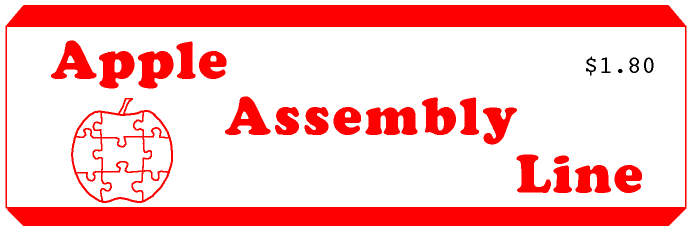
| Volume 8 -- Issue 1 | October 1987 |
In This Issue...
Thanksgiving
I know the date above says October, but it is now the day before Thanksgiving on my calendar. Since Bill Morgan moved to a new job in Austin, Texas, it has been quite a challenge to put the newsletter together! I am thankful that you are patient, and that God is faithful. And He reigns. Even in this day of wild stock markets, economic uncertainty, natural disasters, and wars we can see that He is, and that "He has made the earth by his power, He has established the world by His wisdom, and has stretched out the heaven by His understanding."
Using Laumer Research Full Screen Editor on IIgs
The ProDOS version of the Full Screen Editor is compatible with the IIgs and with Version 2.0 of the S-C Macro Assembler. The DOS version, on the other hand, requires a different setup file. This is now provided as the file "ED IIGS 2.0", a text file which you EXEC to load and install the FSE. Since there are a lot of you who may need this file so I will describe its contents here:
MNTR
BLOAD EDITOR,A$5000
BLOAD B.DRIVER.AP2E,A$5DB5
0=L
0/D000<0/5000.5FFFM
1=L
0/D074:4C FA F7
0/F7F4:AD 80 C0 4C 03 D0 AD 88 C0 4C 00 D0
Q
You can create this file by typing the above lines with line numbers in the S-C Macro Assembler, and then save them on a text file using the command "TEXT ED IIGS 2.0" You may of course move the files ED IIGS 2.0, EDITOR, and B.DRIVER.AP2E to your assembler disks, and create a composite load file so that the FSE installation is automatic.
| Key-Edit Utility Program for the IIgs | Bob Boughner |
Key-Edit is a IIgs utility program that permits the rapid recall and easy editing of previously entered commands or program source lines. Key-Edit works in either 40- or 80-column mode, and will work inside a window smaller than the full screen if you set the proper values in the monitor window definition bytes. The program is patterned after a similar program I use at work on an IBM AT, which explains some of the rather strange keyboard choices.
The current version, shown here, of Key-Edit works only under DOS. I hope to modify it for at least ProDOS-8 in the near future. Because of the keyboard choices I made, it is currently tied to the IIgs. Toward the end of this article I will describe the changes needed to make it work in a //e or //c.
Key-Edit requires four pages (1024 bytes) for itself and the buffer of previously-typed commands. I obtained these four pages by moving the DOS buffers down (an old trick). When you BRUN KEY.EDIT it loads at $5000; the code at $5000 then moves the buffers down four pages, copies Key-Edit into the hole starting at $9900, and clears a command buffer at $9C00-$9CFF. I also patch in a RESET routine so that RESET will re-install Key-Edit. The vector which was at $3F2,3F3 is copied into my patch, so that RESET will still function normally. Of course if you later patch a new RESET vector, my patch will be left out in the cold.
Key-Edit works by intercepting the normal keyboard input stream. A table (lines 2660-2870) defines fifteen special combinations of normal keys with the Open-Apple, Option (Solid-Apple), Control, and Shift keys. If any of these special keystrokes is detected, Key-Edit performs an editing operation on the input buffer and the screen. Other keystrokes are passed to the program which asked for input. Key-Edit is compatible with the S-C Macro Assembler and Applesoft, and may work with other DOS-based applications.
When you finally type a RETURN, the current line is copied into my one-page buffer. A pointer keeps track of the end of the last line copied in my buffer, so the each command is copied onto the end of the previous command. I separate the commands in my buffer with $00 bytes rather than RETURN ($8D) codes, because it is easier to test for them in the various loops. When you type the "up arrow" key, the most recently entered command line is retrieved, placed into the buffer at $200, and displayed on the screen. Another "up arrow" will move back in time to the command line before that one, and so on. Since the buffer is only 256 bytes long, there is a limit to how many commands are remembered. The buffer is circular, so after you have looked at the oldest one another "up arrow" will show you the newest one. The "down arrow" key moves you around the buffer in the opposite direction. When you find the command you want, simply hit RETURN to execute it. Or, if it is only approximately what you want, edit it and then hit RETURN.
When you start up Key-Edit, the command buffer is cleared. Each time you enter a new command, it is copied on the end of the previous command. Once the end of the buffer is reached, the buffer wraps around to the beginning, and the command there is over-written. The over-written command is obviously the oldest command in the buffer. Then enough $00 bytes are stored to clear out any partial command line. This allows the up- and down-arrows to scan smoothly forward or backward around the buffer.
The editing commands in Key-Edit allow you to scan back and forth along the input line, delete characters, insert characters, and submit the line without needing to scan to the end-of-line first. Regardless of where the cursor is on the line, you can type the RETURN key and the whole line will be submitted. Scanning back and forth is done with either the TAB key or the left and right arrow keys, with or without the open-apple key:
left arrow move back one character
right arrow move ahead one character
OA-left move to beginning of line
OA-right move to end of line
TAB move ahead to next "tab" stop
OA-TAB move back to next "tab" stop
These keys will not move backward beyond the beginning of the line, nor forward past the end of the line. A "tab" stop is defined as the next occurrence of any of five characters: space, comma, period, semi-colon, or colon. The cursor will move until it encounters one of those five characters or the end or beginning of the line. The five "tab" characters are contained in a table at line 5710, so you modify the list as you wish.
There are six different commands available to delete characters from the current line. The simplest is simply the DELETE key, which deletes the key to the left of the cursor. If the cursor is at the beginning of the line, the first character is deleted. Pressing the Open Apple with the DELETE key deletes the entire line. Pressing the Control-key with DELETE deletes from the cursor to the end of line. Control-Shift-DELETE scrubs everything from the left of the cursor to the beginning of the line. Option (or Solid-Apple) with DELETE causes my internal command buffer to be cleared. Finally, hitting the decimal point key on the numeric key pad with the Open-Apple key deletes the key under the cursor. Here they are in tabular format:
DELETE Delete char before cursor
OA-DEL Delete entire line
C-DEL Delete to end of line
CS-DEL Delete to beginning
OP-DEL Clear command buffer
OA-PAD-"." Delete char under cursor
That last one is there because of the program I use at work on my IBM AT. It has a DELETE CHAR key on the key pad decimal point, and INSERT TOGGLE key on the key pad "0" key. If you do not have a numeric key pad, change the equate line 1010 to "HAVE.PAD .EQ 0"; then it will assemble Open-Apple Period for the DELETE CHAR function, and Open-Apple Comma for the INSERT TOGGLE function.
Speaking of INSERT.... If you hold down the Open-Apple and type the "0" on the numeric key pad (or comma on the regular keyboard if you select the "HAVE.PAD .EQ 0" option), the cursor will be changed to a flashing "^". Then any normal characters you type will be inserted before the cursor. Typing the OA-PAD-0 again will toggle insert mode back off, and you will be back in the "replace" mode.
Key-Edit does not interfere with the other editing commands which are available in Applesoft and the S-C Macro Assembler, it supplements them. However, the ESCAPE key functions may work a little differently than you expect. I was not able to get them to work exactly as they should. Maybe you can do it.
Since Key-Edit uses the input hook, it can be disconnected by typing PR#3 (which engages both input and output hooks and turns on 40-columns), or any IN# command. Hitting RESET will reconnect it. Remember that the DOS buffers have been moved down to make space for Key-Edit. If you move them back up, be sure you also unhook the input vector change the RESET vector to no longer point into Key-Edit, as it will be G-O-N-E.
Lines 1210-1580 are the code which install Key-Edit. Lines 1210-1230 check to see if it is already installed, and if so just return without doing anything. Lines 1600-1870 are an alternate installation routine which I used during development. I deleted the .TF at line 1070, so that assembly was into RAM at $5000. Then the first time I tested Key-Edit I typed $5000G to install it. After subsequent patches and re-assembly, I typed MGOT to copy the new code into place. If you start making changes, you can use the same technique. In fact, you might want to change the "BEQ .6" at line 1230 to "BEQ T", to make it semi-automatic.
The command table (lines 2660-2870) uses a macro to simplify typing it in. The listing shows the macro expansion, so you can type them directly if you wish. The first byte of each four-byte entry is the ASCII value of the character. The second byte is the contents of the keyboard modfifier register, which is $C025 in the Apple IIgs. The eight bits of this byte tell you which modifier keys were pressed when the key was typed:
bit 7: Open-Apple
bit 6: Option (Solid Apple)
bit 5: (data updated without keypress)
bit 4: numeric key pad
bit 3: repeat active
bit 2: caps lock down
bit 1: control key down
bit 0: shift key down
I only look at bits 7, 6, 4, 1, and 0. If you modify this program for a //e or //c, you will have to change all code which accesses $C025 (called KEY.STATE in the program), because it doesn't exist in these older machines.
By modifying the keyboard command table and the insert-mode cursor, you could use Key-Edit on a //e or //c equipped with a 65802 processor. A little more work would eliminate the 65802-specific opcodes and let it run in a normal //c or enhanced //e with a 65C02 processor. In fact, I only used one opcode which is in the 65802 or 65816 and not in the 65C02, and I only used it one time: the TYX at line 5460. You could replace it with two lines: TYA and TAX. The insert-mode cursor would give a little more trouble, but you could just delete that code and leave the cursor alone. You have to modify the keyboard command table to use key combinations that are available and testable on the //e and //c. Then the PROCESS.CHAR subroutine would have to access the Open- and Solid-Apple information in a different way.
When I sent this program to AAL, it was nearly a full 3 pages plus the buffer and some patches inside DOS over the top of the INIT code. A few days later I thought of some changes and sent them on to AAL which shortened the code enough to eliminate the need for the patches inside DOS. However, the program as you see it here has been significantly revised by Bob Sander-Cederlof.
[Editor's note: Bob Boughner's code was good, but I just couldn't leave it alone. Blame any bugs you find on me! Hopefully you will be afflicted with the same impulse, and start modifying to your own taste.]
There is now room to add new features without expanding to more than a total of four pages. The end of code is currently at $9BA7, and you can go on up to $9BFF, so you have $58 (88 decimal) bytes left to play in. If you go too far, lines 5980-6000 will catch you and signal the fact when you try to assemble.
900 .TI 76,Key Edit Program by Bob Boughner & Bob S-C......11-19-87....... 1000 .LIST CON 1010 HAVE.PAD .EQ 0 =0 IF NO PAD, =1 IF PAD PRESENT 1020 .OP 65816 1030 *-------------------------------- 1040 * SAVE S.KEY.EDIT 1050 *-------------------------------- 1060 .OR $5000 1070 .TF KEY.EDIT 1080 *-------------------------------- 1090 * VARIABLES NEEDED FOR LOADING 1100 * KEY.EDIT 1110 *-------------------------------- 1120 DOS.IO.HOOK .EQ $3EA 1130 BLD.DOS.BUFRS .EQ $A7D4 1140 DOS.BUFR.LOC .EQ $9D00 1150 KSWL .EQ $38 1160 KSWH .EQ $39 1170 COL80 .EQ $C300 1180 MON.RESET .EQ $3F2 1190 PWRUP .EQ $3F4 1200 *-------------------------------- 1210 BGN LDA /RESET.PTCH 1220 CMP MON.RESET+1 1230 BEQ .6 ALREADY SETUP 1240 *---Copy BODY to $9900-9BFF------ 1250 LDY #0 1260 .1 LDA IMAGE,Y 1270 STA $9900,Y 1280 LDA IMAGE+256,Y 1290 STA $9A00,Y 1300 LDA IMAGE+512,Y 1310 STA $9B00,Y 1320 INY 1330 BNE .1 1340 *---Clear command buffer--------- 1350 JSR CLEAR.BUFFER 1360 *---Set up RESET vector---------- 1370 LDY #1 1380 .5 LDA MON.RESET,Y POINT MY RESET AT CURRENT 1390 STA NORM.RESET,Y 1400 LDA MY.RESET,Y POINT RESET AT MY PATCH 1410 STA MON.RESET,Y 1420 DEY 1430 BPL .5 1440 LDA /RESET.PTCH^$A500 VALIDATE THE VECTOR 1450 STA PWRUP 1460 *---Drop DOS buffers 4 pages----- 1470 SEC 1480 LDA DOS.BUFR.LOC+1 1490 SBC #4 1500 STA DOS.BUFR.LOC+1 1510 JSR BLD.DOS.BUFRS 1520 *---Install my input hook-------- 1530 LDA #HOOK 1540 LDY /HOOK 1550 STA KSWL 1560 STY KSWH 1570 JSR DOS.IO.HOOK 1580 .6 RTS 1590 *-------------------------------- 1600 T 1610 *---Copy BODY to $9900-9BFF------ 1620 LDY #0 1630 .1 LDA IMAGE,Y 1640 STA $9900,Y 1650 LDA IMAGE+256,Y 1660 STA $9A00,Y 1670 LDA IMAGE+512,Y 1680 STA $9B00,Y 1690 INY 1700 BNE .1 1710 *---Clear command buffer--------- 1720 JSR CLEAR.BUFFER 1730 *---Setup RESET Vector----------- 1740 LDY #1 1750 .5 LDA MY.RESET,Y POINT RESET AT MY PATCH 1760 STA MON.RESET,Y 1770 DEY 1780 BPL .5 1790 LDA /RESET.PTCH^$A500 VALIDATE THE VECTOR 1800 STA PWRUP 1810 *---Install my input hook-------- 1820 LDA #HOOK 1830 LDY /HOOK 1840 STA KSWL 1850 STY KSWH 1860 JSR DOS.IO.HOOK 1870 .6 RTS 1880 *-------------------------------- 1890 MY.RESET .DA RESET.PTCH 1900 *-------------------------------- 1910 * VARIABLES AND CONSTANTS 1920 *-------------------------------- 1930 MON.ADVANCE .EQ $FBF4 1940 MON.VTAB .EQ $FC22 1950 MON.RDKEY .EQ $FD0C 1960 MON.CLREOP .EQ $FC42 1970 MON.ESC .EQ $FD2F 1980 MON.COUT .EQ $FDED 1990 *-------------------------------- 2000 KEYIN.40 .EQ $FD1B 2010 KEYIN.80 .EQ $C305 2020 *-------------------------------- 2030 INBUF .EQ $200 2040 COL.STATE .EQ $C01F 2050 KEY.STATE .EQ $C025 2060 CV .EQ $25 2070 CH40 .EQ $24 2080 CH80 .EQ $57B 2090 WNDWDTH .EQ $21 2100 WNDBTM .EQ $23 2110 *-------------------------------- 2120 IMAGE .PH $9900 2130 *-------------------------------- 2140 * The input hook at KSWL,H branches here whenever 2150 * RDKEY is called. 2160 *-------------------------------- 2170 HOOK BRA .2 <<<MODIFIED TO SKIP OR NOT SKIP 2180 .1 JMP TRUE.KEYIN THIS JMP>>> 2190 .2 CPX LNGTH IS X POSITION GREATER THAN MY SAVED LENGTH? 2200 BCC .3 NO. MUST BELONG TO ME 2210 BNE .1 IF NOT EQUAL, THEN IT IS NOT MINE 2220 *-------------------------------- 2230 .3 PHA SAVE THE CURRENT SCRN CHAR 2240 TXA AT BEGINNING OF LINE? 2250 BNE .5 NO. 2260 *---Save line start position----- 2270 LDA CV GET POSITION OF LINE START AND SAVE 2280 STA BOL 2290 LDA CH40 ASSUME 40 COLUMNS 2300 BIT COL.STATE IS IT 40 OR 80 COLS? 2310 BPL .4 ...40 COLUMNS 2320 LDA CH80 ...80 COLUMMS 2330 .4 STA BOC 2340 .5 PLA RETRIEVE SAVED SCREEN CHARACTER 2350 JSR TRUE.KEYIN GET A CHR FROM THE NORMAL INPUT ROUTINE 2360 STZ HOOK+1 SWITCH TO LET MON.RDKEY FUNCTION 2370 .6 JSR PROCESS.CHAR 2380 JSR MON.RDKEY 2390 BRA .6 NORMAL CHARS BUST THE LOOP 2400 *-------------------------------- 2410 PROCESS.CHAR 2420 STA CURRCHAR 2430 LDY #-4 2440 .1 INY 2450 INY 2460 INY 2470 INY 2480 LDA CMDTBL,Y 2490 BEQ .2 ...END OF CMDTBL 2500 CMP CURRCHAR 2510 BNE .1 ...TRY NEXT ENTRY 2520 LDA KEY.STATE 2530 AND #%11010011 ONLY OA,SA,PAD,CTRL,SHIFT 2540 CMP CMDTBL+1,Y 2550 BNE .1 ...TRY NEXT ENTRY 2560 .2 LDA CMDTBL+3,Y 2570 PHA 2580 LDA CMDTBL+2,Y 2590 PHA 2600 RTS 2610 *-------------------------------- 2620 .MA CMD 2630 .DA #$]1,#$]2,]3-1 2640 .EM 2650 *-------------------------------- 2660 CMDTBL 2670 >CMD 88,00,BAKSPC LEFT ARROW 2680 >CMD 88,80,LINE.START OA-LEFT ARROW 2690 >CMD 95,00,FORWD RIGHT ARROW 2700 >CMD 95,80,END.OF.LINE OA-RIGHT ARROW 2710 >CMD FF,00,DELCHR DELETE 2720 >CMD FF,80,DELALL OA-DELETE 2730 >CMD FF,02,DELEOL CTRL-DELETE 2740 >CMD FF,03,DELBOL CTRL-SHIFT-DELETE 2750 >CMD FF,40,CLEAR.BUFFER SA-DELETE 2760 .DO HAVE.PAD 2770 >CMD AE,90,DELCUR OA-PAD-"." 2780 >CMD B0,90,INS.TOG OA-PAD-"0" 2790 .ELSE 2800 >CMD AE,80,DELCUR OA-"." 2810 >CMD AC,80,INS.TOG OA-"," 2820 .FIN 2830 >CMD 8B,00,UP UP ARROW 2840 >CMD 8A,00,DOWN DOWN ARROW 2850 >CMD 89,00,TAB.FWD TAB 2860 >CMD 89,80,TAB.BAK OA-TAB 2870 >CMD 00,00,NORM.CHR any other 2880 *-------------------------------- 2890 BAKSPC TXA AT LINE START? 2900 BEQ RTS.1 YES, GET THE NEXT CHR 2910 DEX NO, BACKUP ONE SPACE 2920 LDA #$88 PRINT A BACKSPACE 2930 COUT.1 JMP MON.COUT 2940 RTS.1 RTS 2950 *-------------------------------- 2960 FORWD CPX LNGTH ALREADY AT END OF LINE? 2970 BCS RTS.1 ...YES 2980 INX ...NO, ADVANCE 2990 LDA #$9C PRINT $9C TO SPACE FORWARD 3000 BIT COL.STATE 80- OR 40-COLUMNS? 3010 BMI COUT.1 ...80-COLUMNS 3020 JMP MON.ADVANCE ...40-COLUMNS 3030 *-------------------------------- 3040 DELCHR JSR BAKSPC Delete char to left of cursor 3050 DELCUR JSR MON.CLREOP Delete char under cursor 3060 LDA LNGTH 3070 BEQ .2 3080 PHX 3090 .1 INX 3100 CPX LNGTH 3110 BCS .3 3120 LDA INBUF,X MOVE INBUF DOWN BY ONE 3130 STA INBUF-1,X 3140 JSR MON.COUT 3150 BRA .1 3160 .3 PLX RESTORE CURSOR POSITION ON SCREEN 3170 JSR CURSOR.POSN 3180 DEC LNGTH 3190 .2 RTS 3200 *-------------------------------- 3210 DELBOL CPX LNGTH If at eol, delete entire line 3220 BCS DELALL 3230 PHX SAVE LOCAL POSITION WITHIN INBUF 3240 JSR LINE.START GO TO BEGINNING OF LINE 3250 PLY (Y) points at remaining chars 3260 .1 LDA INBUF,Y MOVE INBUF DOWN TO BEGINNING OF BUFFER 3270 STA INBUF,X 3280 JSR MON.COUT AND WRITE TO SCREEN 3290 INY 3300 INX 3310 CPY LNGTH 3320 BCC .1 3330 JSR DELEOL LOP OFF THE REST 3340 LINE.START 3350 LDX #0 INDICATE BEGINNING OF INBUF 3360 JMP CURSOR.POSN 3370 *-------------------------------- 3380 DELALL JSR LINE.START Delete entire line 3390 DELEOL STX LNGTH Delete from cursor to eol 3400 JMP MON.CLREOP CLEAR TO END OF WINDOW 3410 *-------------------------------- 3420 INS.TOG 3430 LDY CURSOR SWAP THE CURSORS 3440 LDA $E10134 CURRENT ACTIVE CURSOR 3450 STA CURSOR SAVE IT 3460 TYA PREVIOUS CURSOR 3470 STA $E10134 START USING IT AGAIN 3480 LDA INS.FLAG TOGGLE THE FLAG 3490 EOR #$80 3500 STA INS.FLAG 3510 RTS 3520 *-------------------------------- 3530 * Select stored input line from buffer 3540 * by scanning forward in time 3550 *-------------------------------- 3560 DOWN JSR PREPARE.BUFFER.SEARCH 3570 BPL RTS.2 Buffer is empty 3580 DEY 3590 .1 INY SEARCH FOR "00" 3600 LDA BUFFER,Y 3610 BNE .1 3620 .2 INY SEARCH FOR NON-ZERO 3630 LDA BUFFER,Y 3640 BEQ .2 3650 JSR CBTB.1 STORE CHAR AND COPY REST OF CMND 3660 STY WHERE 3670 JMP CURSOR.POSN RTN WITH CURSOR AT LINE END, CHK ADJUSTMENT 3680 *-------------------------------- 3690 * Select stored input line from buffer 3700 * by scanning backward in time. 3710 *-------------------------------- 3720 UP JSR PREPARE.BUFFER.SEARCH 3730 BPL RTS.2 Buffer is empty 3740 INY 3750 .1 DEY BACKUP TO NON-ZERO 3760 LDA BUFFER,Y 3770 BEQ .1 3780 .2 DEY BACKUP TO "00" 3790 LDA BUFFER,Y 3800 BNE .2 3810 STY WHERE 3820 JSR CBTB.2 COPY COMMAND TO INBUF 3830 JMP CURSOR.POSN RTN WITH CURSOR AT LINE END, CHK ADJUSTMENT 3840 *-------------------------------- 3850 PREPARE.BUFFER.SEARCH 3860 JSR LINE.START GO TO BEGINNING OF LINE 3870 JSR MON.CLREOP CLEAR THE LINE 3880 LDY WHERE GET LAST POSITION IN BUFFER 3890 BIT BUF.FLAG ANYTHING IN BUFFER? 3900 RTS.2 RTS 3910 *-------------------------------- 3920 CBTB.1 STA INBUF,X 3930 JSR MON.COUT 3940 INX 3950 CBTB.2 INY COPY BUFFER TO INPUT BUFFER AND 3960 LDA BUFFER,Y DISPLAY ON SCREEN 3970 BNE CBTB.1 3980 STX LNGTH SAVE TOTAL LINE LENGTH 3990 RTS 4000 *-------------------------------- 4010 TAB.FWD 4020 .1 CPX LNGTH ELSE, MOVE FORWARD IF NOT AT LINE END 4030 BCS NEWPOS 4040 INX 4050 JSR COMPARE.TAB.CHARS 4060 BCC .1 NO. GET THE NEXT INBUF CHAR 4070 NEWPOS JMP CURSOR.POSN YES. CALC NEW POSITION OF CURSOR 4080 *-------------------------------- 4090 TAB.BAK 4100 .1 TXA TAB BACKWARD IF NOT AT LINE BEGINNING 4110 BEQ NEWPOS 4120 DEX 4130 JSR COMPARE.TAB.CHARS 4140 BCC .1 4150 BCS NEWPOS 4160 *-------------------------------- 4170 NORM.CHR 4180 PLA POP A RETURN ADDRESS 4190 PLA 4200 JSR DRCT.OFF 4210 LDA CURRCHAR GET INPUT CHAR 4220 PHA SAVE CHR FOR LATER CODE 4230 CMP #$A0 IS IT A CONTROL CHAR? 4240 BCS .2 ...NO 4250 CMP #$8D CARRIAGE RETURN? 4260 BNE .0 4270 JSR MOVE.TO.BUFFER 4280 JSR END.OF.LINE 4290 .0 BIT INS.FLAG INSERTION MODE ON? 4300 BPL .1 NO. 4310 JSR INS.TOG YES, TOGGLE INSERT MODE OFF 4320 .1 STZ LNGTH CLEAR TOTAL LINE LENGTH 4330 PLA 4340 CMP #$9B ESC CHARACTER? 4350 BNE .5 4360 *---Handle ESC------------------- 4370 STZ HOOK+1 SET CODE FOR PASS THRU WHILE IN 'ESC' MODE 4380 JSR MON.ESC LET MONITOR HANDLE ESCAPE MOVES 4390 PHA SAVE CHR ON THE STACK 4400 JSR DRCT.OFF RESET SET CODE TO CHK EACH CHR 4410 ASL KEY.STATE MOVE OPEN APPLE STATUS TO CARRY 4420 BCS .4 AND RTN IF SET 4430 LDA #" " ELSE, INSERT A SPACE INTO INBUF 4440 STA INBUF,X 4450 INX AND INCREMENT POSITION SO THAT NEXT TIME THRU 4460 * KEY.EDIT WILL IGNORE THE LINE 4470 BRA .4 4480 .2 ASL KEY.STATE MOVE STATUS OF OPEN APPLE KEY TO CARRY 4490 BCS .4 IF SET, THEN RTN NOW 4500 BIT INS.FLAG INSERTION MODE ON? 4510 BMI INS.CHR YES. GO HANDLE IT 4520 CPX LNGTH NO. INC LENGTH IF AT END. 4530 BCC .4 4540 JSR CURSOR.POSN POSITION CURSOR AT LINE END AND CHK 4550 * ADJUSTMENT FOR BTM OF WINDOW 4560 INC LNGTH 4570 .4 PLA GET CHAR FROM STACK AND RTN 4580 .5 RTS 4590 *-------------------------------- 4600 * This portion handles character insertions 4610 * while the insert flag is on. 4620 *-------------------------------- 4630 INS.CHR 4640 PLY GET CHR FROM STACK INTO Y-REG 4650 PHY LEAVE ON STACK TOO 4660 PHX SAVE LOCAL POSITION WITHIN INBUF 4670 INC LNGTH INCREASE LINE LENGTH BY ONE 4680 .1 TYA INSERT CHAR IN INBUF 4690 LDY INBUF,X GET CURRENT CHAR 4700 STA INBUF,X PUT NEW CHAR 4710 JSR MON.COUT AND DISPLAY ON SCREEN 4720 INX MOVE ON DOWN THE LINE 4730 CPX LNGTH 4740 BCC .1 MORE TO GO... 4750 JSR CURSOR.POSN ADJUSTMENT NEEDED FOR BEING NEAR WINDOW BTM? 4760 PLX RESET POSITION IN INBUF 4770 JSR CURSOR.POSN RESET CURSOR TO ITS ORIGINAL POSITION 4780 PLA INSERTED CHARACTER 4790 RTS 4800 *-------------------------------- 4810 END.OF.LINE 4820 LDX LNGTH CALCULATE OFFSET FROM LINE START 4830 *-------------------------------- 4840 * (X)=position in INBUF 4850 * Compute screen line and column for current position 4860 * and position cursor there. 4870 * If that is below window, adjust BOL accordingly and 4880 * position to bottom line. 4890 *-------------------------------- 4900 CURSOR.POSN 4910 LDY BOL GET ROW OF LINE START 4920 CLC virtual screen position = BOC+X 4930 TXA 4940 ADC BOC 4950 *---Adjust for window width------ 4960 .1 CMP WNDWDTH 4970 BCC .2 THIS IS THE LINE 4980 SBC WNDWDTH 4990 INY MOVE DOWN ONE LINE 5000 BRA .1 5010 *---HTAB to position------------- 5020 .2 STA CH80 5030 BIT COL.STATE In 80-column mode? 5040 BMI .3 ...yes 5050 STA CH40 ...no, store in 40-col CH 5060 *---Adjust if below window------- 5070 .3 CPY WNDBTM 5080 BCC .4 ON THE SCREEN NOW 5090 DEC BOL ADJUST BEGINNING OF LINE ROW NUMBER 5100 DEY 5110 BNE .3 5120 *---VTAB to line----------------- 5130 .4 STY CV 5140 JMP MON.VTAB SET NEW LINE ROW VALUE 5150 *-------------------------------- 5160 DRCT.OFF 5170 LDA #3 5180 STA HOOK+1 5190 RTS 5200 *-------------------------------- 5210 CLEAR.BUFFER 5220 LDY #0 ZERO CONTENTS OF STORAGE BUFFER 5230 TYA 5240 .1 STA BUFFER,Y 5250 INY 5260 BNE .1 5270 STA BUF.FLAG INDICATE NO BUFFER CONTENTS 5280 RTS 5290 *-------------------------------- 5300 MOVE.TO.BUFFER 5310 LDA LNGTH ANY CHARACTERS IN INBUF? 5320 BEQ .3 ...NO, RETURN NOW 5330 PHX YES. SAVE POSITION WITHIN INBUF 5340 LDY TOP MOVE INBUF TO STORAGE BUFFER 5350 LDX #0 5360 .1 INY POINT TO NEXT LOCATION IN BUFFER 5370 LDA INBUF,X MOVE INBUF AND PLACE ON TOP 5380 STA BUFFER,Y 5390 INX 5400 CPX LNGTH 5410 BCC .1 5420 STA BUF.FLAG TURN BUFFER FLAG ON 5430 INY 5440 STY TOP MARK NEW POSITION OF TOP 5450 STY WHERE AND WHERE WE START AGAIN 5460 TYX 5470 .2 STZ BUFFER,X ZERO OUT ANY RESIDUAL CMNDS 5480 INX 5490 LDA BUFFER,X 5500 BNE .2 5510 PLX 5520 .3 RTS 5530 *-------------------------------- 5540 TRUE.KEYIN 5550 ASL COL.STATE 40- OR 80-COLUMNS? 5560 ROR KYBRD SAVE ANSWER IN KEYBOARD STORAGE BYTE 5570 BMI .1 ...80 5580 JMP KEYIN.40 5590 .1 JMP KEYIN.80 5600 *-------------------------------- 5610 COMPARE.TAB.CHARS 5620 LDA INBUF,X GET CURRENT CHAR FROM LINE 5630 LDY #TAB.SZ-1 NUMBER OF TAB CHARACTERS 5640 .1 CMP TAB.CHARS,Y 5650 BEQ .2 IF THEY ARE THE SAME, RTN WITH CARRY SET 5660 DEY ELSE GO CHK THE NEXT CHAR 5670 BPL .1 ...MORE IN LIST 5680 CLC NO TAB CHARACTERS MATCH SO CLEAR CARRY AND 5690 .2 RTS RETURN TO CALLER 5700 *-------------------------------- 5710 TAB.CHARS .AS -" ,.;:" 5720 TAB.SZ .EQ *-TAB.CHARS 5730 *-------------------------------- 5740 * COMES HERE DURING PROCESSING OF "RESET" 5750 *-------------------------------- 5760 RESET.PTCH 5770 JSR DRCT.OFF 5780 BIT KYBRD WAS I IN 80-COLUMN? 5790 BPL .1 ...NO 5800 JSR COL80 ...YES 5810 .1 STZ KSWL HOOK MYSELF IN 5820 LDA /HOOK 5830 STA KSWH 5840 JMP $3D0 FILLED IN BY INIT CODE 5850 NORM.RESET .EQ *-2 5860 *-------------------------------- 5870 KYBRD .DA #0 5880 BOC .BS 1 5890 BOL .BS 1 5900 LNGTH .DA #0 5910 INS.FLAG .DA #0 5920 BUF.FLAG .DA #0 5930 TOP .DA #0 5940 WHERE .DA #0 5950 CURSOR .AS -/^/ 5960 CURRCHAR .BS 1 5970 *-------------------------------- 5980 .DO *>$9BFF 5990 ...ERROR: KEY.EDIT IS LONGER THAN 3 PAGES... 6000 .ELSE 6010 BUFFER .EQ $9C00 6020 .FIN 6030 *-------------------------------- 6040 .EP |
| How to Clear the Back-Up Bit | Bob Sander-Cederlof |
I received a letter from Paul R. Santa-Maria today, with a very good question: "How is the backup bit in the file access byte cleared in ProDOS 8?" Paul is writing a program that can use the backup bit, but he needs to be able to clear it.
The information about this bit in the various reference manuals is contradictory and incomplete. Apple's ProDOS Technical Reference Manual (even the new ProDOS-8 edition) says:
ProDOS sets bit 5, the backup bit, of the access field to 1 whenever the file is changed (that is, after a CREATE, RENAME, CLOSE after WRITE, or SET_FILE_INFO operation). This bit should be reset to 0 whenever the file is duplicated by a backup program.
Note: ONly ProDOS may change bits 2-4; only backup programs should clear bit 5, using SET_FILE_INFO.
As Paul pointed out in his letter, these two paragraphs contradict each other. Other references to "backup bit" listed in the index did not clear up the difficulty.
Paul noticed that one of the bytes in the System Global Page is called BUBIT (at $BF95). The only explanation of this bit is that it can be changed before MLI calls, and a comment "BACKUP BIT DISABLE, SETFILEINFO ONLY".
Neither of us could find any further information in Apple's manuals, or even in the various third-party books.
I did get some help from the supplement to "Beneath Apple ProDOS", and also from my Apple itself. First I did a search of the ProDOS code while it was in RAM and found two references to $BF95, at $DE7A and at $F7EF. (These are the addresses in Version 1.1.1, and are slightly different from the addresses in Version 1.2, 1.3, and 1.4.) The first reference is at the general exit from all MLI calls, and it stores a zero at $BF95 (BUBIT). The second is inside the SET FILE INFO processor. Here is a piece of the code:
F7EF- LDA BUBIT
EOR #$20
AND $FE7D CURRENT ACCESS BITS
AND #$20 ISOLATE BACKUP BIT
STA $FEB4
According to the BAP Supplement, $FEB4 is later ORed into the Access Bits, immediately before the update is complete.
Apparently the steps necessary to clear the backup bit are:
I wrote a test program to perform those steps, and it worked!
My program displays some information, so that I can see what it has done. Line 1170 reads the current file info and displays it in hex. The first byte displayed is the byte with the access bits. Lines 1180-1200 clear bit 5, the backup bit, in the access byte. Line 1210 changes BUBIT ($BF95) from $00 to $FF, so that SET FILE INFO will not set the backup bit. Lines 1220-1240 call MLI to SET FILE INFO. Finally, lines 1260-1380 read the file info and display it again, to see if it worked.
To make my test program simple, I assembled the pathname of a file I knew was on the mounted volume. The pathname is in line 1480. You should substitute here the name of the file you really want to play with.
By the way, there is another way to clear the backup bit. You can read and write directory sectors directly, using the READ_BLOCK and WRITE_BLOCK calls. If you are writing a super snazzy backup program, you may want to do it this way. It can be easier to follow the directory tree using such direct access.
1000 *SAVE CLEAR.BUBIT 1010 *-------------------------------- 1020 MLI .EQ $BF00 1030 BUBIT .EQ $BF95 1040 *-------------------------------- 1050 BELL .EQ $FBDD 1060 CROUT .EQ $FD8E 1070 PRBYTE .EQ $FDDA 1080 COUT .EQ $FDED 1090 *-------------------------------- 1100 .MA MLI 1110 JSR MLI 1120 .DA #]1,]2 1130 BCS ERROR 1140 .EM 1150 *-------------------------------- 1160 CLEAR.BUBIT 1170 JSR GET.FILE.INFO.AND.DISPLAY.IT 1180 LDA INFO+3 1190 AND #$DF CLEAR BACKUP BIT 1200 STA INFO+3 1210 DEC BUBIT BUBIT = $FF 1220 LDA #$07 1230 STA INFO 1240 >MLI $C3,INFO SET INFO, CLEARING BUBIT 1250 *-------------------------------- 1260 GET.FILE.INFO.AND.DISPLAY.IT 1270 LDA #$0A 1280 STA INFO 1290 >MLI $C4,INFO READ AND DISPLAY NEW INFO 1300 LDY #3 1310 .1 LDA INFO,Y 1320 JSR PRBYTE 1330 LDA #"." 1340 JSR COUT 1350 INY 1360 CPY #18 1370 BCC .1 1380 JMP CROUT 1390 *-------------------------------- 1400 ERROR JSR PRBYTE 1410 JMP BELL 1420 *-------------------------------- 1430 INFO .HS 0A 1440 .DA PATH 1450 .BS 15 1460 *-------------------------------- 1470 PATH .DA #LEN 1480 .AS /PRODOS/ 1490 LEN .EQ *-PATH-1 1500 *-------------------------------- |
| Sean Nolan's Proposed Setup File Standard | Bob Sander-Cederlof |
Sean Nolan has written a very significant program, and released it to the public domain in the November 1987 issue of Call APPLE. SETUP.SYSTEM is a ProDOS-8 program to give startup features similar to those available in ProDOS-16.
The normal ProDOS-8 boot sequence simply installs the ProDOS image and then loads and runs the first type SYS file found in the main directory whose name ends with ".SYSTEM". Apple puts BASIC.SYSTEM (Applesoft) there, and I put the S-C Macro Assembler (SCASM.SYSTEM) there.
If you install SETUP.SYSTEM as the first SYStem file, it will gain control right after ProDOS is loaded. SETUP.SYSTEM scans the directory for a subdirectory named SETUPS. If one is found, all of the type SYS and type BIN files in that subdirectory will be executed, in the order found in the subdirectory. After all of those files have been executed, SETUP.SYSTEM will go back to the main directory and start up the first SYStem file which follows SETUP.SYSTEM.
I got kind of excited about this program, and took several hours to type it in. I installed it in my RamFactor card, and put PRODRIVE in the SETUPS directory. I have a non-standard clock-calendar card, so I also put a program called FIX.CLOCK in SETUPS which patches ProDOS so it can deal with my clock. You could put all kinds of neat things in there. Sean suggests Bill Basham's Diversi-Cache and Diversi-Hack. The requirements are few:
I think you will find Sean's program very useful. He suggests developers start using it, without modification so as to maintain compatibliity. Since he put it in the public domain, he has made it fairly easy. I can't list the program here, because it has already been published in Call APPLE. However, I did include the source code on the AAL Monthly Disk for October. I will also list the 512 bytes in hexadecimal here, so you can punch it in the hard way if you want to.
I have printed a checksum for every row of 16 bytes. Of course you don't type in the checksum. Instead, run the program below after typing in all of the bytes. If any of the row checksums is wrong, you know you made a mistake in that row. Sean set his version up with a checksum balancer at the end for the rest of the 512 bytes, so you can check for errors by using the second checksumming program below too. It should give a result of "00" if all the bytes are correct.
Since writing this article, I have discovered that ProDOS-8 (versions 1.3 and later) has a new "secret" feature: before loading and executing the first type "SYS" file named "anything.SYSTEM" it searches the main directory for a type $E2 file named "ATINIT". If ATINIT is there it is loaded at $2000 and called with a JSR. You could BSAVE Sean's program as a type $E2 file named "ATINIT" and save the trouble of making it first in the directory. I haven't tried it, but I think that would work without making any changes to his program at all.
[ For this electronic edition, I have included Sean's program after all.]
1000 .LIF 1010 *SAVE S.SETUP.SYSTEM 1020 *-------------------------------- 1030 * SETUP.SYSTEM by Sean Nolan 1040 * -------------------------------- 1050 * A Proposed Startup File Standard 1060 * 1070 * Published in Call APPLE, November, 1987 1080 * This program is in the public domain. 1090 * 1100 * Converted to S-C Macro Assembler Format 1110 * by Bob Sander-Cederlof 1120 * 1130 *-------------------------------- 1140 .OR $BD00 1150 .TA $2000 1160 *-------------------------------- 1170 .MA MLI 1180 JSR PRODOS 1190 .DA #]1,]2 1200 .EM 1210 *-------------------------------- 1220 CH .EQ $24 1230 *-------------------------------- 1240 IN2 .EQ $280 1250 FILETYPE .EQ IN2+16 1260 AUXCODE .EQ IN2+31 1270 *-------------------------------- 1280 RESET .EQ $3F2 1290 *-------------------------------- 1300 IOBUFFER .EQ $B900 1310 *---System Global Page----------- 1320 PRODOS .EQ $BF00 1330 QUITVECT .EQ $BF03 1340 DEVNUM .EQ $BF30 1350 BITMAP .EQ $BF58 1360 *---Monitor Subroutines---------- 1370 INIT .EQ $FB2F 1380 VTABZ .EQ $FC24 1390 HOME .EQ $FC58 1400 RDKEY .EQ $FD0C 1410 SETVID .EQ $FE93 1420 SETKBD .EQ $FE89 1430 SETNORM .EQ $FE84 1440 *-------------------------------- 1450 VOLNAME 1460 LDX #1 1470 STX BITMAP+23 1480 DEX 1490 .1 LDA $2000,X 1500 STA $BD00,X 1510 LDA $2100,X 1520 STA $BE00,X 1530 INX 1540 BNE .1 1550 DEX 1560 TXS 1570 JMP ENTER 1580 *-------------------------------- 1590 DIRNAME 1600 .DA #6 1610 .AS -/SETUPS/ 1620 *-------------------------------- 1630 ENTER 1640 LDA DEVNUM 1650 STA ONLINEN 1660 >MLI $C5,ONLINEP 1670 LDA VOLNAME+1 1680 AND #$0F 1690 TAX 1700 INX 1710 STX VOLNAME 1720 LDA #'/' 1730 STA VOLNAME+1 1740 LDA QUITVECT+1 1750 STA QUITMOD1+1 1760 LDA QUITVECT+2 1770 STA QUITMOD2+1 1780 *-------------------------------- 1790 MAINLOOP 1800 LDX #2 1810 .1 LDA JUMP+1,X 1820 STA RESET,X 1830 LDA JUMP,X 1840 STA QUITVECT,X 1850 DEX 1860 BPL .1 1870 TXS 1880 JSR CLOSE 1890 *-------------------------------- 1900 LDX #23 1910 LDA #0 1920 .2 STA BITMAP,X 1930 DEX 1940 BPL .2 1950 LDA #$CF 1960 STA BITMAP 1970 LDA #$07 1980 STA BITMAP+23 1990 *-------------------------------- 2000 LDA $C082 LANGUAGE CARD OFF 2010 STA $C00C 40-COL 2020 STA $C00E NORM CHAR SET 2030 STA $C000 80STORE OFF 2040 JSR SETNORM 2050 JSR INIT 2060 JSR SETVID 2070 JSR SETKBD 2080 *-------------------------------- 2090 .3 JSR HOME 2100 >MLI $C6,PFX2P 2110 BCC .6 ...VOLUME IS HERE 2120 LDX #13 2130 .4 LDA VOLTEXT-1,X 2140 STA $5A8+4,X 2150 DEX 2160 BNE .4 2170 .5 LDA VOLNAME+1,X 2180 ORA #$80 2190 STA $5A8+19,X 2200 INX 2210 CPX VOLNAME 2220 BCC .5 2230 LDA #35 2240 STA CH 2250 LDA #11 2260 JSR VTABZ 2270 JSR RDKEY 2280 JMP .3 2290 *-------------------------------- 2300 .6 JSR NEXTFILE 2310 BCS EXITLOOP 2320 *-------------------------------- 2330 >MLI $C6,PFX1P 2340 JSR READFILE 2350 JUMP JMP MAINLOOP 2360 .DA /JUMP^$A500 2370 *-------------------------------- 2380 EXITLOOP 2390 INC RESET+2 2400 QUITMOD1 LDA #0 2410 STA QUITVECT+1 2420 QUITMOD2 LDA #0 2430 STA QUITVECT+2 2440 *-------------------------------- 2450 LDA #0 2460 STA NUMBER+1 2470 STA CHEKTYPE+1 2480 LDA #VOLNAME 2490 STA NAMEPTR 2500 .1 JSR NEXTFILE 2510 BCS .4 ...QUIT 2520 LDX IN2 2530 LDY #6 2540 .2 LDA IN2,X 2550 CMP SYSTEXT,Y 2560 BNE .1 2570 DEX 2580 DEY 2590 BPL .2 2600 INC .3+1 2610 .3 LDA #$FF 2620 BEQ .1 2630 JSR READFILE 2640 .4 >MLI $65,QUITP 2650 SYSTEXT .AS /.SYSTEM/ 2660 *-------------------------------- 2670 NEXTFILE 2680 >MLI $C8,OPENP 2690 BCS CLOSE 2700 LDA OPENN 2710 STA MARKN 2720 STA READN 2730 >MLI $CA,READP 2740 BCS CLOSE 2750 LDA IN2+35 2760 STA ENTSIZE+1 2770 LDA IN2+36 2780 STA ENTRIES+1 2790 NEXTENT 2800 INC NUMBER+1 2810 NUMBER LDA #0 2820 LDX #$FE 2830 LOOP5 INX 2840 INX 2850 ENTRIES CMP #13 2860 BCC .1 2870 SBC ENTRIES+1 2880 BCS LOOP5 2890 .1 TAY 2900 LDA #4 2910 LOOP10 DEY 2920 BMI OK2 2930 CLC 2940 ENTSIZE ADC #39 2950 BCC LOOP10 2960 INX 2970 BNE LOOP10 2980 OK2 STA MARK 2990 STX MARK+1 3000 >MLI $CE,MARKP 3010 BCS CLOSE 3020 >MLI $CA,READP 3030 BCS CLOSE 3040 LDA IN2 3050 BEQ NEXTENT 3060 AND #$0F 3070 STA IN2 3080 LDA FILETYPE 3090 EOR #$FF 3100 BEQ CLOSE 3110 CHEKTYPE 3120 EOR #$06^$FF 3130 BNE NEXTENT 3140 CLOSE PHP 3150 >MLI $CC,CLOSEP 3160 PLP 3170 ANRTS RTS 3180 *-------------------------------- 3190 READFILE 3200 LDX FILETYPE 3210 LDA #$20 3220 INX 3230 BEQ SETDEST 3240 LDX AUXCODE 3250 LDA AUXCODE+1 3260 SETDEST 3270 STX READ2D 3280 STA READ2D+1 3290 >MLI $C8,OPEN2P 3300 BCS CLOSE 3310 LDA OPEN2N 3320 STA READ2N 3330 >MLI $CA,READ2P 3340 JSR CLOSE 3350 BCS ANRTS 3360 JMP (READ2D) 3370 *-------------------------------- 3380 ONLINEP .HS 02 3390 ONLINEN .BS 1 3400 .DA VOLNAME+1 3410 *-------------------------------- 3420 PFX1P .DA #1,DIRNAME 3430 PFX2P .DA #1,VOLNAME 3440 QUITP .DA #4,0,0,0 3450 CLOSEP .DA #1,#0 3460 *-------------------------------- 3470 OPENP .DA #3 3480 NAMEPTR .DA DIRNAME 3490 .DA IOBUFFER 3500 OPENN .BS 1 3510 *-------------------------------- 3520 MARKP .DA #2 3530 MARKN .BS 1 3540 MARK .BS 3 3550 *-------------------------------- 3560 READP .DA #4 3570 READN .BS 1 3580 .DA IN2,39,0 3590 *-------------------------------- 3600 OPEN2P .DA #3,IN2,IOBUFFER 3610 OPEN2N .BS 1 3620 *-------------------------------- 3630 READ2P .DA #4 3640 READ2N .BS 1 3650 READ2D .DA 0,$B900-$800,0 3660 *-------------------------------- 3670 VOLTEXT .AS -/INSERT VOLUME/ 3680 *-------------------------------- 3690 .HS E8 3700 END 3710 *-------------------------------- 3720 .OR $800 3730 CS LDX #0 3740 TXA 3750 .1 EOR $2000,X 3760 INX 3770 BNE .1 3780 .2 EOR $2100,X 3790 INX 3800 BNE .2 3810 JSR $FDDA 3820 RTS |
Here is the checksummer program.
1000 *SAVE S.CHECKSUMMER
1010 *--------------------------------
1020 * Two CHECKSUM programs for testing your
1030 * entry of the SETUP.SYSTEM file. First
1040 * BLOAD SETUP.SYSTEM,TSYS,A$2000, and then
1050 * execute either CHECKSUM program below.
1060 * If you use CS1, compare your results to
1070 * those printed in the newsletter. If you
1080 * use CS2, the single result should be 00.
1090 *--------------------------------
1100 PNTR .EQ $00,01
1110 *--------------------------------
1120 CROUT .EQ $FD8E
1130 PRBYTE .EQ $FDDA
1140 COUT .EQ $FDED
1150 *--------------------------------
1160 * CHECKSUM 16 BYTES AT A TIME
1170 *--------------------------------
1180 CS1
1190 LDA #$2000 POINT TO FIRST PAGE TO BE SUMMED
1200 STA PNTR
1210 LDA /$2000
1220 STA PNTR+1
1230 *--------------------------------
1240 .1 JSR CROUT START A NEW LINE
1250 LDA PNTR+1 PRINT ADDRESS "XXXX-"
1260 JSR PRBYTE
1270 LDA PNTR
1280 JSR PRBYTE
1290 LDA #"-"
1300 JSR COUT
1310 LDY #0 FOR Y = 0 TO 15
1320 .2 LDA (PNTR),Y PRINT BYTE AS "XX "
1330 JSR PRBYTE
1340 LDA #" "
1350 JSR COUT
1360 INY NEXT Y
1370 CPY #16
1380 BCC .2
1390 *--------------------------------
1400 JSR COUT PRINT " ("
1410 LDA #"("
1420 JSR COUT
1430 DEY Y=15
1440 LDA #0 FOR Y = 15 TO 0
1450 .3 EOR (PNTR),Y SUM = SUM.EOR.BYTE(Y)
1460 DEY NEXT Y
1470 BPL .3
1480 JSR PRBYTE PRINT "XX)"
1490 LDA #")"
1500 JSR COUT
1510 *--------------------------------
1520 CLC BUMP POINTER TO NEXT GROUP
1530 LDA PNTR OF 16 BYTES
1540 ADC #16
1550 STA PNTR
1560 LDA PNTR+1
1570 ADC #0
1580 STA PNTR+1
1590 CMP /$2200 AT END YET?
1600 BCC .1 ...NO
1610 RTS ...YES, FINISHED
1620 *--------------------------------
1630 * CHECKSUM ENTIRE 512 BYTES
1640 *--------------------------------
1650 CS2
1660 LDX #0
1670 TXA
1680 .1 EOR $2000,X
1690 INX
1700 BNE .1
1710 .2 EOR $2100,X
1720 INX
1730 BNE .2
1740 JSR PRBYTE
1750 RTS
1760 *--------------------------------
|
2000- A2 01 8E 6F BF CA BD 00 20 9D 00 BD BD 00 21 9D (8B) 2010- 00 BE E8 D0 F1 CA 9A 4C 21 BD 06 D3 C5 D4 D5 D0 (36) 2020- D3 AD 30 BF BD BF BE 20 00 BF C5 BE BE AD 01 BD (36) 2030- 29 0F AA E8 8E 00 BD A9 2F 8D 01 BD AD 04 BF 8D (7B) 2040- D2 BD AD 05 BF 8D D7 BD A2 02 BD CB BD 9D F2 03 (98) 2050- BD CA BD 9D 03 BF CA 10 F1 9A 20 85 BE A2 17 A9 (5D) 2060- 00 9D 58 BF CA 10 FA A9 CF 8D 58 BF A9 07 8D 6F (1A) 2070- BF AD 82 C0 8D 0C C0 8D 0E C0 9D 00 C0 20 84 FE (45) 2080- 20 2F FB 20 93 FE 20 90 FE 20 58 FC 20 00 BF C6 (33) 2090- C5 BE 90 28 A2 0D BD F1 BE 9D AC 05 CA D0 F7 BD (FA) 20A0- 01 BD 09 80 9D BB 05 E8 EC 00 BD 90 F2 A9 23 85 (C2) 20B0- 24 A9 0B 20 24 FC 20 0C FD 4C 90 BD 20 15 BE BO (EC) 20C0- 0D 20 00 BF C6 C2 BE 20 9E BE 4C 48 BD 18 EE F4 (83) 20D0- 03 A9 00 8D 04 BF A9 00 8D 05 BF A9 00 8D 3E BE (A6) 20E0- 8D 82 BE A9 00 8D D2 BE 20 15 BE B0 1B AE 80 02 (F5) 20F0- A0 06 BD 80 02 D9 0E BE D0 EE CA 88 10 F4 EE 02 (84) 2100- BE A9 FF F0 E3 20 8E BE 20 00 BF 65 C8 BE 2E 53 (1A) 2110- 59 53 54 45 4D 20 00 BF C8 Dl BE B0 68 AD D6 BE (73) 2120- 8D D8 BE 8D DD BE 20 00 BF CA DC BE B0 57 AD A3 (DB) 2130- 02 8D 54 BE AD A4 02 8D 44 BE EE 3E BE A9 00 A2 (7C) 2140- FE E8 E8 C9 0D 90 05 ED 44 BE B0 F5 A8 A9 04 88 (70) 2150- 30 08 18 69 27 90 F8 E8 D0 F5 8D D9 BE 8E DA BE (DB) 2160- 20 00 BF CE D7 BE B0 1D 20 00 BF CA DC BE B0 15 (07) 2170- AD 80 02 F0 C5 29 0F 8D 80 02 AD 90 02 49 FF F0 (4A) 2180- 04 49 F9 D0 B5 08 20 00 BF CC CF BE 28 60 AE 90 (8D) 2l90- 02 A9 20 E8 F0 06 AE 9F 02 AD A0 02 8E EC BE 8D (F8) 21A0- ED BE 20 00 BF C8 E4 BE B0 DB AD E9 BE 8D EB BE (17) 2lB0- 20 00 BF CA EA BE 20 85 BE B0 D2 6C EC BE 02 00 (44) 21C0- 01 BD 01 1A 3D 01 00 BD 04 00 00 00 00 00 00 01 (A3) 21D0- 00 03 1A BD 00 B9 00 02 00 00 00 00 04 00 80 02 (99) 21E0- 27 00 00 00 03 80 02 00 B9 00 04 00 00 00 00 B1 (AA) 2lF0- 00 00 C9 CE D3 C5 D2 D4 A0 D6 CF CC D5 CD C5 E8 (57)
Apple Assembly Line (ISSN 0889-4302) is published monthly by S-C SOFTWARE CORPORATION,
P. O. Box 280300, Dallas, TX 75228 Phone (214) 324-2050.
Subscription rate is $18 per year in the USA, sent Bulk Mail; add $3 for First
Class postage in USA, Canada, and Mexico; add $14 postage for other countries.
Back issues are $1.80 each for Volumes 1-7 (other countries inquire for postage).
A subscription to the newsletter and the Monthly Disk containing all source code is
$64 per year in the USA, Canada and Mexico, and $87 to other countries.
All material herein is copyrighted by S-C SOFTWARE, all rights reserved. Unless otherwise indicated, all material herein is authored by Bob Sander-Cederlof. (Apple is a registered trademark of Apple Computer, Inc.)